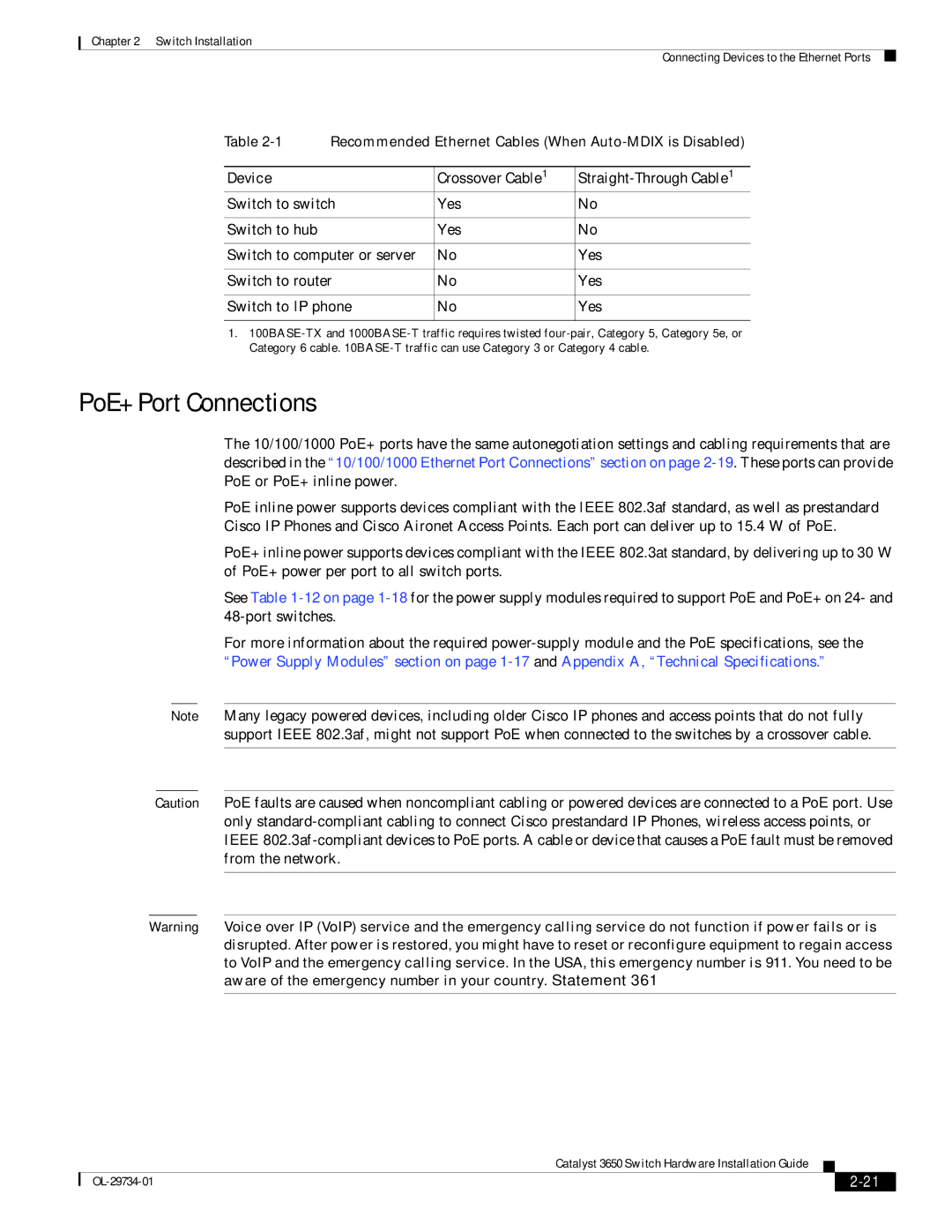Chapter 2 Switch Installation
Connecting Devices to the Ethernet Ports
Table | Recommended Ethernet Cables (When | ||
|
|
|
|
Device |
| Crossover Cable1 | |
Switch to switch | Yes | No | |
|
|
|
|
Switch to hub |
| Yes | No |
|
|
| |
Switch to computer or server | No | Yes | |
|
|
| |
Switch to router | No | Yes | |
|
|
| |
Switch to IP phone | No | Yes | |
|
|
|
|
1.
PoE+ Port Connections
The 10/100/1000 PoE+ ports have the same autonegotiation settings and cabling requirements that are described in the “10/100/1000 Ethernet Port Connections” section on page
PoE inline power supports devices compliant with the IEEE 802.3af standard, as well as prestandard Cisco IP Phones and Cisco Aironet Access Points. Each port can deliver up to 15.4 W of PoE.
PoE+ inline power supports devices compliant with the IEEE 802.3at standard, by delivering up to 30 W of PoE+ power per port to all switch ports.
See Table
For more information about the required
Note Many legacy powered devices, including older Cisco IP phones and access points that do not fully support IEEE 802.3af, might not support PoE when connected to the switches by a crossover cable.
Caution PoE faults are caused when noncompliant cabling or powered devices are connected to a PoE port. Use only
Warning Voice over IP (VoIP) service and the emergency calling service do not function if power fails or is disrupted. After power is restored, you might have to reset or reconfigure equipment to regain access to VoIP and the emergency calling service. In the USA, this emergency number is 911. You need to be aware of the emergency number in your country. Statement 361
|
| Catalyst 3650 Switch Hardware Installation Guide |
|
| |
|
|
| |||
|
|
|
| ||
|
|
|
| ||