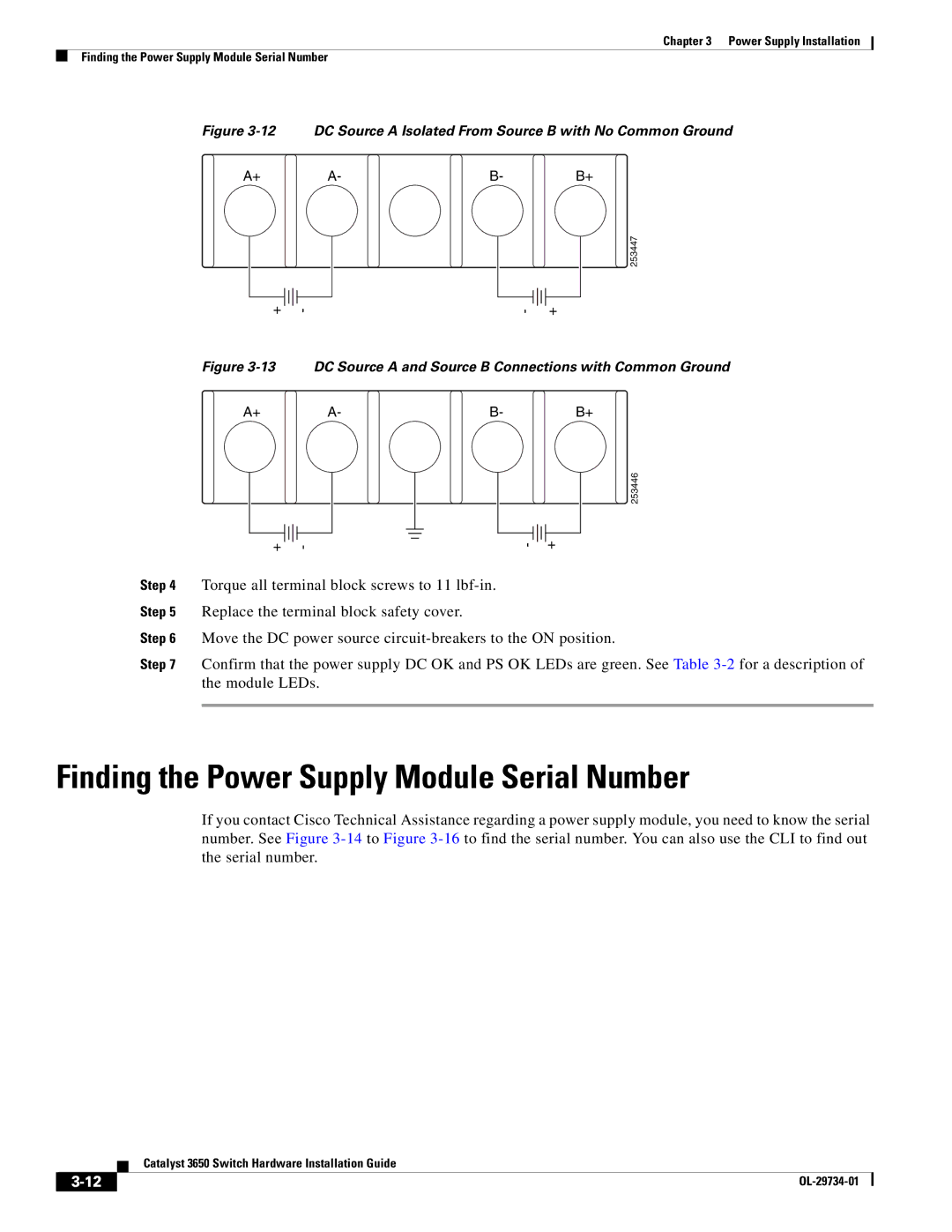Chapter 3 Power Supply Installation
Finding the Power Supply Module Serial Number
Figure 3-12 DC Source A Isolated From Source B with No Common Ground
A+ | A- | B- | B+ |
253447
+ | - | - | + |
Figure 3-13 DC Source A and Source B Connections with Common Ground
A+ | A- | B- | B+ |
253446
|
|
|
|
|
|
|
|
|
|
|
|
|
|
|
|
|
|
|
|
| + |
+ | - | - |
| |||||||
Step 4 Torque all terminal block screws to 11
Step 5 Replace the terminal block safety cover.
Step 6 Move the DC power source
Step 7 Confirm that the power supply DC OK and PS OK LEDs are green. See Table
Finding the Power Supply Module Serial Number
If you contact Cisco Technical Assistance regarding a power supply module, you need to know the serial number. See Figure
| Catalyst 3650 Switch Hardware Installation Guide |
|