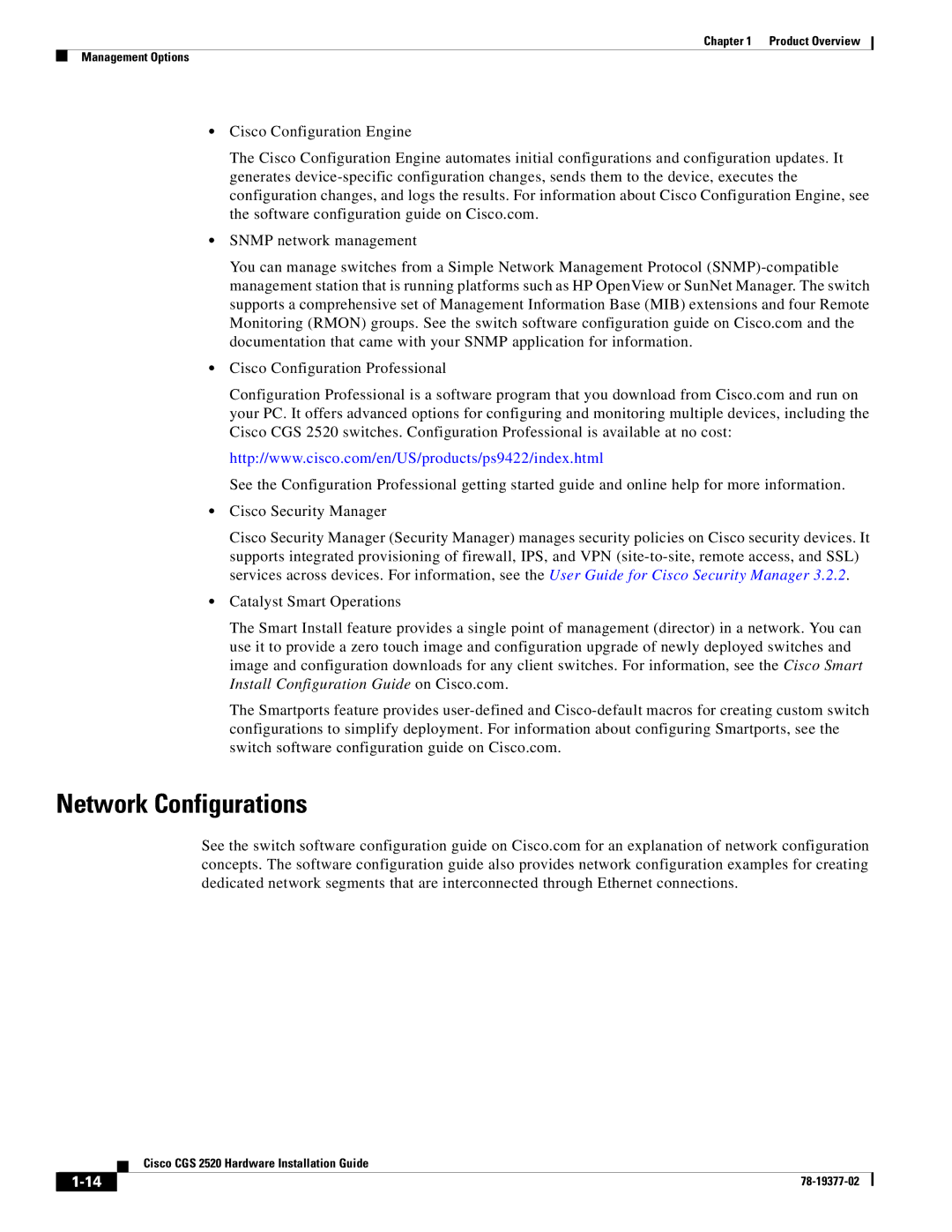Chapter 1 Product Overview
Management Options
•Cisco Configuration Engine
The Cisco Configuration Engine automates initial configurations and configuration updates. It generates
•SNMP network management
You can manage switches from a Simple Network Management Protocol
•Cisco Configuration Professional
Configuration Professional is a software program that you download from Cisco.com and run on your PC. It offers advanced options for configuring and monitoring multiple devices, including the Cisco CGS 2520 switches. Configuration Professional is available at no cost:
http://www.cisco.com/en/US/products/ps9422/index.html
See the Configuration Professional getting started guide and online help for more information.
•Cisco Security Manager
Cisco Security Manager (Security Manager) manages security policies on Cisco security devices. It supports integrated provisioning of firewall, IPS, and VPN
•Catalyst Smart Operations
The Smart Install feature provides a single point of management (director) in a network. You can use it to provide a zero touch image and configuration upgrade of newly deployed switches and image and configuration downloads for any client switches. For information, see the Cisco Smart Install Configuration Guide on Cisco.com.
The Smartports feature provides
Network Configurations
See the switch software configuration guide on Cisco.com for an explanation of network configuration concepts. The software configuration guide also provides network configuration examples for creating dedicated network segments that are interconnected through Ethernet connections.
Cisco CGS 2520 Hardware Installation Guide
| ||
|