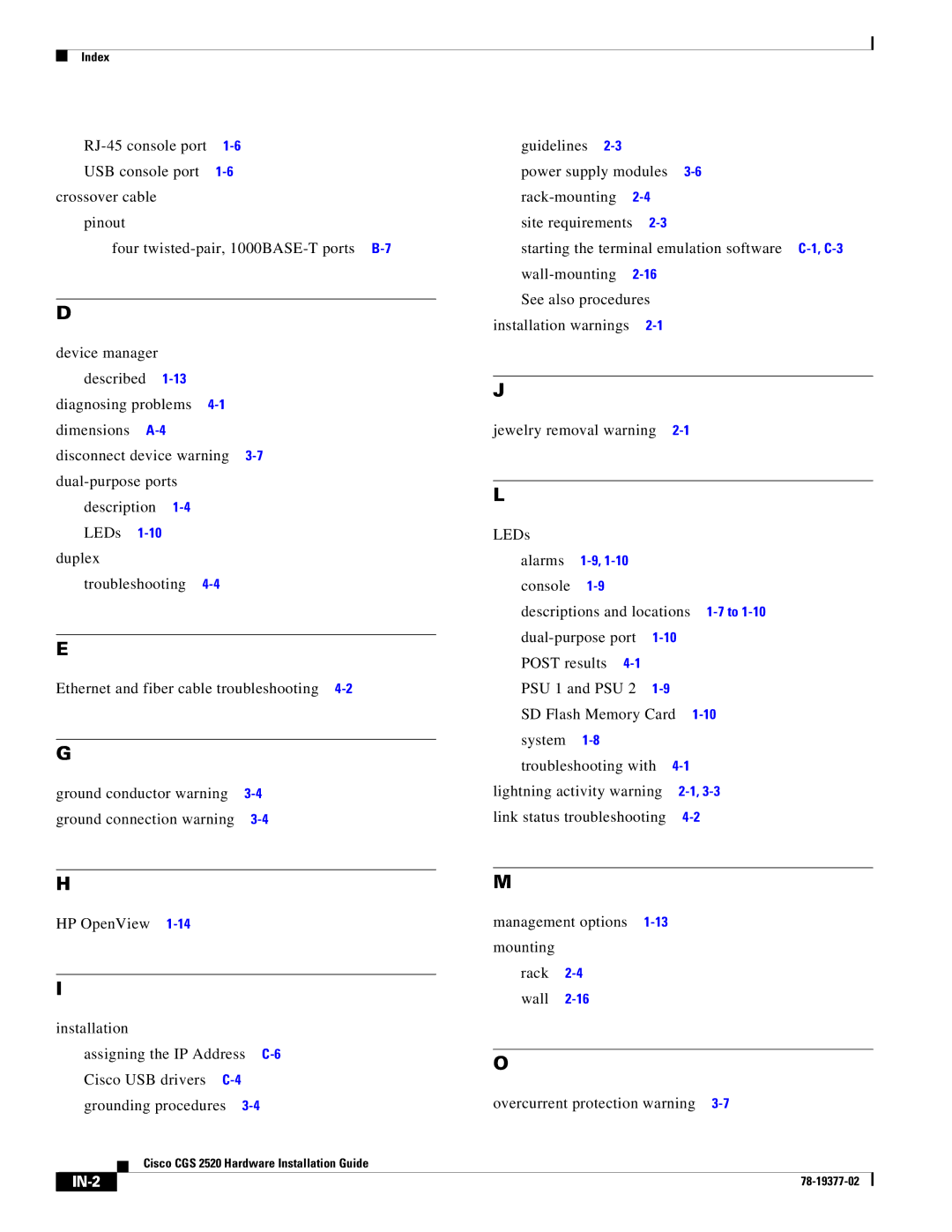Index
USB console port
pinout
four
D
device manager described
diagnosing problems
disconnect device warning
description
duplex troubleshooting
E
Ethernet and fiber cable troubleshooting
G
ground conductor warning | |
ground connection warning |
H
HP OpenView
I
installation
assigning the IP Address
guidelines
power supply modules
site requirements | |
starting the terminal emulation software | |
See also procedures | |
installation warnings | |
J
jewelry removal warning
L
LEDs
alarms |
|
| |
console |
|
| |
descriptions and locations | |||
| |||
POST results |
|
| |
PSU 1 and PSU 2 |
| ||
SD Flash Memory Card | |||
system |
|
| |
troubleshooting with | |||
lightning activity warning | |||
link status troubleshooting | |||
M
management options
rack
O
| grounding procedures | overcurrent protection warning | |||
|
|
| Cisco CGS 2520 Hardware Installation Guide |
|
|
|
|
|
|
| |
|
|
|
|
|
|
|
|
|
|
| |
|
|
|
| ||