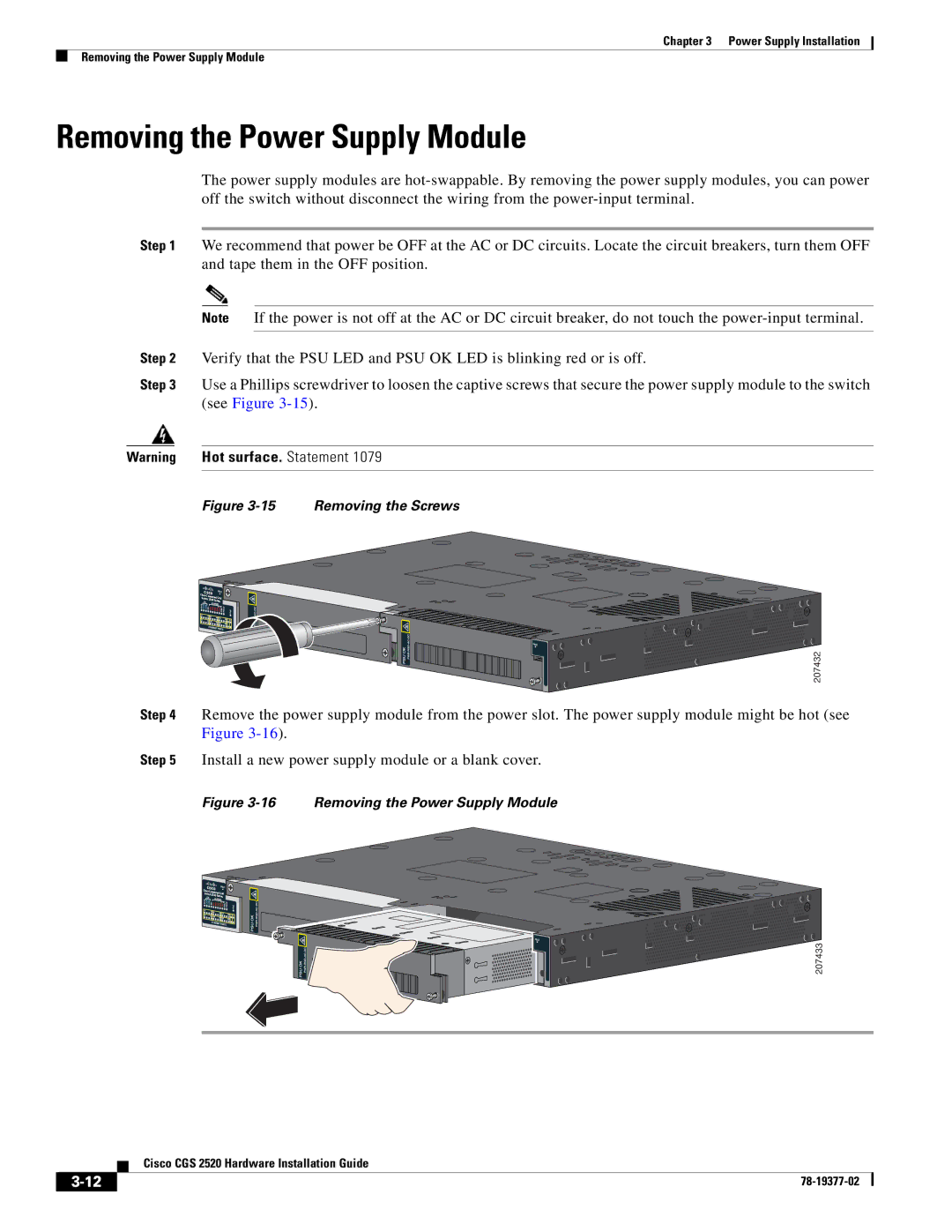Chapter 3 Power Supply Installation
Removing the Power Supply Module
Removing the Power Supply Module
The power supply modules are
Step 1 We recommend that power be OFF at the AC or DC circuits. Locate the circuit breakers, turn them OFF and tape them in the OFF position.
Note If the power is not off at the AC or DC circuit breaker, do not touch the
Step 2 Verify that the PSU LED and PSU OK LED is blinking red or is off.
Step 3 Use a Phillips screwdriver to loosen the captive screws that secure the power supply module to the switch (see Figure
Warning Hot surface. Statement 1079
Figure 3-15 Removing the Screws
Cisco |
|
|
Connected | Grid | |
Switch |
| |
| 2500 Series | |
207432
Step 4 Remove the power supply module from the power slot. The power supply module might be hot (see Figure
Step 5 Install a new power supply module or a blank cover.
Figure 3-16 Removing the Power Supply Module
Cisco |
|
|
Connected | Grid | |
Switch |
| |
| 2500 Series | |
207433
Cisco CGS 2520 Hardware Installation Guide
| ||
|