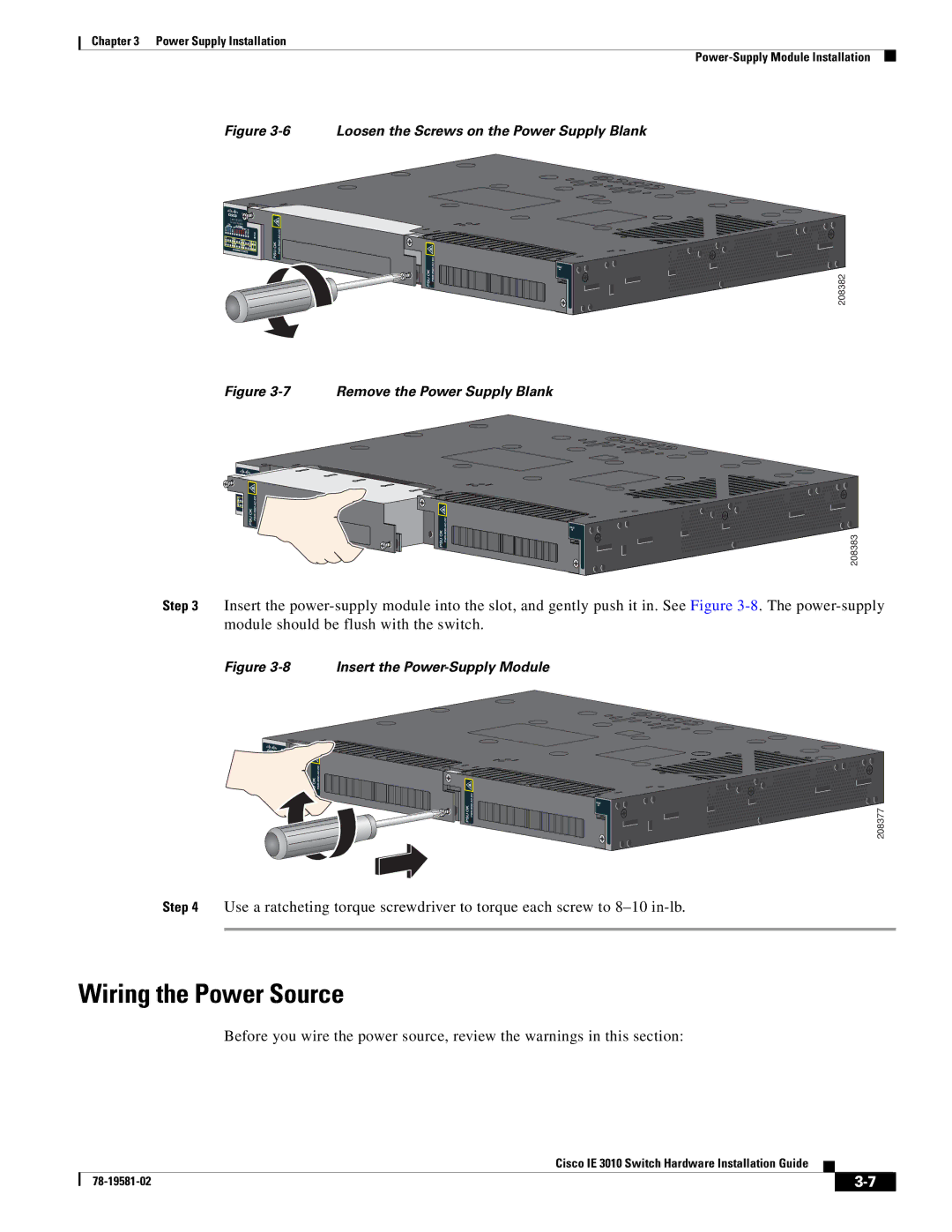Chapter 3 Power Supply Installation
Figure 3-6 Loosen the Screws on the Power Supply Blank
Cisco IE | 3010 | |
Sw |
| |
| itch Series | |
208382
Figure 3-7 Remove the Power Supply Blank
Cisco Connected G Sw itch 2500 Seririd es
208383
Step 3 Insert the
Figure 3-8 Insert the Power-Supply Module
208377
Step 4 Use a ratcheting torque screwdriver to torque each screw to
Wiring the Power Source
Before you wire the power source, review the warnings in this section:
Cisco IE 3010 Switch Hardware Installation Guide
|
| ||
|
|