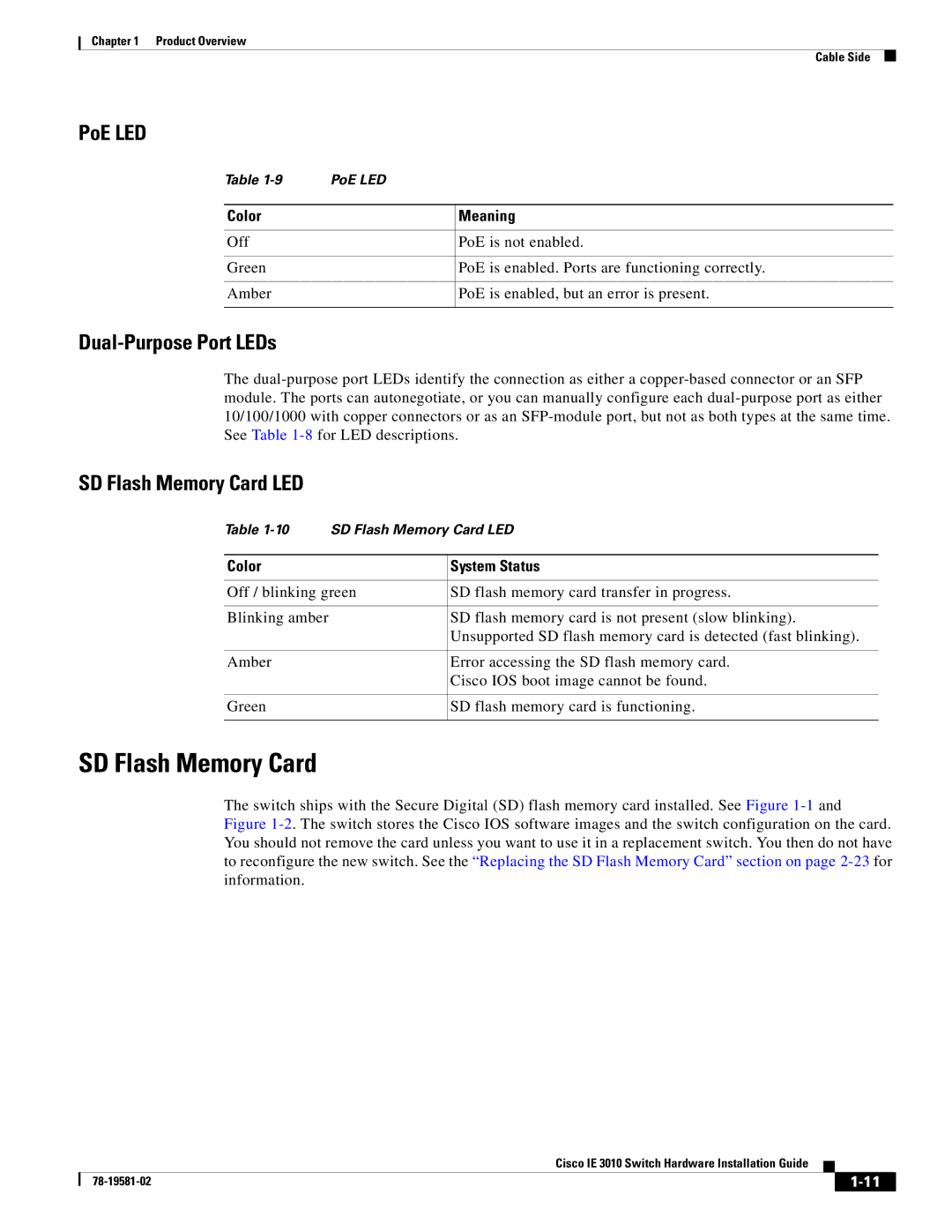Chapter 1 Product Overview
Cable Side
PoE LED
Table | PoE LED |
Color
Off
Green
Amber
Meaning
PoE is not enabled.
PoE is enabled. Ports are functioning correctly.
PoE is enabled, but an error is present.
Dual-Purpose Port LEDs
The
SD Flash Memory Card LED
Table | SD Flash Memory Card LED | |
|
|
|
Color |
| System Status |
|
| |
Off / blinking green | SD flash memory card transfer in progress. | |
|
|
|
Blinking amber |
| SD flash memory card is not present (slow blinking). |
|
| Unsupported SD flash memory card is detected (fast blinking). |
|
|
|
Amber |
| Error accessing the SD flash memory card. |
|
| Cisco IOS boot image cannot be found. |
|
|
|
Green |
| SD flash memory card is functioning. |
|
|
|
SD Flash Memory Card
The switch ships with the Secure Digital (SD) flash memory card installed. See Figure
Cisco IE 3010 Switch Hardware Installation Guide
|
| ||
|
|