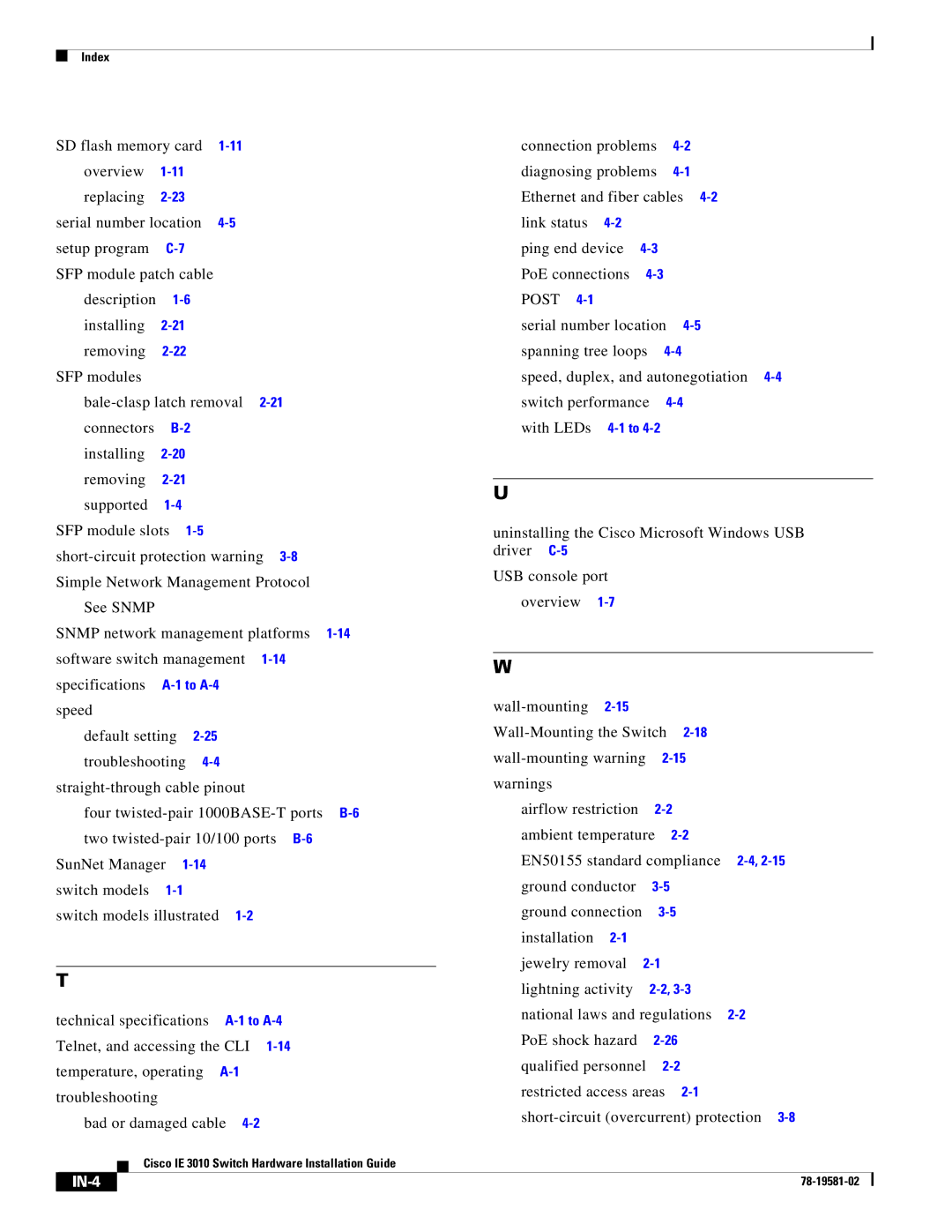Index
SD flash memory card |
|
|
| |||
overview |
|
|
|
| ||
replacing |
|
|
|
| ||
serial number location |
|
|
| |||
setup program |
|
|
|
| ||
SFP module patch cable |
|
|
| |||
description |
|
|
|
| ||
installing |
|
|
|
| ||
removing |
|
|
|
| ||
SFP modules |
|
|
|
|
|
|
| ||||||
connectors |
|
|
|
| ||
installing |
|
|
|
| ||
removing |
|
|
|
| ||
supported |
|
|
|
|
| |
SFP module slots |
|
|
| |||
| ||||||
Simple Network Management Protocol |
| |||||
See SNMP |
|
|
|
|
|
|
SNMP network management platforms | ||||||
software switch management |
| |||||
specifications |
|
|
| |||
speed |
|
|
|
|
|
|
default setting |
|
|
| |||
troubleshooting |
|
|
| |||
|
|
| ||||
four | ||||||
two |
| |||||
SunNet Manager |
|
|
| |||
switch models |
|
|
|
| ||
switch models illustrated
T
technical specifications
Telnet, and accessing the CLI
bad or damaged cable
connection problems | ||
diagnosing problems | ||
Ethernet and fiber cables | ||
link status |
|
|
ping end device |
| |
PoE connections |
| |
POST |
|
|
serial number location | ||
spanning tree loops | ||
speed, duplex, and autonegotiation
with LEDs
U
uninstalling the Cisco Microsoft Windows USB driver
USB console port overview
W
airflow restriction
ambient temperature EN50155 standard compliance ground conductor
ground connection installation
lightning activity
national laws and regulations
PoE shock hazard | |
qualified personnel |
restricted access areas
Cisco IE 3010 Switch Hardware Installation Guide
|
|
| |
|
|