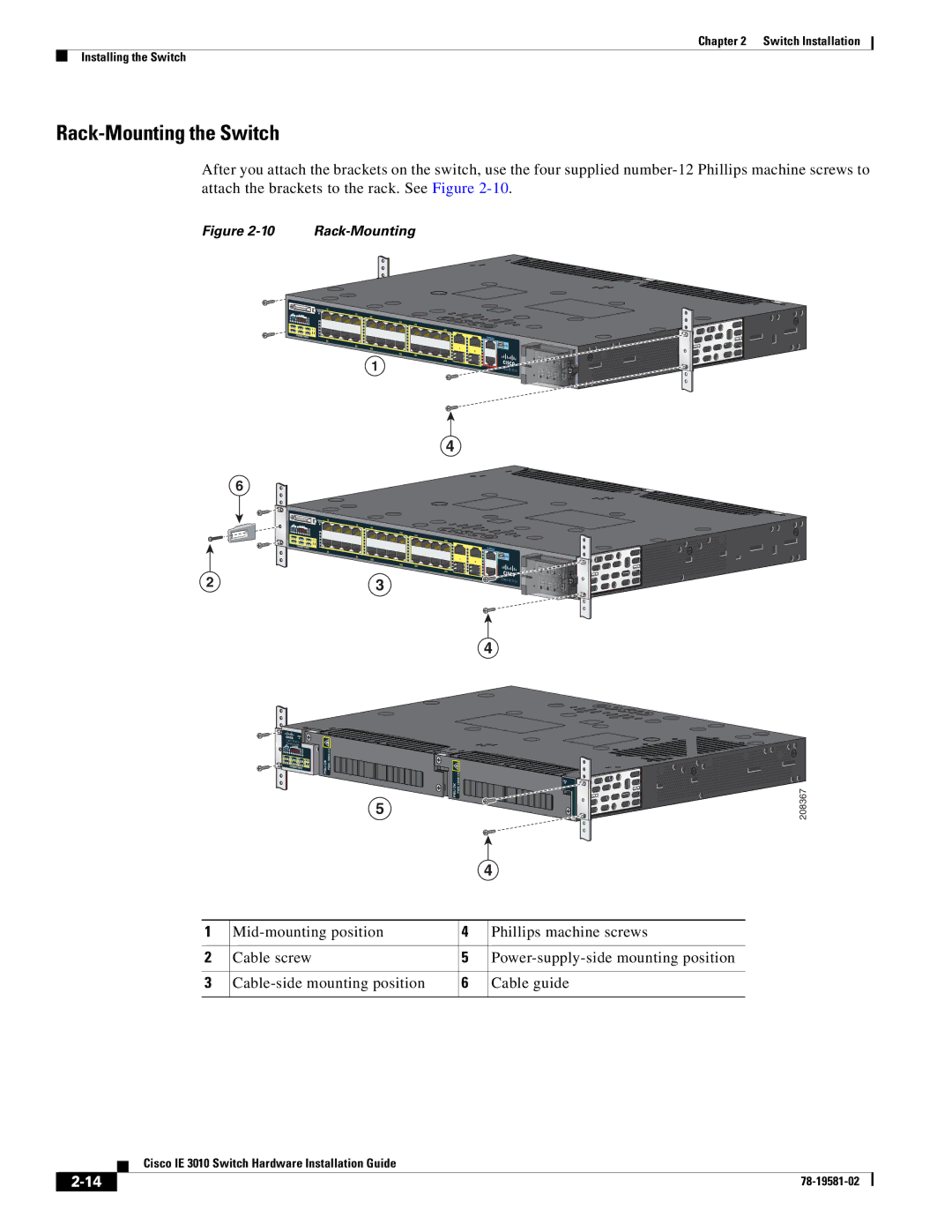Chapter 2 Switch Installation
Installing the Switch
Rack-Mounting the Switch
After you attach the brackets on the switch, use the four supplied
Figure |
1
Cisco IE 3010
4
6
2 | 3 | Cisco |
|
| IE 3010 |
4
Cisco IE | 3010 | |
Sw |
| |
| itch Series | |
5
|
|
| 4 | |
|
|
|
|
|
1 | 4 |
| Phillips machine screws | |
|
|
|
|
|
2 | Cable screw | 5 |
| |
|
|
|
|
|
3 | 6 |
| Cable guide | |
|
|
|
|
|
208367
Cisco IE 3010 Switch Hardware Installation Guide
| ||
|