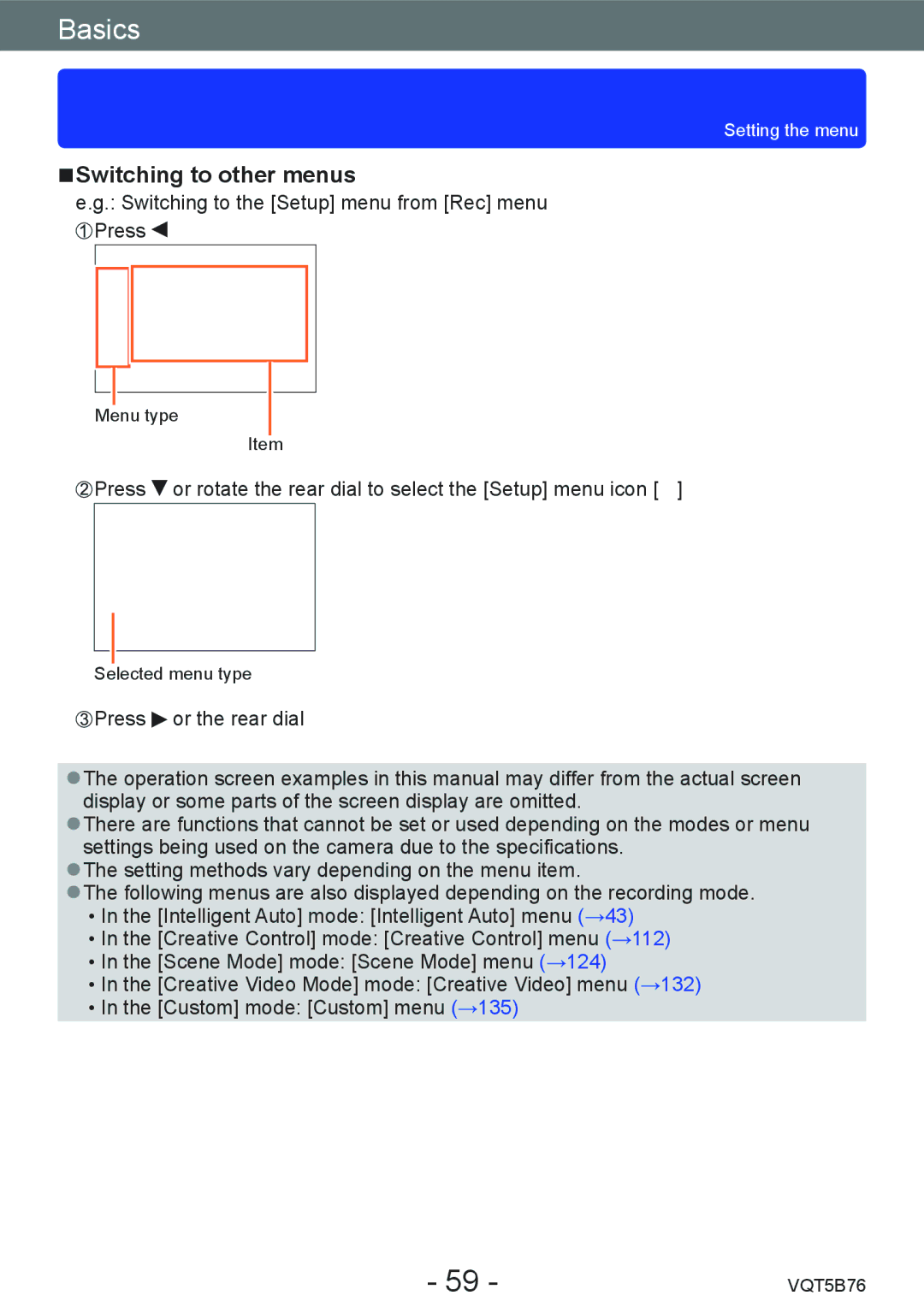Basics
Setting the menu
■■Switching to other menus
e.g.: Switching to the [Setup] menu from [Rec] menu ![]() Press
Press ![]()
Menu type
Item
![]() Press
Press ![]() or rotate the rear dial to select the [Setup] menu icon [
or rotate the rear dial to select the [Setup] menu icon [![]() ]
]
Selected menu type
![]() Press
Press ![]() or the rear dial
or the rear dial
●●The operation screen examples in this manual may differ from the actual screen display or some parts of the screen display are omitted.
●●There are functions that cannot be set or used depending on the modes or menu settings being used on the camera due to the specifications.
●●The setting methods vary depending on the menu item.
●●The following menus are also displayed depending on the recording mode. ••In the [Intelligent Auto] mode: [Intelligent Auto] menu (→43)
••In the [Creative Control] mode: [Creative Control] menu (→112)
••In the [Scene Mode] mode: [Scene Mode] menu (→124)
••In the [Creative Video Mode] mode: [Creative Video] menu (→132)
••In the [Custom] mode: [Custom] menu (→135)
- 59 - | VQT5B76 |