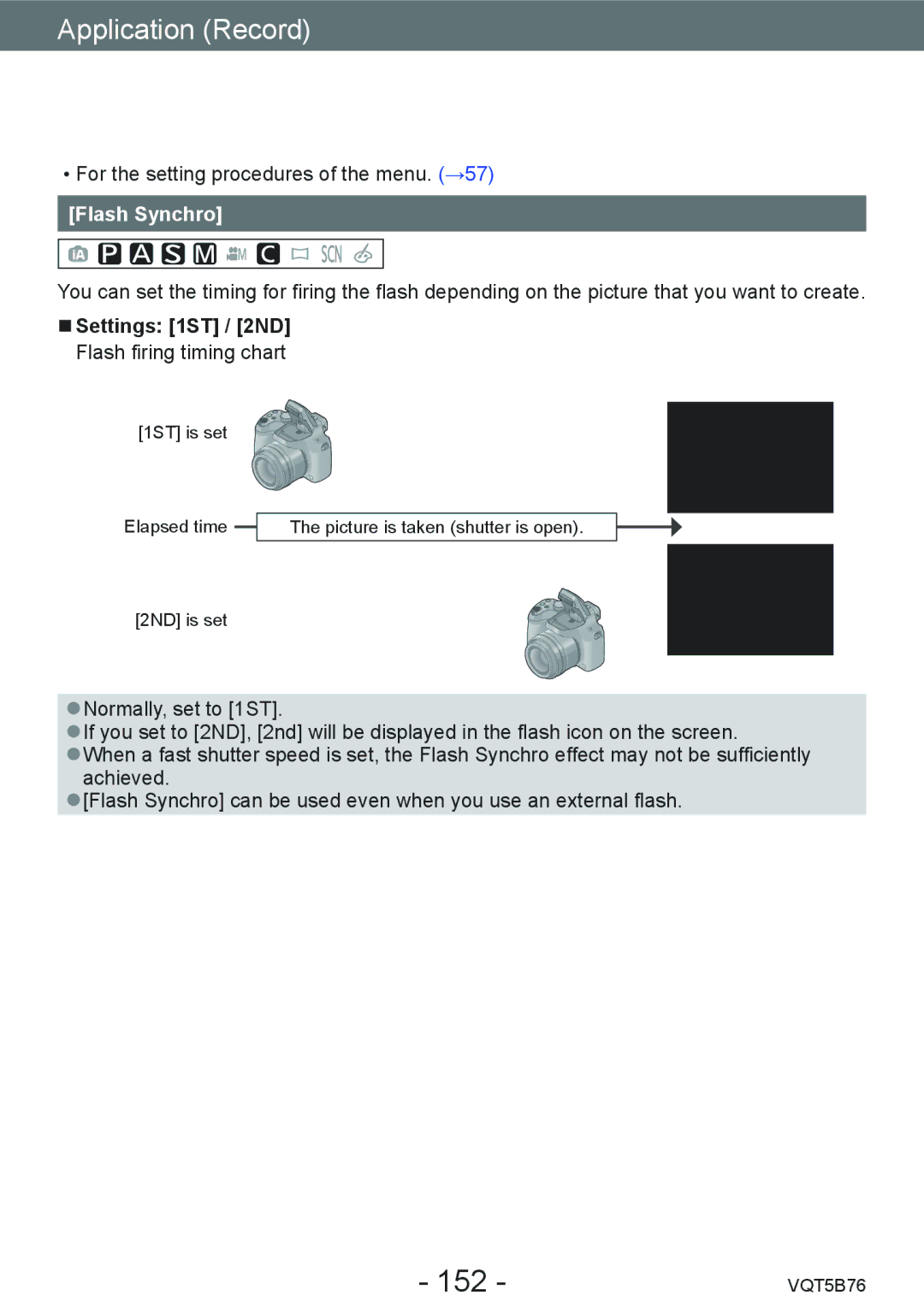Application (Record)
Using the [Rec] menu
••For the setting procedures of the menu. (→57)
[Flash Synchro]
You can set the timing for firing the flash depending on the picture that you want to create.
■■Settings: [1ST] / [2ND]
Flash firing timing chart
[1ST] is set
Elapsed time |
| The picture is taken (shutter is open). |
|
|
|
[2ND] is set
●●Normally, set to [1ST].
●●If you set to [2ND], [2nd] will be displayed in the flash icon on the screen.
●●When a fast shutter speed is set, the Flash Synchro effect may not be sufficiently
achieved.
●●[Flash Synchro] can be used even when you use an external flash.
- 152 - | VQT5B76 |