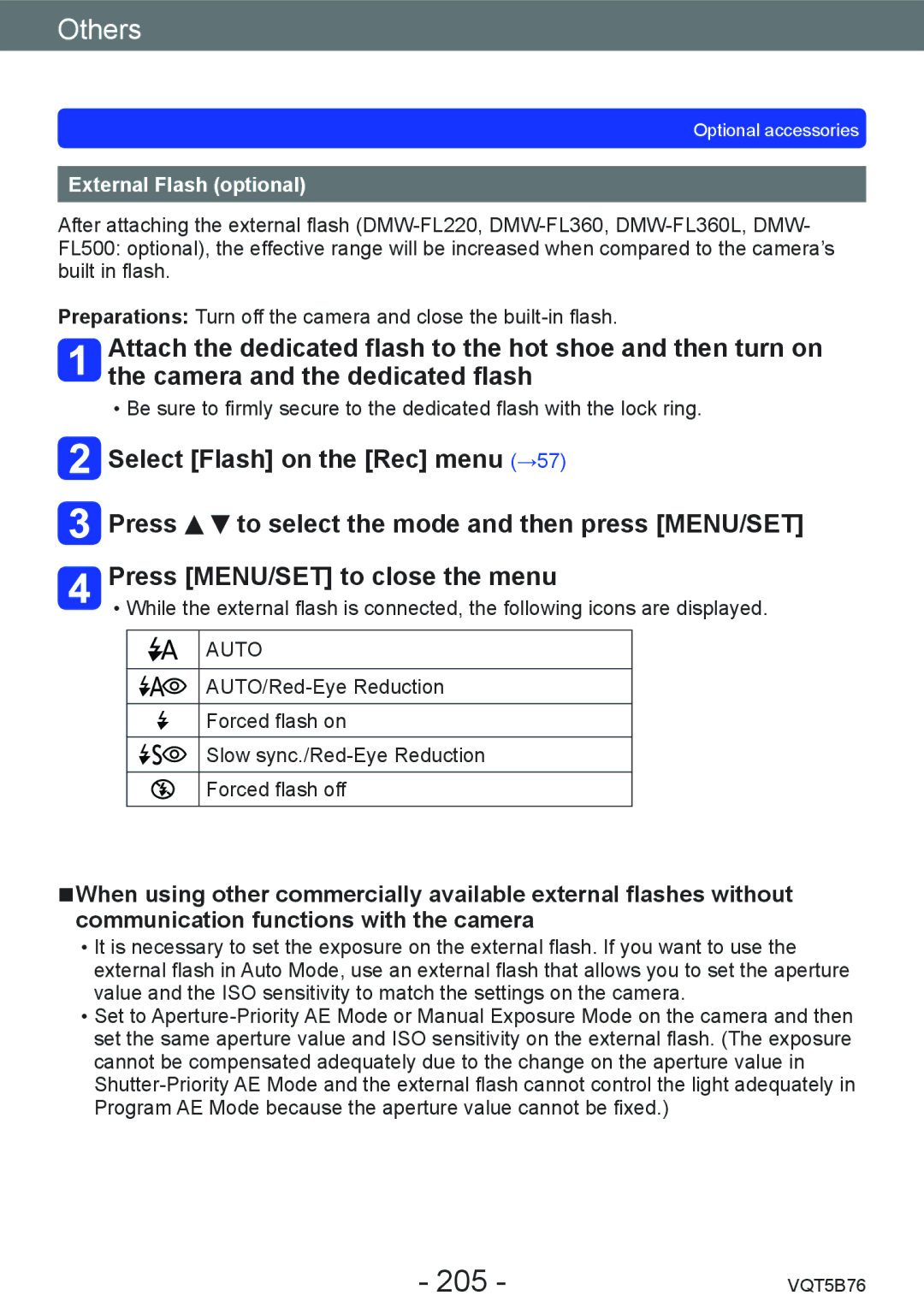Others
Optional accessories
External Flash (optional)
After attaching the external flash
Preparations: Turn off the camera and close the
Attach the dedicated flash to the hot shoe and then turn on the camera and the dedicated flash
••Be sure to firmly secure to the dedicated flash with the lock ring.
![]() Select [Flash] on the [Rec] menu (→57)
Select [Flash] on the [Rec] menu (→57)
![]() Press
Press ![]()
![]() to select the mode and then press [MENU/SET] Press [MENU/SET] to close the menu
to select the mode and then press [MENU/SET] Press [MENU/SET] to close the menu
••While the external flash is connected, the following icons are displayed.
AUTO
Forced flash on
Slow
Forced flash off
■■When using other commercially available external flashes without communication functions with the camera
••It is necessary to set the exposure on the external flash. If you want to use the external flash in Auto Mode, use an external flash that allows you to set the aperture value and the ISO sensitivity to match the settings on the camera.
••Set to
- 205 - | VQT5B76 |