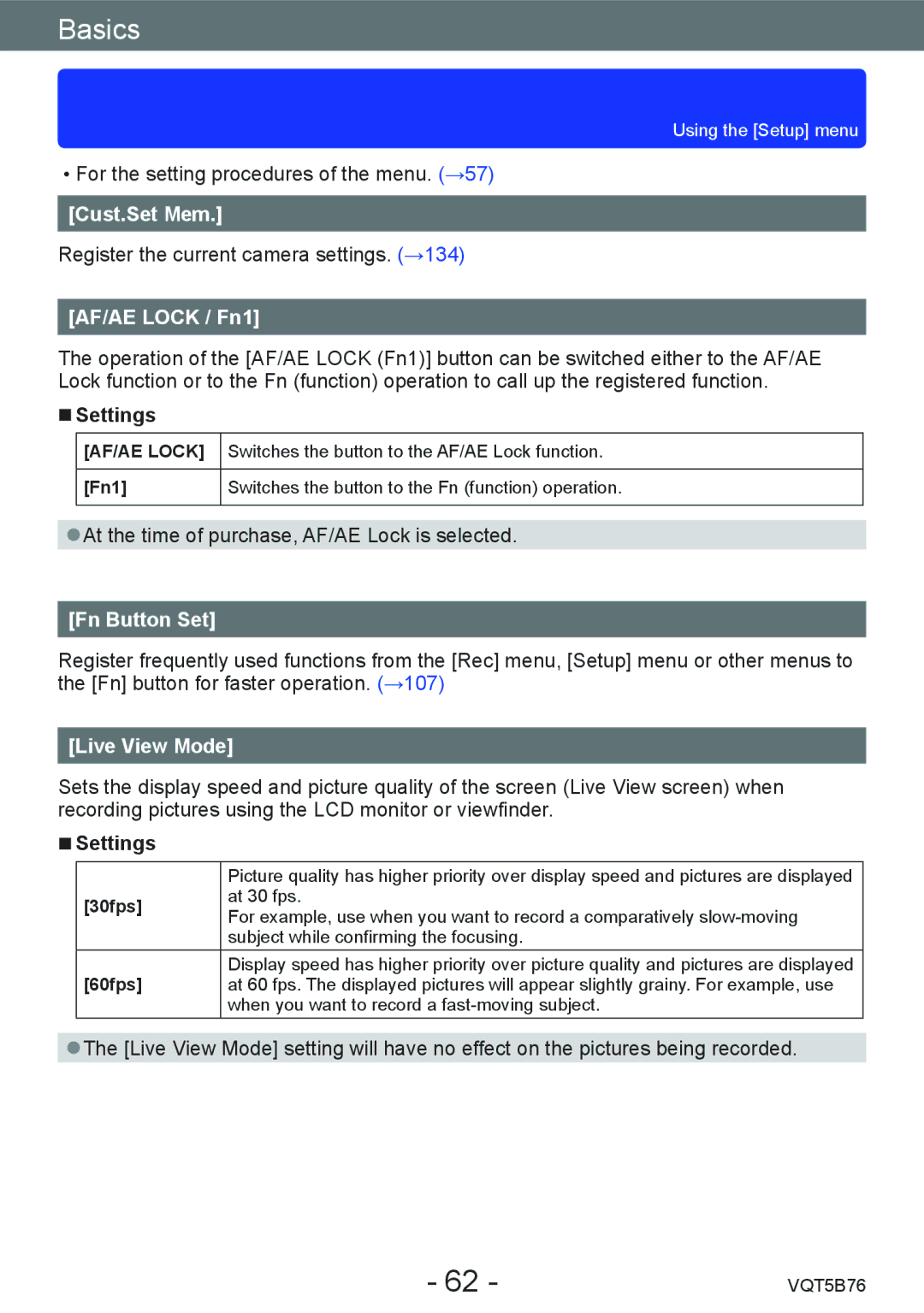Basics
Using the [Setup] menu
••For the setting procedures of the menu. (→57)
[Cust.Set Mem.]
Register the current camera settings. (→134)
[AF/AE LOCK / Fn1]
The operation of the [AF/AE LOCK (Fn1)] button can be switched either to the AF/AE Lock function or to the Fn (function) operation to call up the registered function.
■■Settings
[AF/AE LOCK] Switches the button to the AF/AE Lock function. | |
[Fn1] | Switches the button to the Fn (function) operation. |
●●At the time of purchase, AF/AE Lock is selected.
[Fn Button Set]
Register frequently used functions from the [Rec] menu, [Setup] menu or other menus to the [Fn] button for faster operation. (→107)
[Live View Mode]
Sets the display speed and picture quality of the screen (Live View screen) when recording pictures using the LCD monitor or viewfinder.
■■Settings
| Picture quality has higher priority over display speed and pictures are displayed | |
[30fps] | at 30 fps. | |
For example, use when you want to record a comparatively | ||
| ||
| subject while confirming the focusing. | |
[60fps] | Display speed has higher priority over picture quality and pictures are displayed | |
at 60 fps. The displayed pictures will appear slightly grainy. For example, use | ||
| when you want to record a |
●●The [Live View Mode] setting will have no effect on the pictures being recorded.
- 62 - | VQT5B76 |