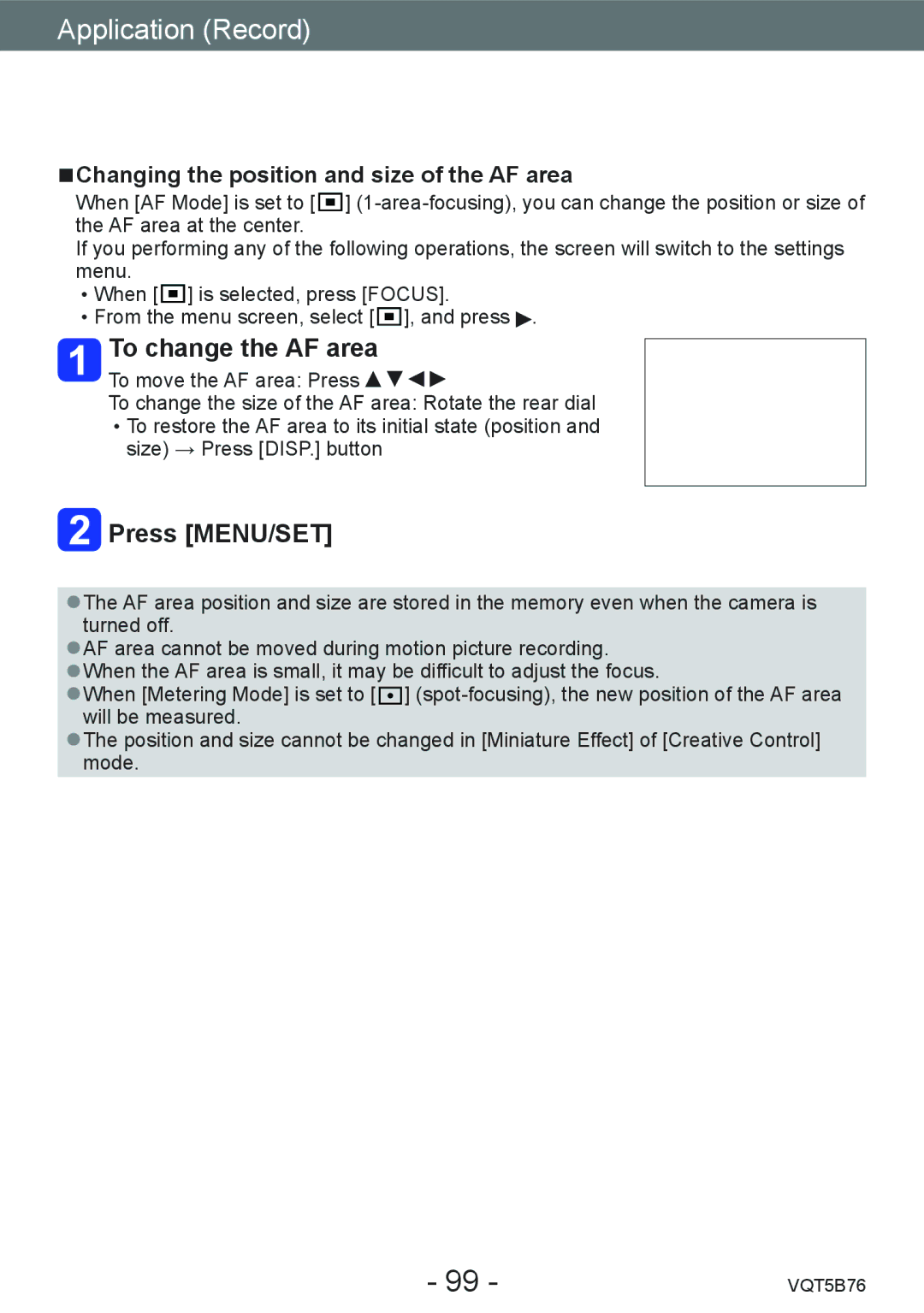Application (Record)
Taking pictures with Auto Focus
■■Changing the position and size of the AF area
When [AF Mode] is set to [ ![]() ]
]
If you performing any of the following operations, the screen will switch to the settings menu.
••When [ ![]() ] is selected, press [FOCUS].
] is selected, press [FOCUS].
••From the menu screen, select [ ![]() ], and press
], and press ![]() .
.
To change the AF area
To move the AF area: Press 



To change the size of the AF area: Rotate the rear dial ••To restore the AF area to its initial state (position and
size) → Press [DISP.] button
 Press [MENU/SET]
Press [MENU/SET]
●●The AF area position and size are stored in the memory even when the camera is turned off.
●●AF area cannot be moved during motion picture recording.
●●When the AF area is small, it may be difficult to adjust the focus.
●●When [Metering Mode] is set to [ ![]() ]
]
●●The position and size cannot be changed in [Miniature Effect] of [Creative Control] mode.
- 99 - | VQT5B76 |