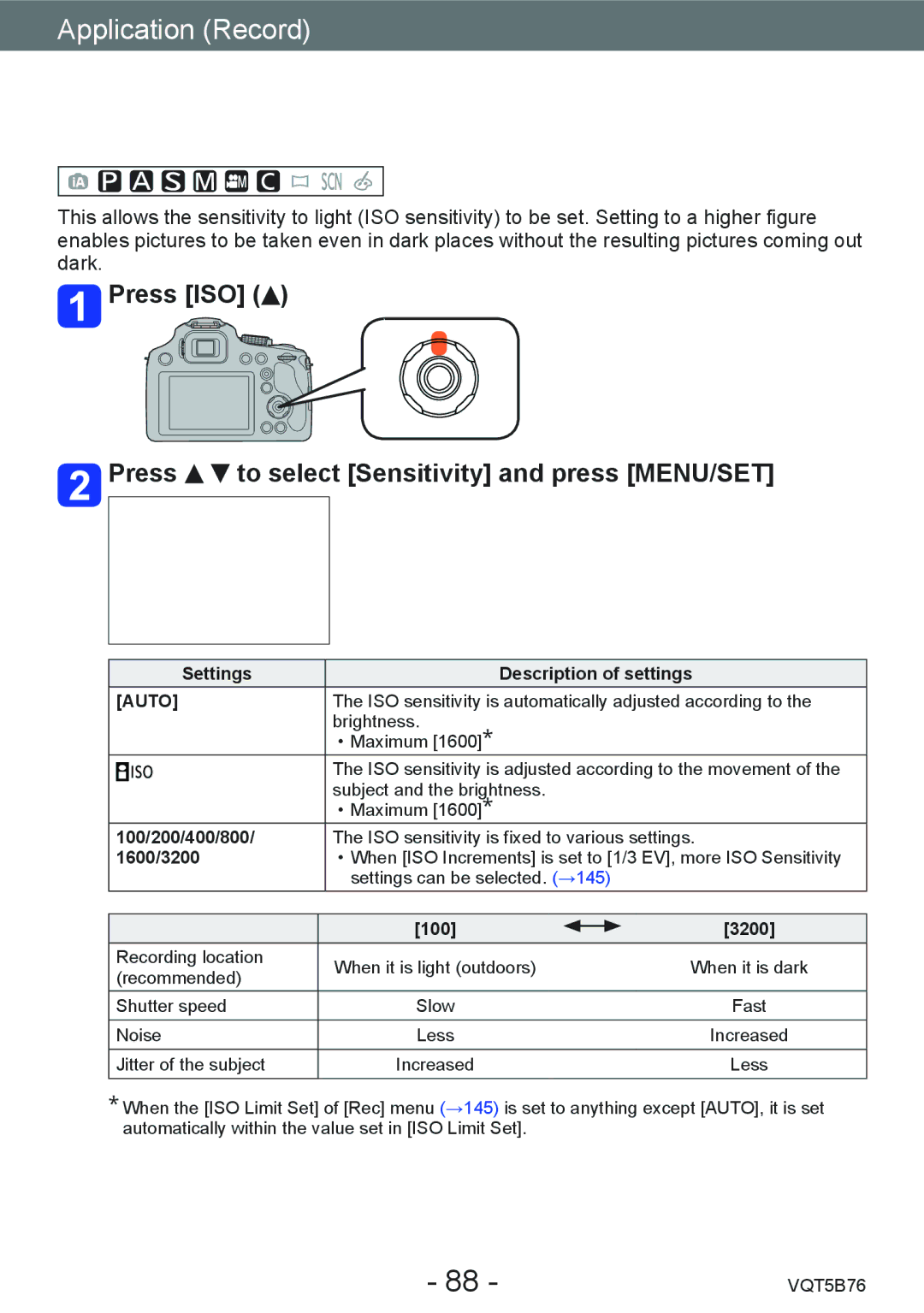Application (Record)
Setting the Light Sensitivity
This allows the sensitivity to light (ISO sensitivity) to be set. Setting to a higher figure enables pictures to be taken even in dark places without the resulting pictures coming out dark.
 Press [ISO] (
Press [ISO] ( )
)
 Press
Press 
 to select [Sensitivity] and press [MENU/SET]
to select [Sensitivity] and press [MENU/SET]
Settings | Description of settings | ||||
[AUTO] | The ISO sensitivity is automatically adjusted according to the | ||||
|
| brightness. |
| ||
|
| ••Maximum [1600]∗ |
| ||
|
| The ISO sensitivity is adjusted according to the movement of the | |||
|
| subject and the brightness. |
| ||
|
| ••Maximum [1600]∗ |
| ||
100/200/400/800/ |
| The ISO sensitivity is fixed to various settings. | |||
1600/3200 |
| ••When [ISO Increments] is set to [1/3 EV], more ISO Sensitivity | |||
|
| settings can be selected. (→145) |
| ||
|
|
|
|
|
|
|
| [100] |
|
| [3200] |
|
|
|
| ||
Recording location |
| When it is light (outdoors) | When it is dark | ||
(recommended) |
| ||||
|
|
|
|
| |
Shutter speed |
| Slow | Fast | ||
Noise |
| Less | Increased | ||
Jitter of the subject |
| Increased | Less | ||
∗When the [ISO Limit Set] of [Rec] menu (→145) is set to anything except [AUTO], it is set automatically within the value set in [ISO Limit Set].
- 88 - | VQT5B76 |