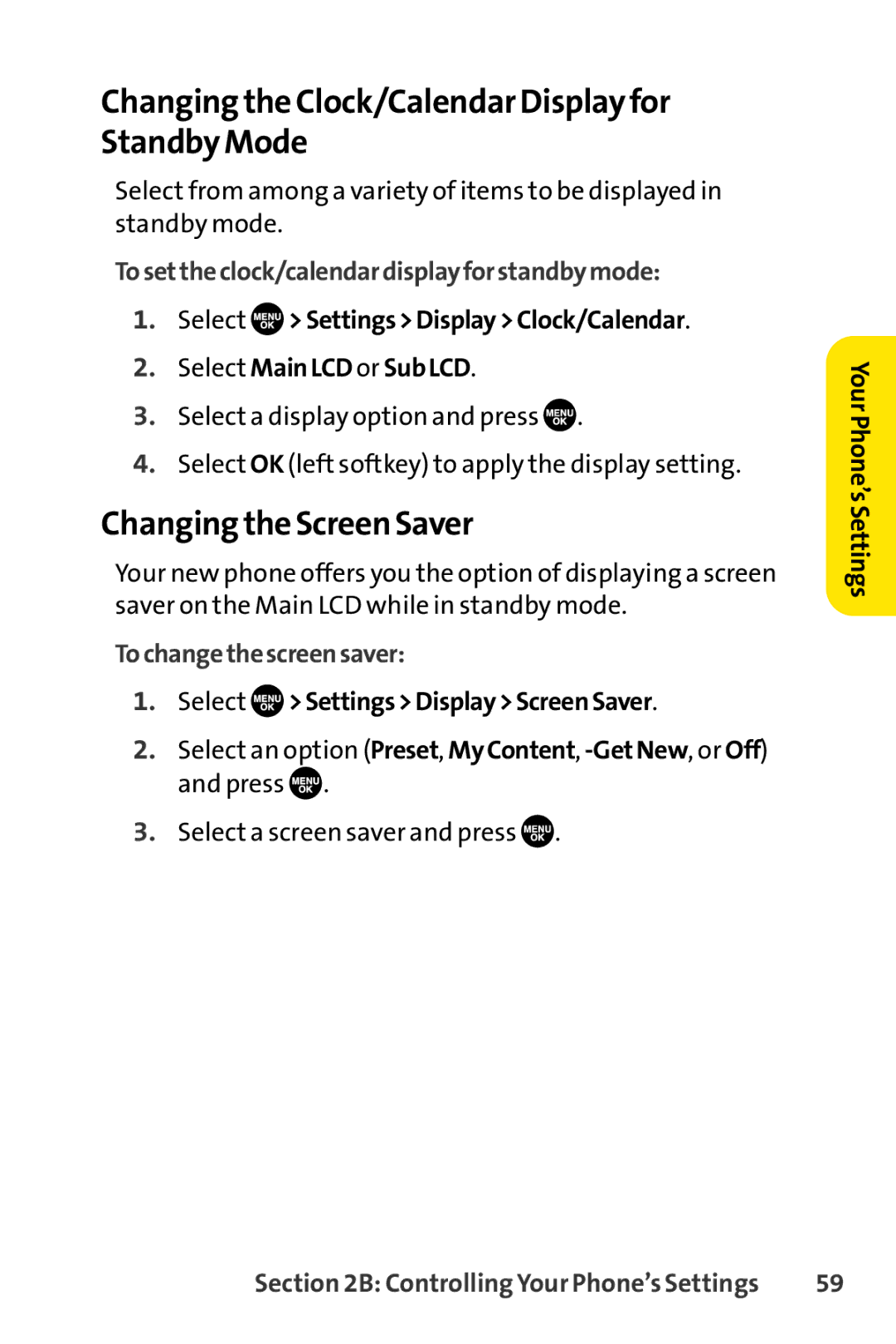Changing the Clock/Calendar Display for Standby Mode
Select from among a variety of items to be displayed in standby mode.
Tosettheclock/calendardisplayforstandbymode:
1.Select ![]() >Settings>Display>Clock/Calendar.
>Settings>Display>Clock/Calendar.
2.Select MainLCD or SubLCD.
3.Select a display option and press ![]() .
.
4.Select OK (left softkey) to apply the display setting.
Changing the Screen Saver
Your new phone offers you the option of displaying a screen saver on the Main LCD while in standby mode.
Tochangethescreensaver:
1.Select 

 >Settings>Display>ScreenSaver.
>Settings>Display>ScreenSaver.
2.Select an option (Preset, MyContent, ![]() .
.
3.Select a screen saver and press ![]() .
.
YourPhone’sSettings
Section 2B: Controlling Your Phone’s Settings | 59 |