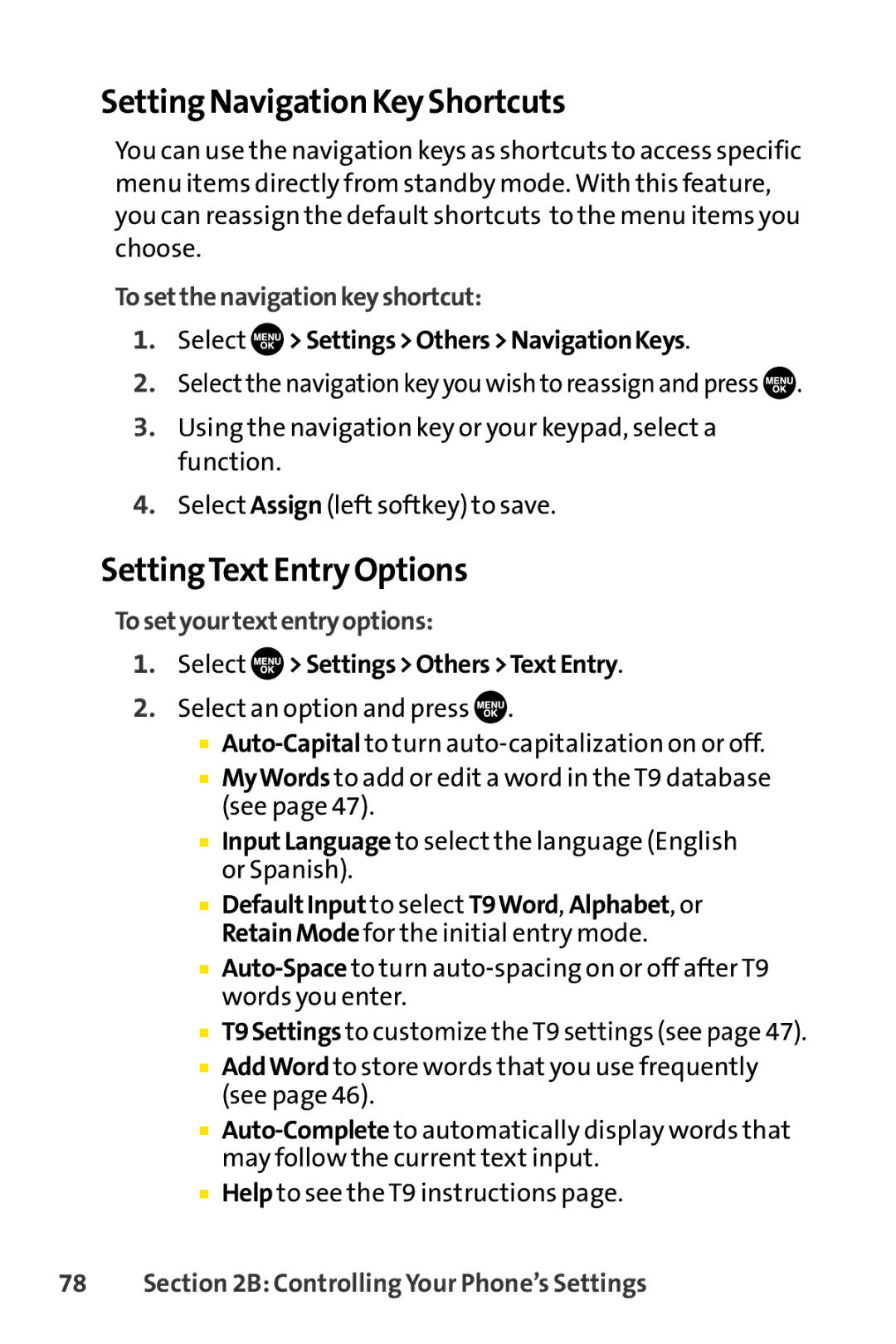Setting Navigation Key Shortcuts
You can use the navigation keys as shortcuts to access specific menu items directly from standby mode. With this feature, you can reassign the default shortcuts to the menu items you choose.
Tosetthenavigationkeyshortcut:
1.Select 

 >Settings>Others>NavigationKeys.
>Settings>Others>NavigationKeys.
2.Select the navigation key you wish to reassign and press ![]() .
.
3.Using the navigation key or your keypad, select a function.
4.Select Assign (left softkey) to save.
SettingTextEntry Options
Tosetyourtextentryoptions:
1.Select  >Settings>Others>TextEntry.
>Settings>Others>TextEntry.
2.Select an option and press ![]() .
.
■
■MyWords to add or edit a word in the T9 database (see page 47).
■InputLanguage to select the language (English or Spanish).
■DefaultInput to select T9Word, Alphabet, or RetainMode for the initial entry mode.
■
■T9Settings to customize the T9 settings (see page 47).
■AddWord to store words that you use frequently (see page 46).
■
■Help to see the T9 instructions page.
78 Section 2B: Controlling Your Phone’s Settings