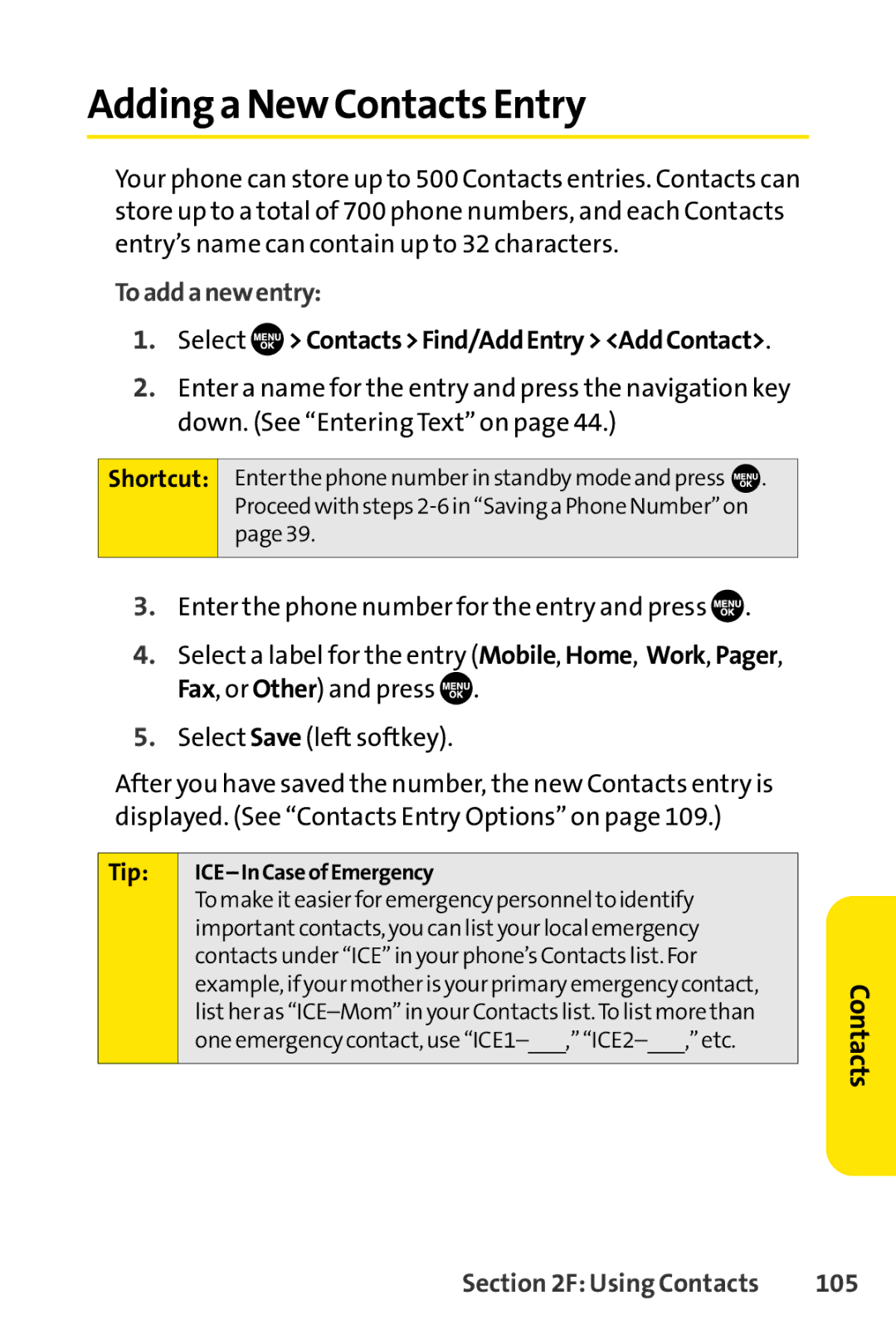Addinga New Contacts Entry
Your phone can store up to 500 Contacts entries. Contacts can store up to a total of 700 phone numbers, and each Contacts entry’s name can contain up to 32 characters.
Toaddanewentry:
1.Select  >Contacts>Find/AddEntry><AddContact>.
>Contacts>Find/AddEntry><AddContact>.
2.Enter a name for the entry and press the navigation key down. (See “Entering Text” on page 44.)
Shortcut: Enter the phone number in standby mode and press ![]() . Proceed with steps
. Proceed with steps
3.Enter the phone number for the entry and press ![]() .
.
4.Select a label for the entry (Mobile, Home, Work, Pager, Fax, or Other) and press ![]() .
.
5.Select Save (left softkey).
After you have saved the number, the new Contacts entry is displayed. (See “Contacts Entry Options” on page 109.)
Tip: |
|
| Tomakeiteasier for emergency personnel to identify |
| importantcontacts, you can listyour local emergency |
| contacts under “ICE”in your phone’s Contacts list. For |
| example, if your mother is your primary emergency contact, |
| listher as |
| one emergency contact, use |
|
|
Contacts
Section 2F: Using Contacts | 105 |