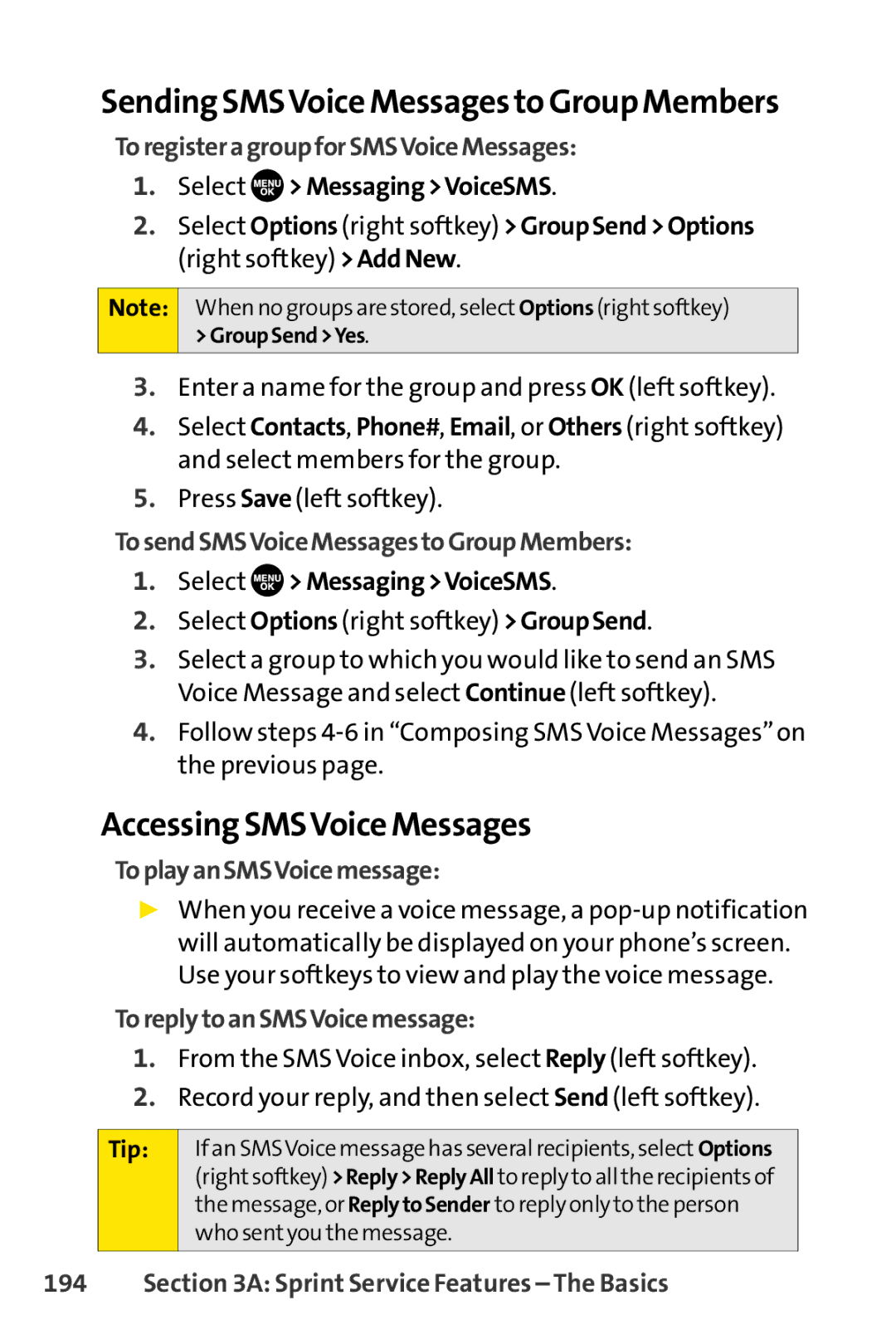Sending SMSVoice Messages to Group Members
ToregisteragroupforSMSVoiceMessages:
1.Select  >Messaging>VoiceSMS.
>Messaging>VoiceSMS.
2.Select Options (right softkey) >GroupSend>Options (right softkey) >AddNew.
Note:
When no groups are stored, select Options (right softkey) >GroupSend>Yes.
3.Enter a name for the group and press OK (left softkey).
4.Select Contacts, Phone#, Email, or Others (right softkey) and select members for the group.
5.Press Save (left softkey).
TosendSMSVoiceMessagestoGroupMembers:
1.Select 
 >Messaging>VoiceSMS.
>Messaging>VoiceSMS.
2.Select Options (right softkey) >GroupSend.
3.Select a group to which you would like to send an SMS Voice Message and select Continue (left softkey).
4.Follow steps
Accessing SMSVoice Messages
ToplayanSMSVoicemessage:
▶When you receive a voice message, a
ToreplytoanSMSVoicemessage:
1.From the SMS Voice inbox, select Reply (left softkey).
2.Record your reply, and then select Send (left softkey).
Tip: | If an SMSVoice message has several recipients, select Options |
| (right softkey) >Reply>ReplyAll to reply to all the recipients of |
| the message, or ReplytoSender to reply only to the person |
| who sent you the message. |
|
|