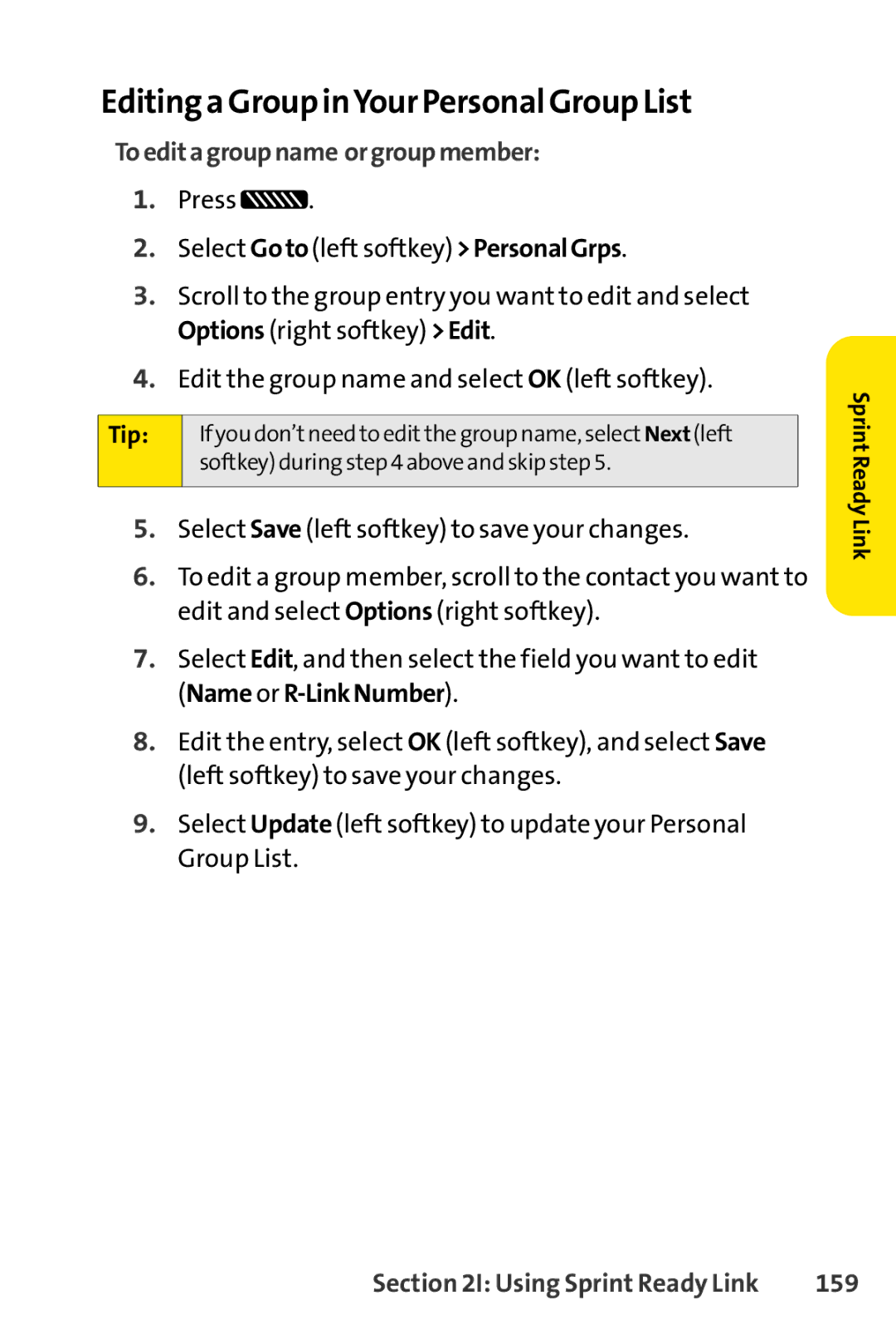Editing a Group inYour Personal Group List
Toeditagroupname orgroupmember:
1.Press ![]()
![]() .
.
2.Select Goto(left softkey) >PersonalGrps.
3.Scroll to the group entry you want to edit and select Options (right softkey) >Edit.
4.Edit the group name and select OK (left softkey).
Tip: | If you don’tneed to editthe group name, select Next (left |
| softkey) during step 4 above and skip step 5. |
|
|
5.Select Save (left softkey) to save your changes.
6.To edit a group member, scroll to the contact you want to edit and select Options (right softkey).
7.Select Edit, and then select the field you want to edit (Name or
8.Edit the entry, select OK (left softkey), and select Save (left softkey) to save your changes.
9.Select Update (left softkey) to update your Personal Group List.
Sprint Ready Link
Section 2I: Using Sprint Ready Link | 159 |