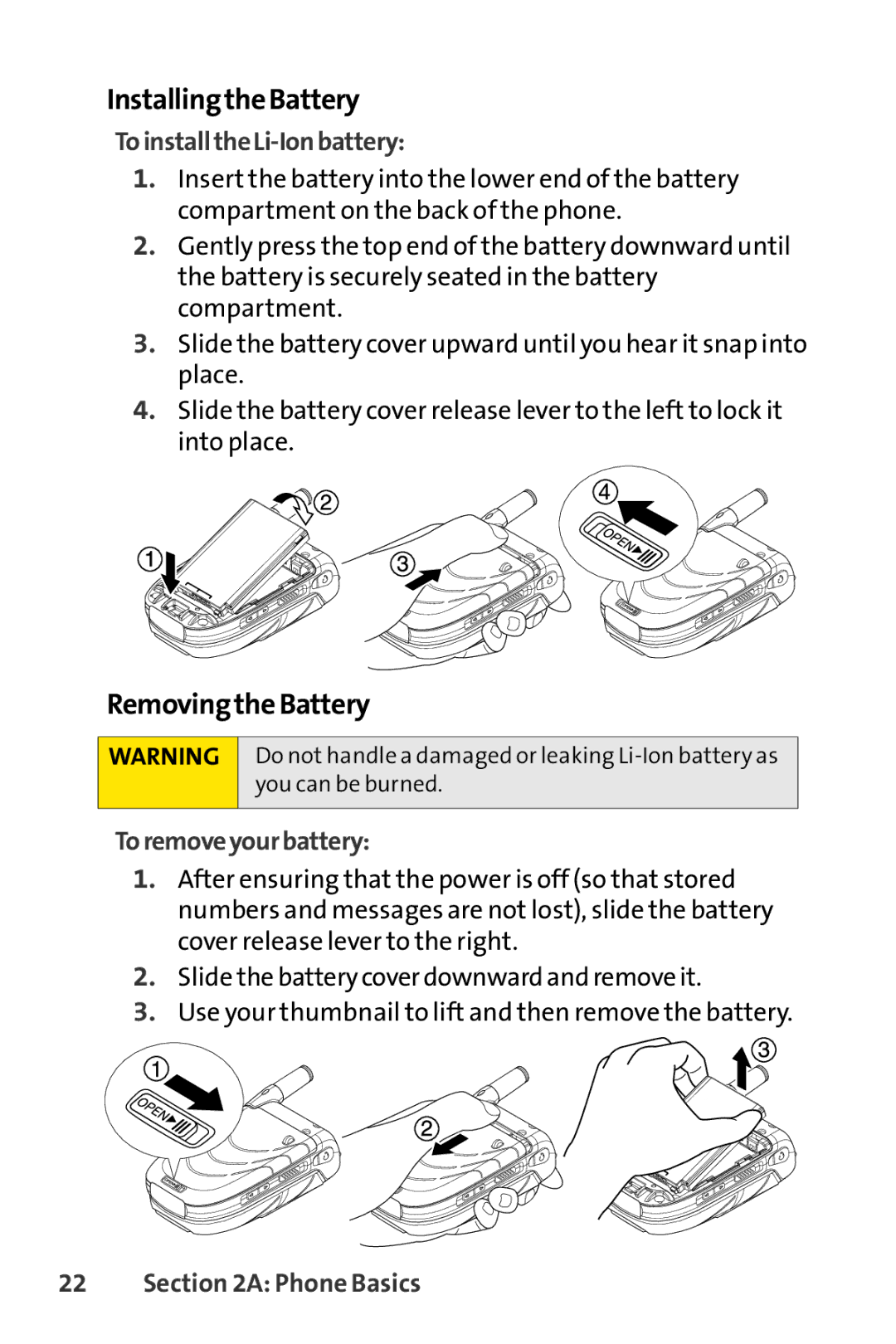InstallingtheBattery
ToinstalltheLi-Ionbattery:
1.Insert the battery into the lower end of the battery compartment on the back of the phone.
2.Gently press the top end of the battery downward until the battery is securely seated in the battery compartment.
3.Slide the battery cover upward until you hear it snap into place.
4.Slide the battery cover release lever to the left to lock it into place.
RemovingtheBattery
WARNING
Do not handle a damaged or leaking
Toremoveyourbattery:
1.After ensuring that the power is off (so that stored numbers and messages are not lost), slide the battery cover release lever to the right.
2.Slide the battery cover downward and remove it.
3.Use your thumbnail to lift and then remove the battery.