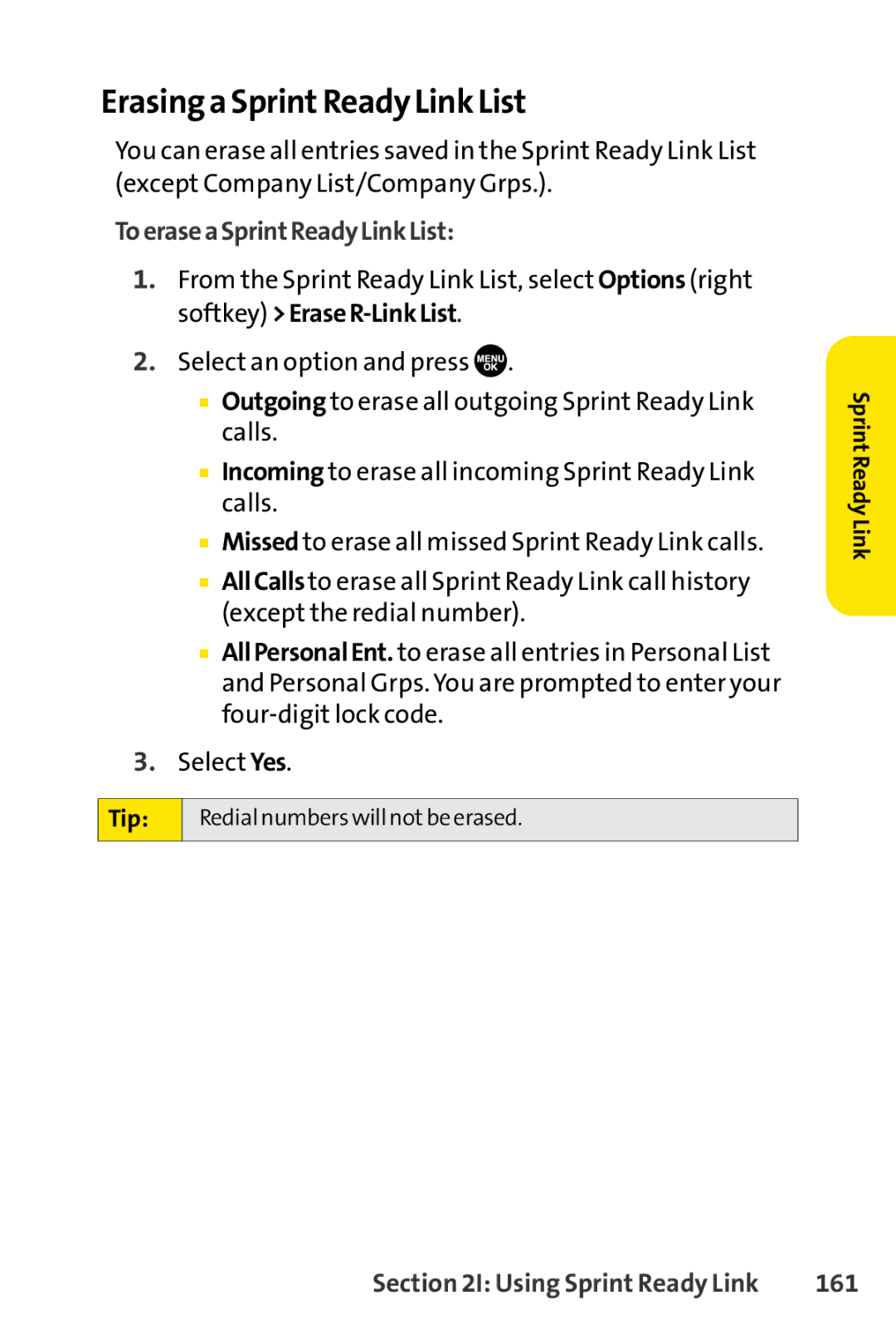Erasing a SprintReady Link List
You can erase all entries saved in the Sprint Ready Link List (except Company List/Company Grps.).
ToeraseaSprintReadyLinkList:
1.From the Sprint Ready Link List, select Options (right softkey)
2.Select an option and press ![]() .
.
■Outgoing to erase all outgoing Sprint Ready Link calls.
■Incoming to erase all incoming Sprint Ready Link calls.
■Missed to erase all missed Sprint Ready Link calls.
■AllCallsto erase all Sprint Ready Link call history (except the redial number).
■AllPersonalEnt. to erase all entries in Personal List and Personal Grps. You are prompted to enter your
3.Select Yes.
Tip: | Redial numbers will not be erased. |
|
|
Sprint Ready Link
Section 2I: Using Sprint Ready Link | 161 |