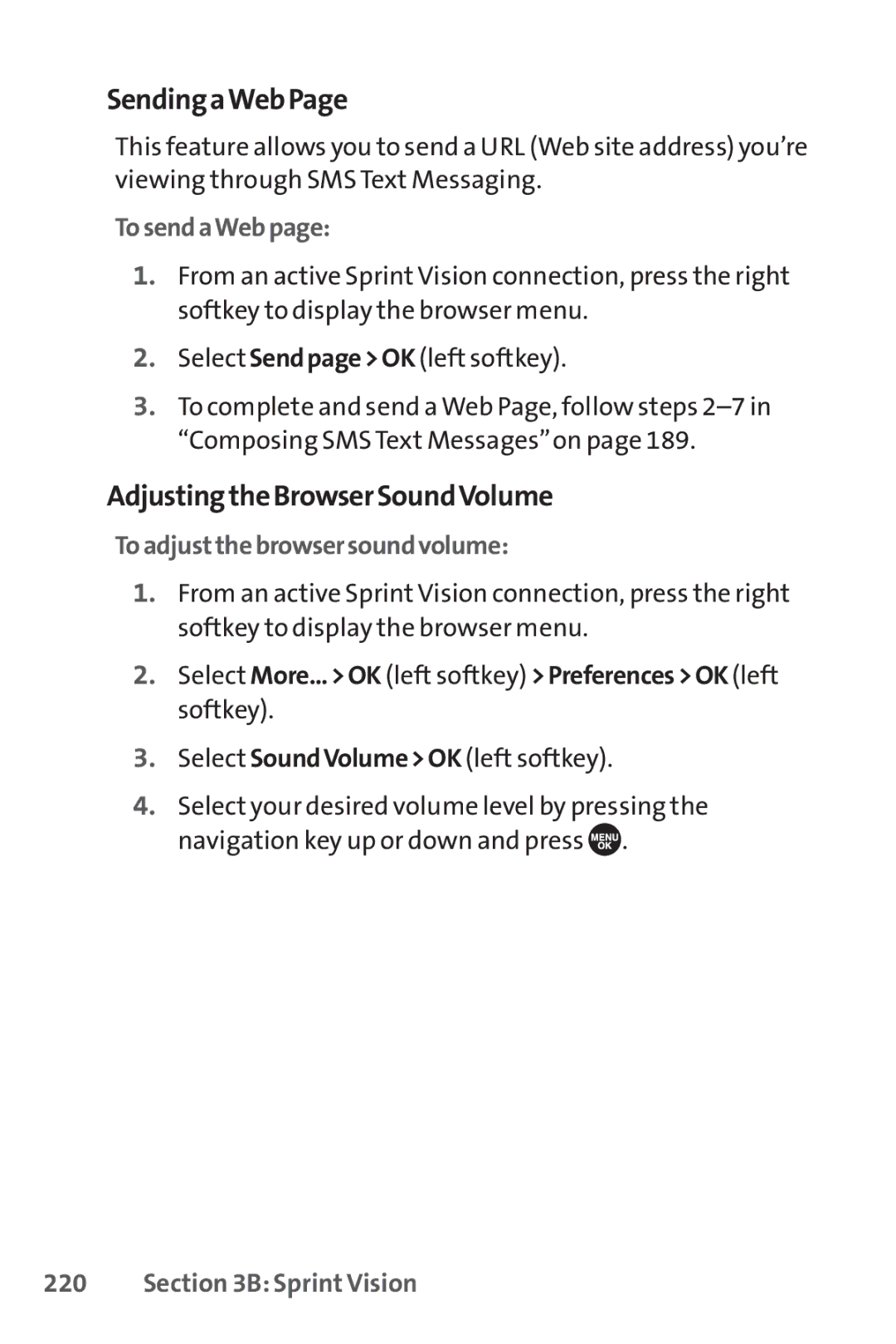SendingaWebPage
This feature allows you to send a URL (Web site address) you’re viewing through SMS Text Messaging.
TosendaWebpage:
1.From an active Sprint Vision connection, press the right softkey to display the browser menu.
2.Select Sendpage>OK (left softkey).
3.To complete and send a Web Page, follow steps
AdjustingtheBrowserSoundVolume
Toadjustthebrowsersoundvolume:
1.From an active Sprint Vision connection, press the right softkey to display the browser menu.
2.Select More...>OK (left softkey) >Preferences>OK (left softkey).
3.Select SoundVolume>OK (left softkey).
4.Select your desired volume level by pressing the navigation key up or down and press ![]() .
.