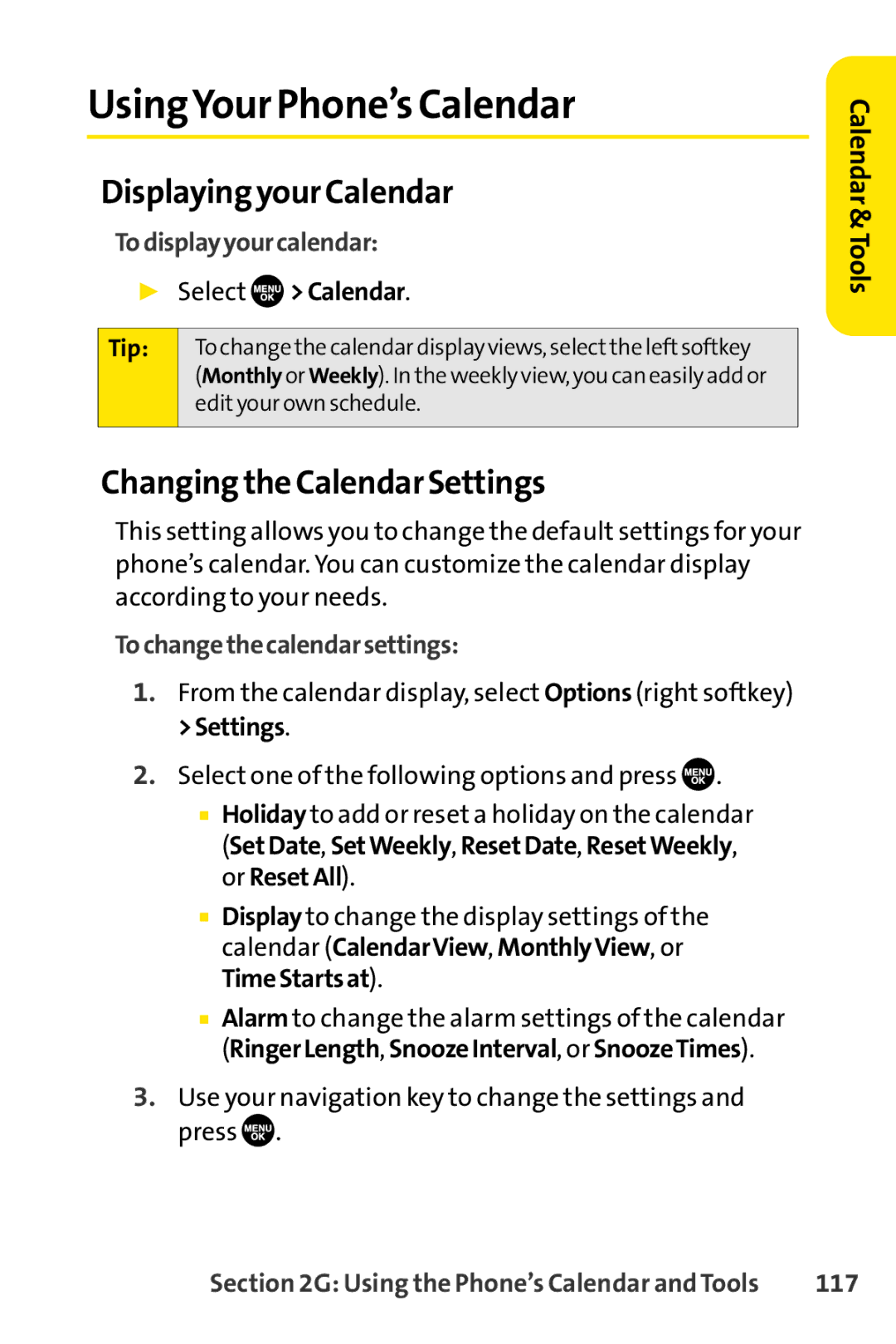UsingYour Phone’s Calendar
Displaying your Calendar
Todisplayyourcalendar:
▶Select  >Calendar.
>Calendar.
Tip: | To change the calendar display views, select the left softkey |
| (Monthly or Weekly). In the weekly view, you can easily add or |
| edit your own schedule. |
|
|
Changing the Calendar Settings
This setting allows you to change the default settings for your phone’s calendar. You can customize the calendar display according to your needs.
Tochangethecalendarsettings:
1.From the calendar display, select Options (right softkey) >Settings.
2.Select one of the following options and press![]() .
.
■Holiday to add or reset a holiday on the calendar (SetDate, SetWeekly, ResetDate, ResetWeekly, or ResetAll).
■Display to change the display settings of the calendar (CalendarView, MonthlyView, or TimeStartsat).
■Alarm to change the alarm settings of the calendar (RingerLength, SnoozeInterval, or SnoozeTimes).
3.Use your navigation key to change the settings and press![]() .
.
Calendar&Tools
Section 2G: Using the Phone’s Calendar and Tools | 117 |