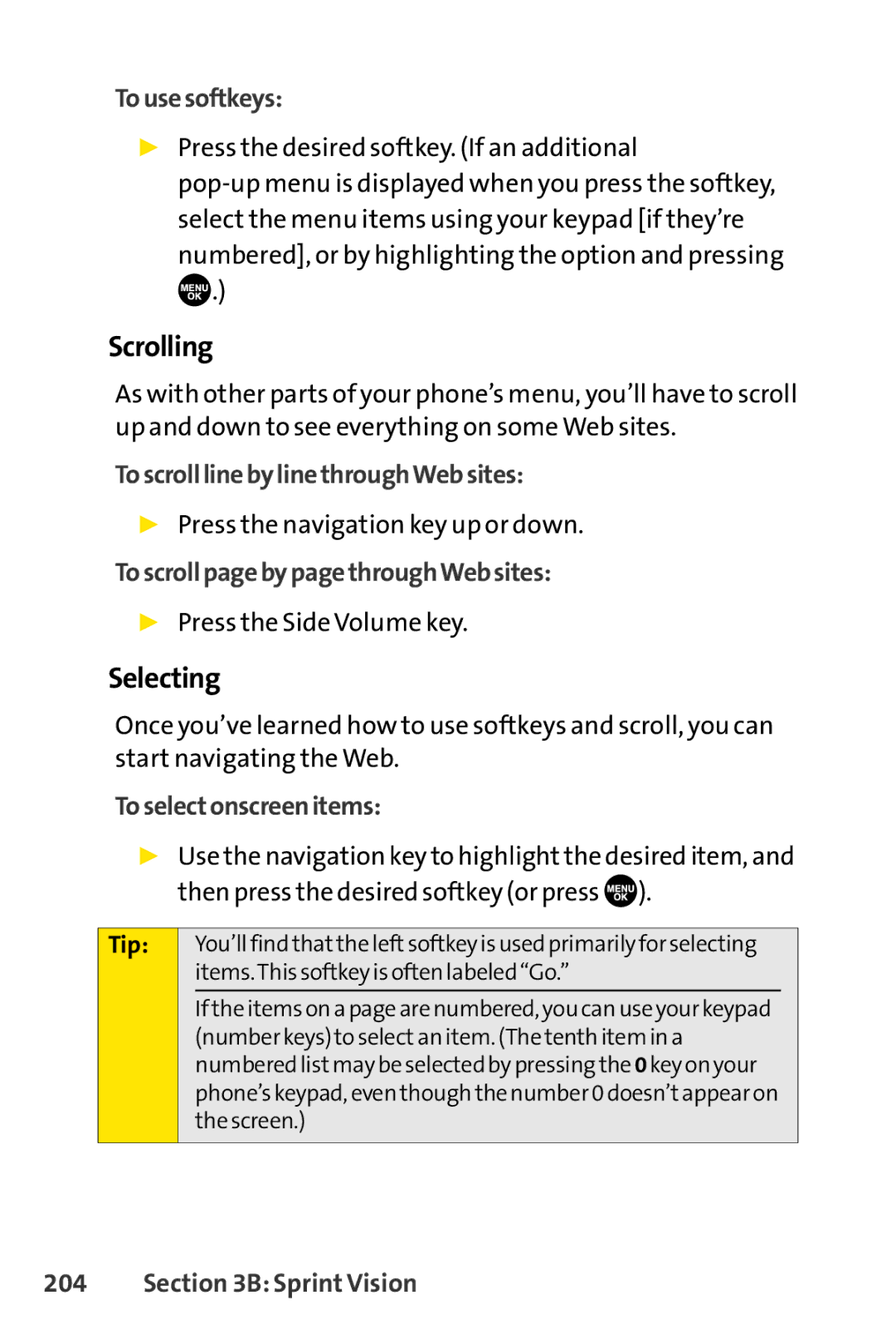Tousesoftkeys:
▶Press the desired softkey. (If an additional
![]() .)
.)
Scrolling
As with other parts of your phone’s menu, you’ll have to scroll up and down to see everything on some Web sites.
ToscrolllinebylinethroughWebsites:
▶Press the navigation key up or down.
ToscrollpagebypagethroughWebsites:
▶Press the Side Volume key.
Selecting
Once you’ve learned how to use softkeys and scroll, you can start navigating the Web.
Toselectonscreenitems:
▶Use the navigation key to highlight the desired item, and then press the desired softkey (or press ![]() ).
).
Tip:
You’ll find thatthe leftsoftkey is used primarily for selecting items.This softkey is often labeled “Go.”
If the items on a page are numbered, you can use your keypad (number keys) to selectan item. (The tenth item in a numbered listmay be selected by pressing the 0 key on your phone’s keypad, even though the number 0 doesn’tappear on the screen.)