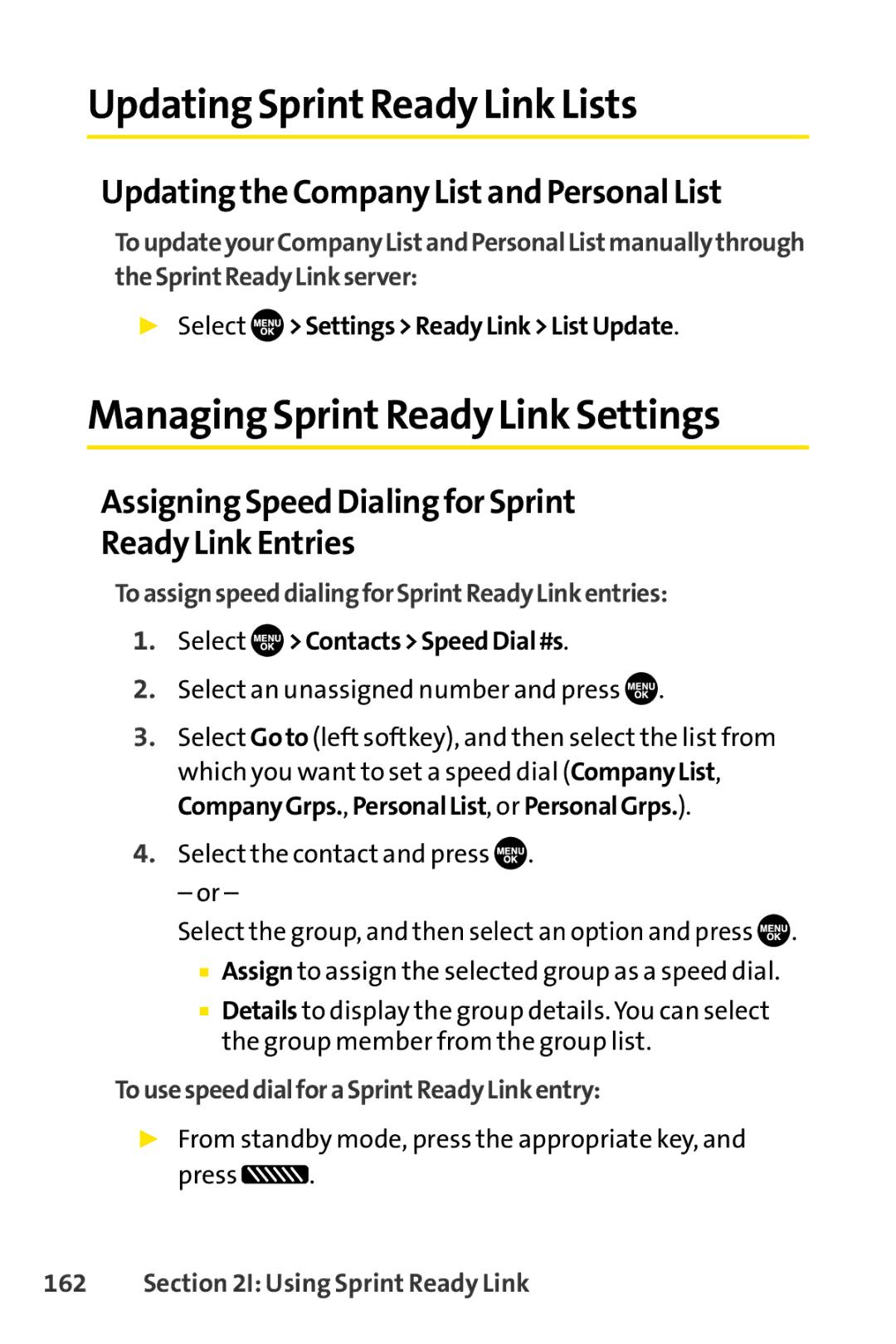Updating SprintReady Link Lists
Updating the Company Listand Personal List
ToupdateyourCompanyListandPersonalListmanuallythrough theSprintReadyLinkserver:
▶Select ![]() >Settings>ReadyLink>ListUpdate.
>Settings>ReadyLink>ListUpdate.
Managing SprintReady Link Settings
Assigning Speed Dialing for Sprint
Ready Link Entries
ToassignspeeddialingforSprintReadyLinkentries:
1.Select ![]()
![]()
![]() >Contacts>SpeedDial#s.
>Contacts>SpeedDial#s.
2.Select an unassigned number and press 

 .
.
3.Select Goto (left softkey), and then select the list from which you want to set a speed dial (CompanyList, CompanyGrps., PersonalList, or PersonalGrps.).
4.Select the contact and press ![]() .
.
– or –
Select the group, and then select an option and press ![]() .
.
■Assign to assign the selected group as a speed dial.
■Details to display the group details. You can select the group member from the group list.
TousespeeddialforaSprintReadyLinkentry:
▶From standby mode, press the appropriate key, and
press ![]() .
.