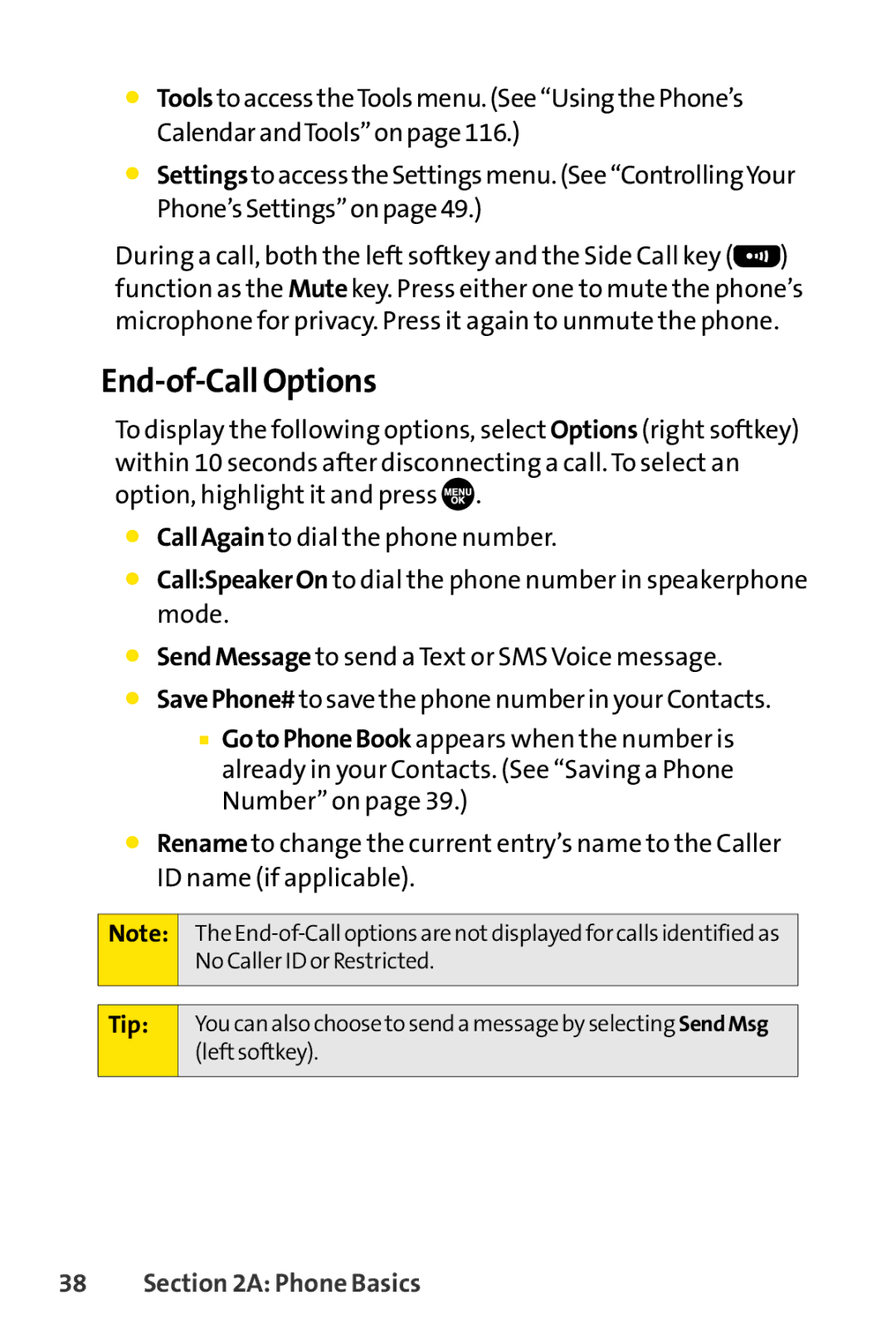⬤Tools to access theTools menu. (See “Using the Phone’s Calendar andTools”on page 116.)
⬤Settings to access the Settings menu. (See “ControllingYour Phone’s Settings”on page 49.)
During a call, both the left softkey and the Side Call key (![]() ) function as the Mutekey. Press either one to mute the phone’s microphone for privacy. Press it again to unmute the phone.
) function as the Mutekey. Press either one to mute the phone’s microphone for privacy. Press it again to unmute the phone.
End-of-Call Options
To display the following options, select Options (right softkey) within 10 seconds after disconnecting a call. To select an option, highlight it and press ![]() .
.
⬤CallAgain to dial the phone number.
⬤Call:SpeakerOn to dial the phone number in speakerphone mode.
⬤SendMessage to send a Text or SMS Voice message.
⬤SavePhone# to savethe phone number in your Contacts.
■GotoPhoneBook appears when the number is already in your Contacts. (See “Saving a Phone Number” on page 39.)
⬤Rename to change the current entry’s name to the Caller ID name (if applicable).
Note:
The
Tip:
You can also choose to send a message by selecting SendMsg (leftsoftkey).