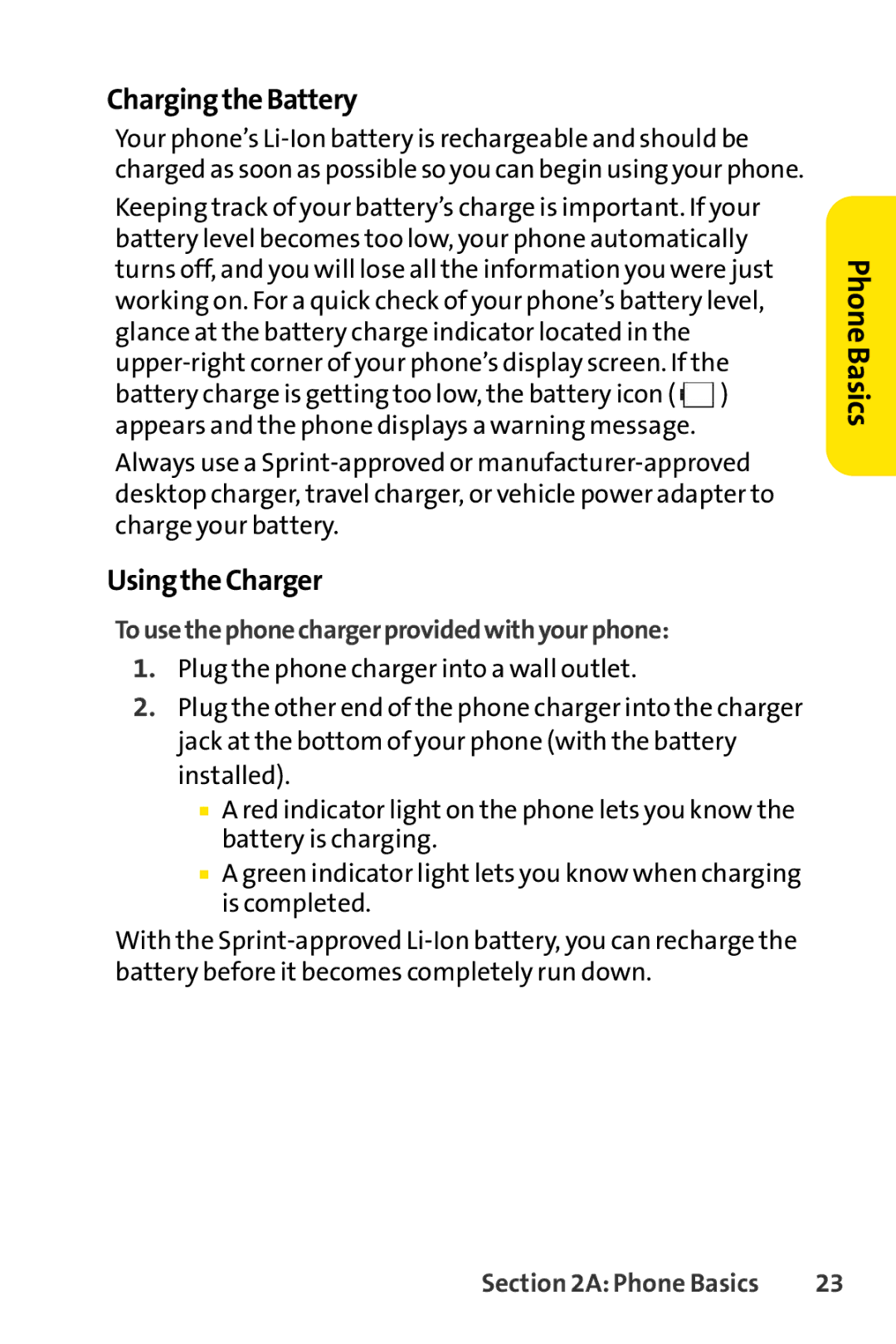Charging the Battery
Your phone’s
Keeping track of your battery’s charge is important. If your battery level becomes too low, your phone automatically turns off, and you will lose all the information you were just working on. For a quick check of your phone’s battery level, glance at the battery charge indicator located in the
Always use a
Using the Charger
Touse the phone charger provided with your phone:
1.Plug the phone charger into a wall outlet.
2.Plug the other end of the phone charger into the charger jack at the bottom of your phone (with the battery installed).
■A red indicator light on the phone lets you know the battery is charging.
■A green indicator light lets you know when charging is completed.
With the
PhoneBasics
Section 2A: Phone Basics | 23 |