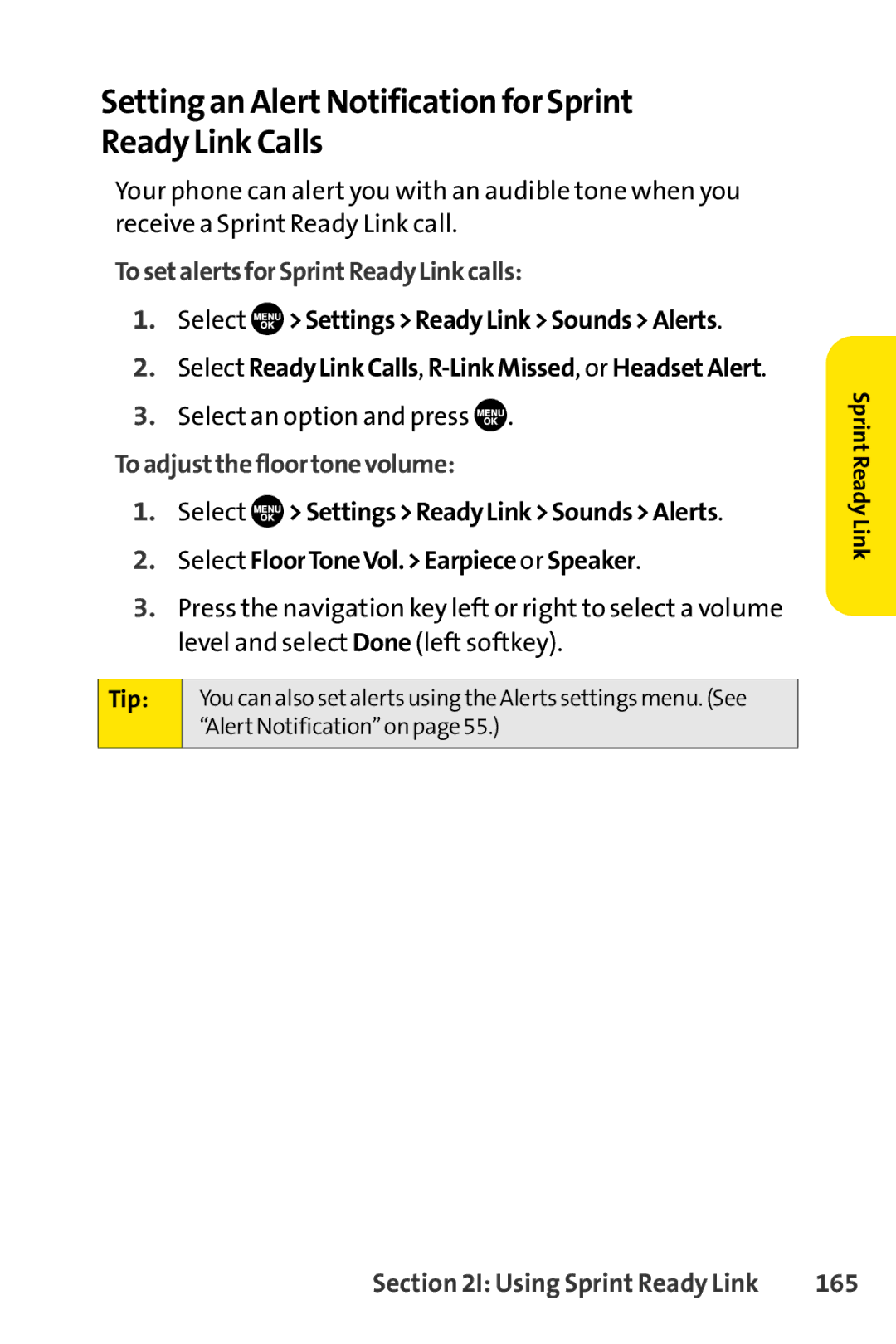Setting an AlertNotification for Sprint Ready Link Calls
Your phone can alert you with an audible tone when you receive a Sprint Ready Link call.
TosetalertsforSprintReadyLinkcalls:
1.Select 
 >Settings>ReadyLink>Sounds>Alerts.
>Settings>ReadyLink>Sounds>Alerts.
2.Select ReadyLinkCalls,
3.Select an option and press ![]() .
.
Toadjustthefloortonevolume:
1.Select ![]()
![]() >Settings>ReadyLink>Sounds>Alerts.
>Settings>ReadyLink>Sounds>Alerts.
2.Select FloorToneVol.>Earpiece or Speaker.
3.Press the navigation key left or right to select a volume level and select Done (left softkey).
Tip: | You can also setalerts using the Alerts settings menu. (See |
| “AlertNotification”on page 55.) |
|
|
Sprint Ready Link
Section 2I: Using Sprint Ready Link | 165 |