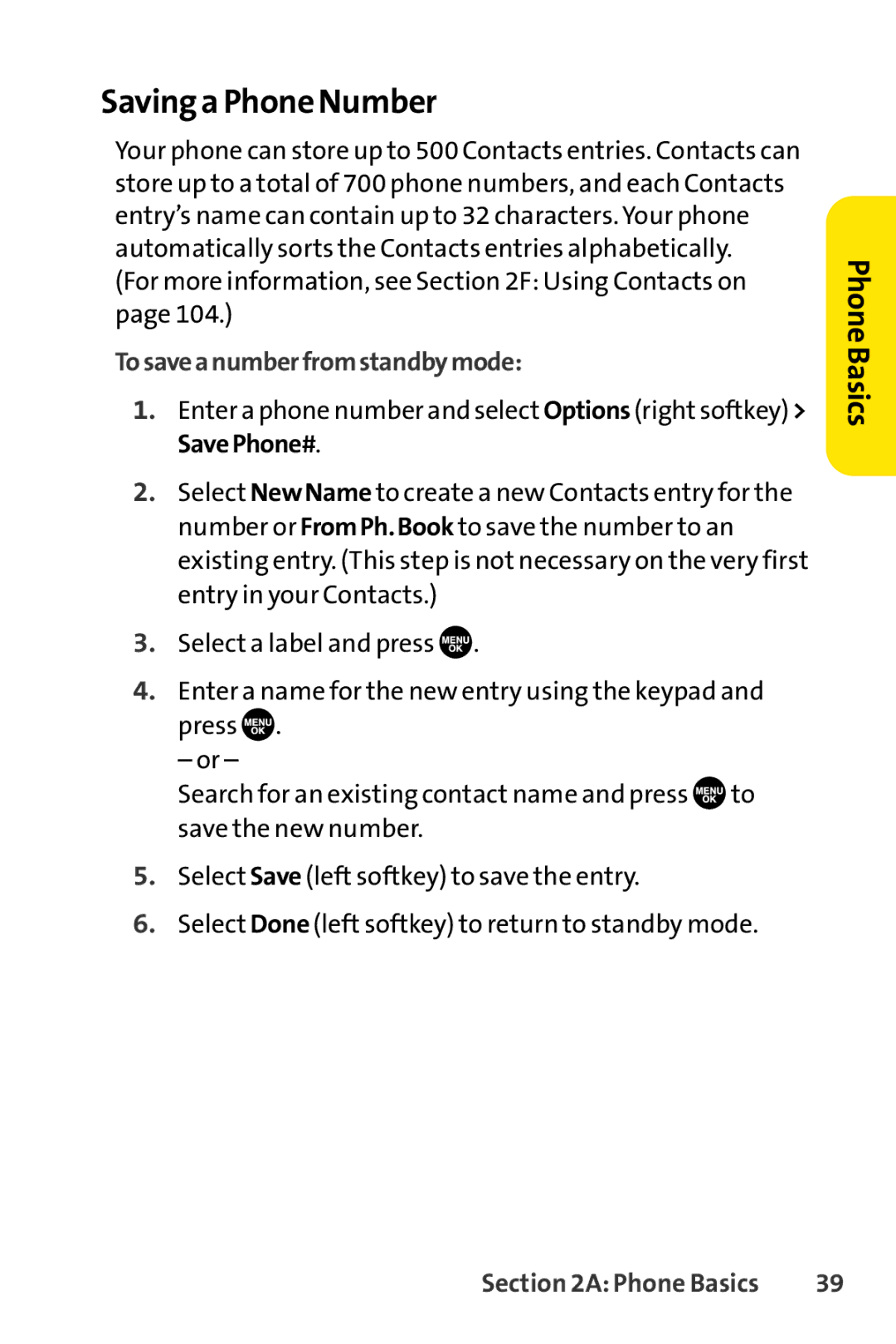Saving a Phone Number
Your phone can store up to 500 Contacts entries. Contacts can store up to a total of 700 phone numbers, and each Contacts entry’s name can contain up to 32 characters. Your phone automatically sorts the Contacts entries alphabetically.
(For more information, see Section 2F: Using Contacts on page 104.)
Tosaveanumberfromstandbymode:
1.Enter a phone number and select Options (right softkey) > SavePhone#.
2.Select NewName to create a new Contacts entry for the number or FromPh.Book to save the number to an existing entry. (This step is not necessary on the very first entry in your Contacts.)
3.Select a label and press ![]() .
.
4.Enter a name for the new entry using the keypad and
press ![]() .
.
– or –
Search for an existing contact name and press ![]()
![]()
![]() to save the new number.
to save the new number.
5.Select Save (left softkey) to save the entry.
6.Select Done (left softkey) to return to standby mode.
PhoneBasics
Section 2A: Phone Basics | 39 |