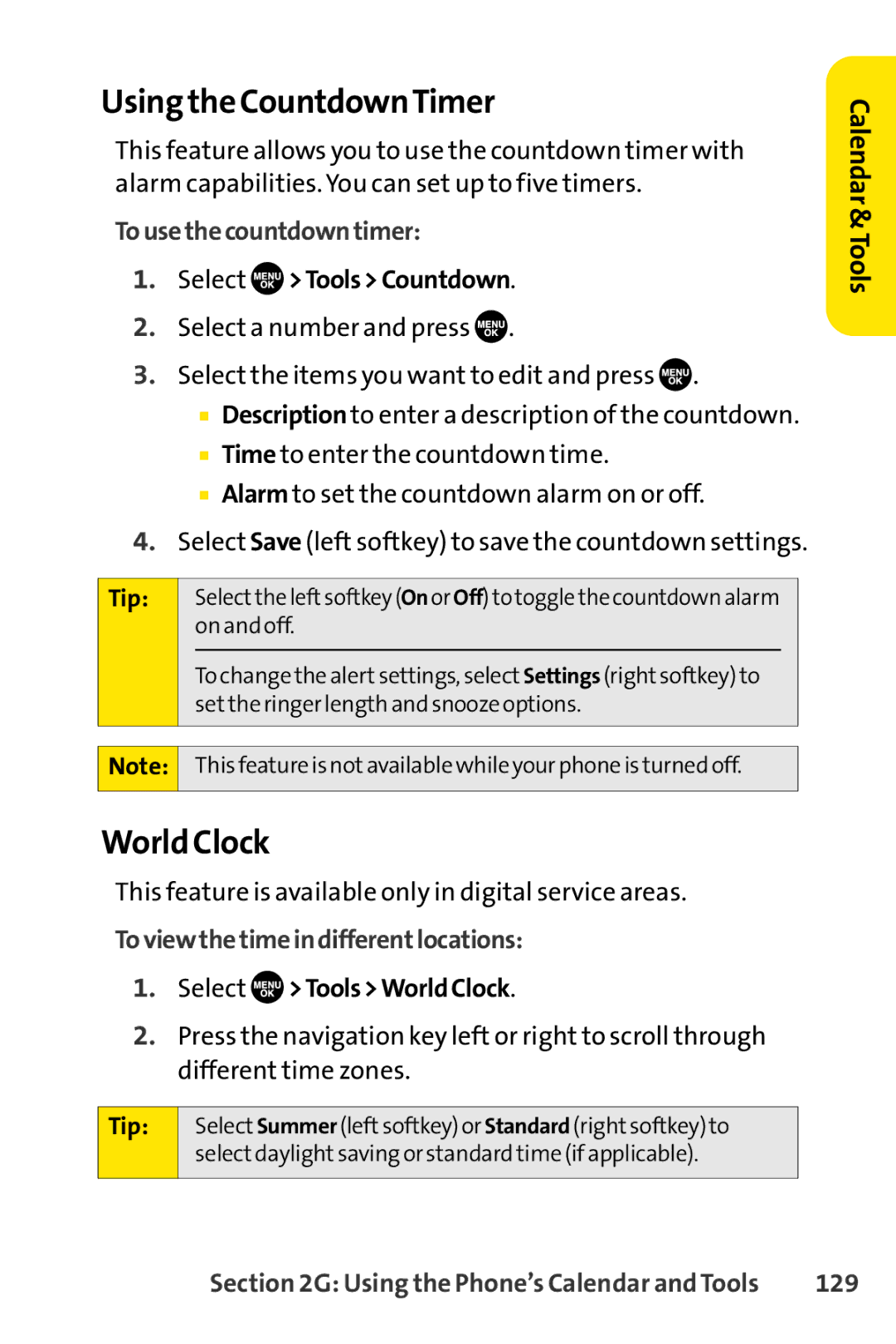Using the CountdownTimer
This feature allows you to use the countdown timer with alarm capabilities. You can set up to five timers.
Tousethecountdowntimer:
1.Select  >Tools>Countdown.
>Tools>Countdown.
2.Select a number and press ![]() .
.
3.Select the items you want to edit and press ![]() .
.
■Description to enter a description of the countdown.
■Time to enter the countdown time.
■Alarm to set the countdown alarm on or off.
4.Select Save (left softkey) to save the countdown settings.
Tip: |
| Selectthe leftsoftkey (On or Off) to toggle the countdown alarm | |
|
| on and off. | |
|
|
|
|
|
| To change the alertsettings, select Settings (rightsoftkey) to | |
|
| setthe ringer length and snooze options. | |
|
|
|
|
Note: |
| This feature is notavailable while your phone is turned off. | |
|
|
|
|
World Clock
This feature is available only in digital service areas.
Toviewthetimeindifferentlocations:
1.Select ![]() >Tools>WorldClock.
>Tools>WorldClock.
2.Press the navigation key left or right to scroll through different time zones.
Tip: | Select Summer (leftsoftkey) or Standard (rightsoftkey) to |
| selectdaylightsaving or standard time (if applicable). |
|
|
Calendar &Tools
Section 2G: Using the Phone’s Calendar and Tools | 129 |