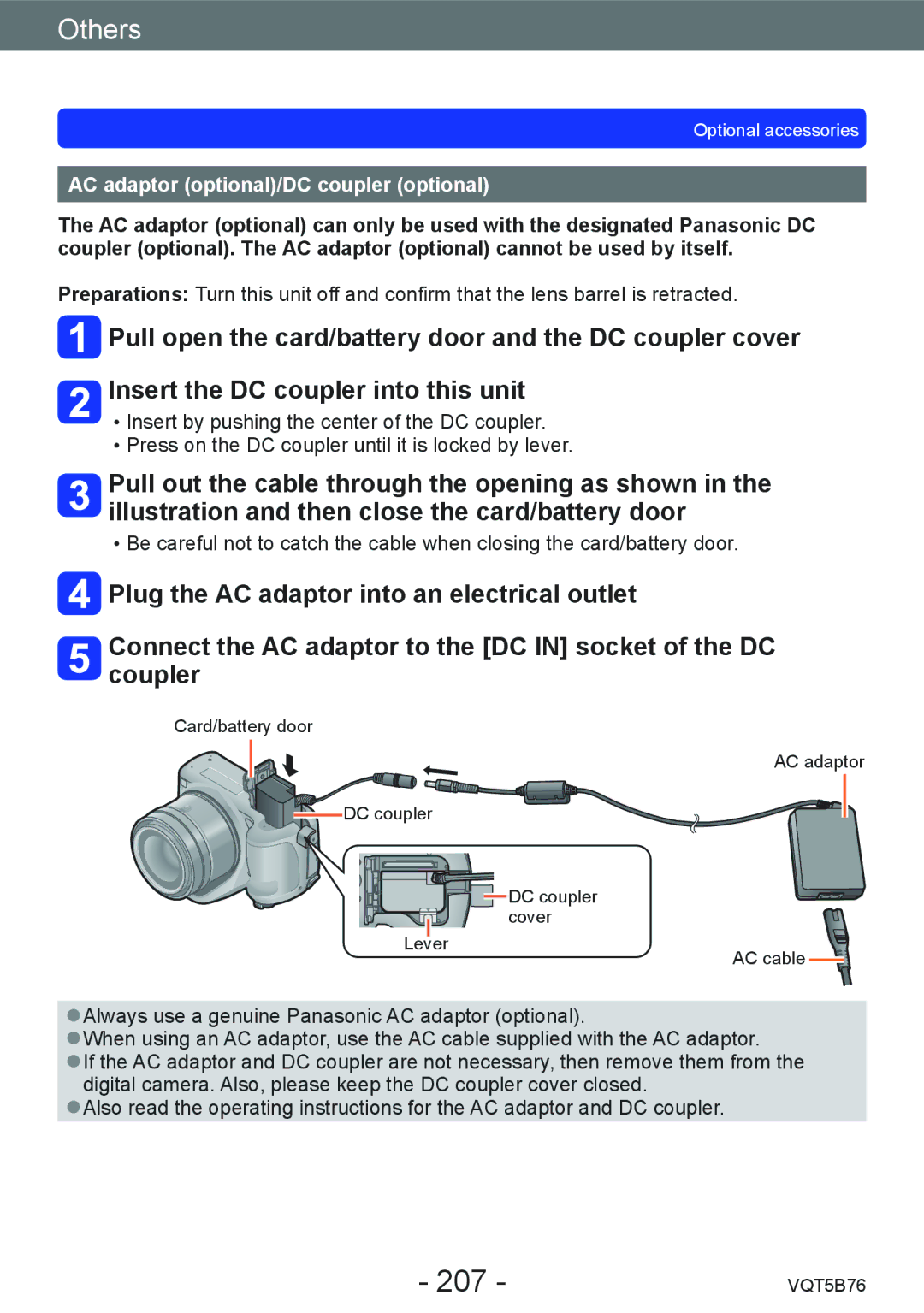Others
Optional accessories
AC adaptor (optional)/DC coupler (optional)
The AC adaptor (optional) can only be used with the designated Panasonic DC coupler (optional). The AC adaptor (optional) cannot be used by itself.
Preparations: Turn this unit off and confirm that the lens barrel is retracted.
![]() Pull open the card/battery door and the DC coupler cover Insert the DC coupler into this unit
Pull open the card/battery door and the DC coupler cover Insert the DC coupler into this unit
••Insert by pushing the center of the DC coupler. ••Press on the DC coupler until it is locked by lever.
Pull out the cable through the opening as shown in the illustration and then close the card/battery door
••Be careful not to catch the cable when closing the card/battery door.
![]() Plug the AC adaptor into an electrical outlet
Plug the AC adaptor into an electrical outlet
Connect the AC adaptor to the [DC IN] socket of the DC coupler
Card/battery door
DC coupler |
![]()
![]() DC coupler
DC coupler
cover
Lever
AC adaptor
AC cable ![]()
![]()
●●Always use a genuine Panasonic AC adaptor (optional).
●●When using an AC adaptor, use the AC cable supplied with the AC adaptor.
●●If the AC adaptor and DC coupler are not necessary, then remove them from the digital camera. Also, please keep the DC coupler cover closed.
●●Also read the operating instructions for the AC adaptor and DC coupler.
- 207 - | VQT5B76 |