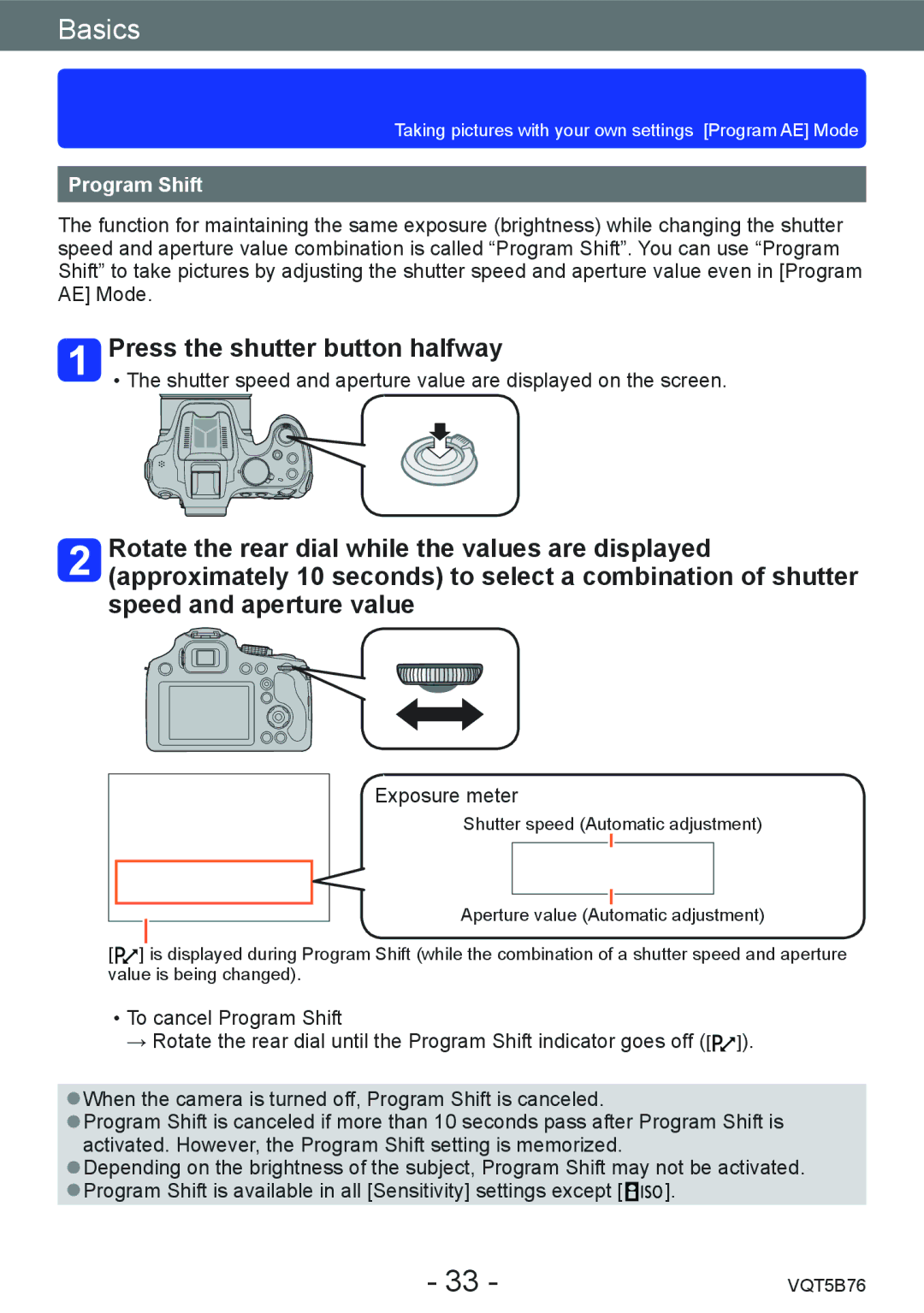Basics
Taking pictures with your own settings [Program AE] Mode
Program Shift
The function for maintaining the same exposure (brightness) while changing the shutter speed and aperture value combination is called “Program Shift”. You can use “Program Shift” to take pictures by adjusting the shutter speed and aperture value even in [Program AE] Mode.
Press the shutter button halfway
••The shutter speed and aperture value are displayed on the screen.
Rotate the rear dial while the values are displayed (approximately 10 seconds) to select a combination of shutter speed and aperture value
Exposure meter
Shutter speed (Automatic adjustment)
Aperture value (Automatic adjustment)
[ ] is displayed during Program Shift (while the combination of a shutter speed and aperture value is being changed).
••To cancel Program Shift
→ Rotate the rear dial until the Program Shift indicator goes off ([ ]).
●●When the camera is turned off, Program Shift is canceled.
●●Program Shift is canceled if more than 10 seconds pass after Program Shift is
activated. However, the Program Shift setting is memorized. |
|
●● |
|
Depending on the brightness of the subject, Program Shift may not be activated. | |
●● | ]. |
Program Shift is available in all [Sensitivity] settings except [ | |
- 33 - | VQT5B76 |