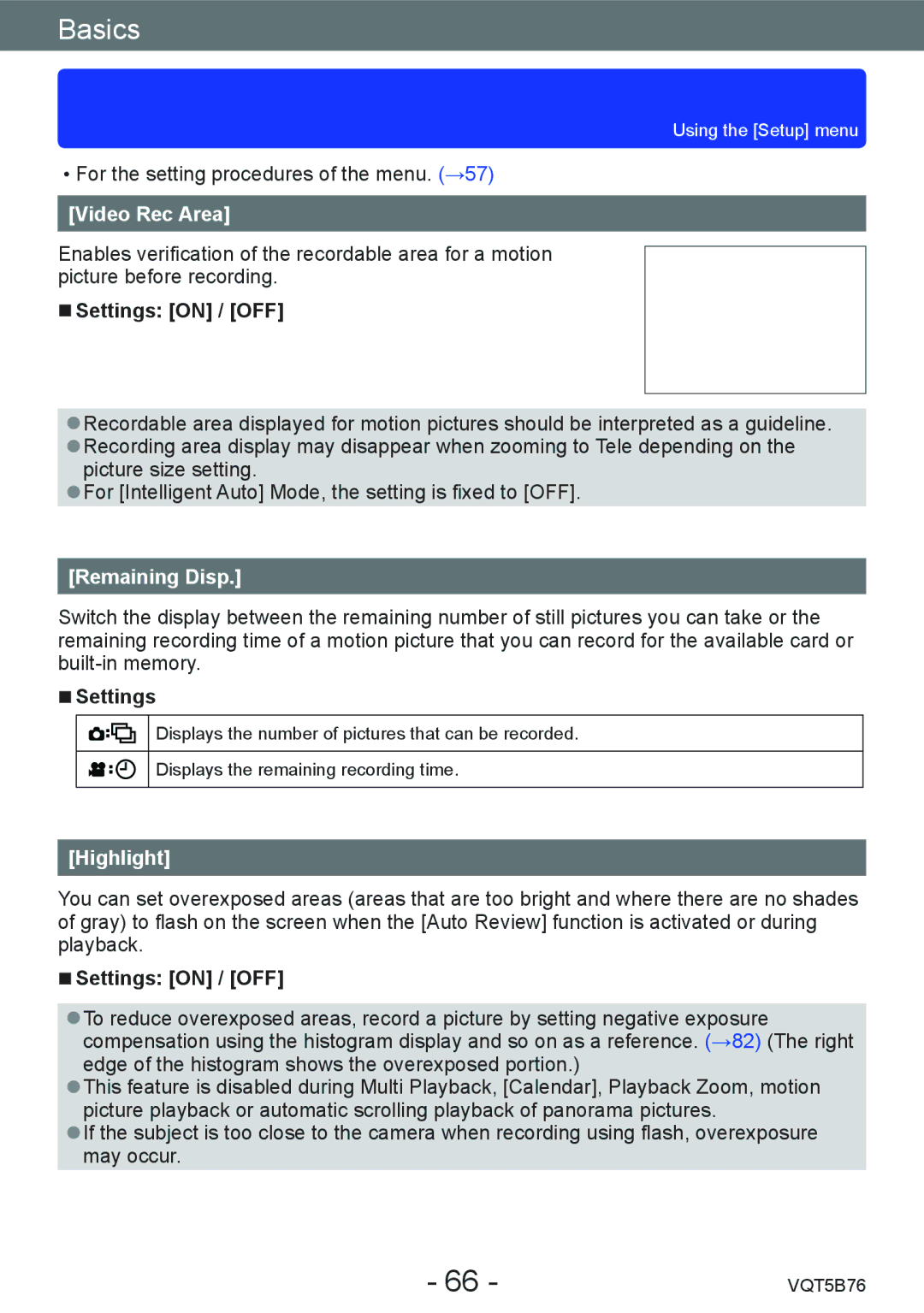Basics
Using the [Setup] menu
••For the setting procedures of the menu. (→57)
[Video Rec Area]
Enables verification of the recordable area for a motion picture before recording.
■■Settings: [ON] / [OFF]
●●Recordable area displayed for motion pictures should be interpreted as a guideline. ●●Recording area display may disappear when zooming to Tele depending on the
picture size setting.
●●For [Intelligent Auto] Mode, the setting is fixed to [OFF].
[Remaining Disp.]
Switch the display between the remaining number of still pictures you can take or the remaining recording time of a motion picture that you can record for the available card or
■■Settings
Displays the number of pictures that can be recorded.
Displays the remaining recording time.
[Highlight]
You can set overexposed areas (areas that are too bright and where there are no shades of gray) to flash on the screen when the [Auto Review] function is activated or during playback.
■■Settings: [ON] / [OFF]
●●To reduce overexposed areas, record a picture by setting negative exposure compensation using the histogram display and so on as a reference. (→82) (The right edge of the histogram shows the overexposed portion.)
●●This feature is disabled during Multi Playback, [Calendar], Playback Zoom, motion picture playback or automatic scrolling playback of panorama pictures.
●●If the subject is too close to the camera when recording using flash, overexposure may occur.
- 66 - | VQT5B76 |