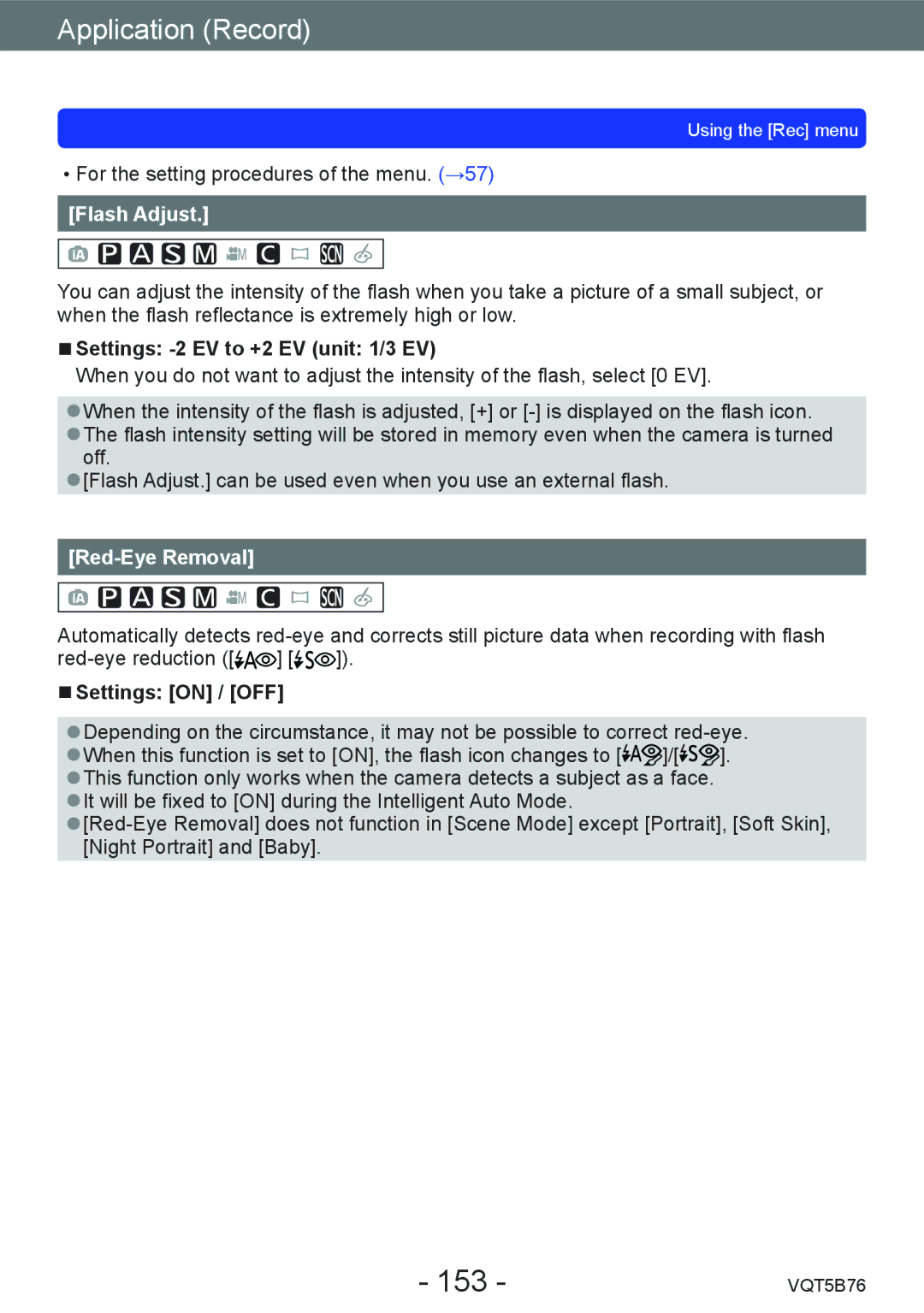Application (Record)
Using the [Rec] menu
••For the setting procedures of the menu. (→57)
[Flash Adjust.]
You can adjust the intensity of the flash when you take a picture of a small subject, or when the flash reflectance is extremely high or low.
■■Settings: -2 EV to +2 EV (unit: 1/3 EV)
When you do not want to adjust the intensity of the flash, select [0 EV].
●●When the intensity of the flash is adjusted, [+] or
off.
●●[Flash Adjust.] can be used even when you use an external flash.
[Red-Eye Removal]
Automatically detects
![]() ] [
] [![]() ]).
]).
■■Settings: [ON] / [OFF]
●●Depending on the circumstance, it may not be possible to correct ![]() ]/[
]/[![]() ]. ●●This function only works when the camera detects a subject as a face. ●●It will be fixed to [ON] during the Intelligent Auto Mode.
]. ●●This function only works when the camera detects a subject as a face. ●●It will be fixed to [ON] during the Intelligent Auto Mode.
- 153 - | VQT5B76 |