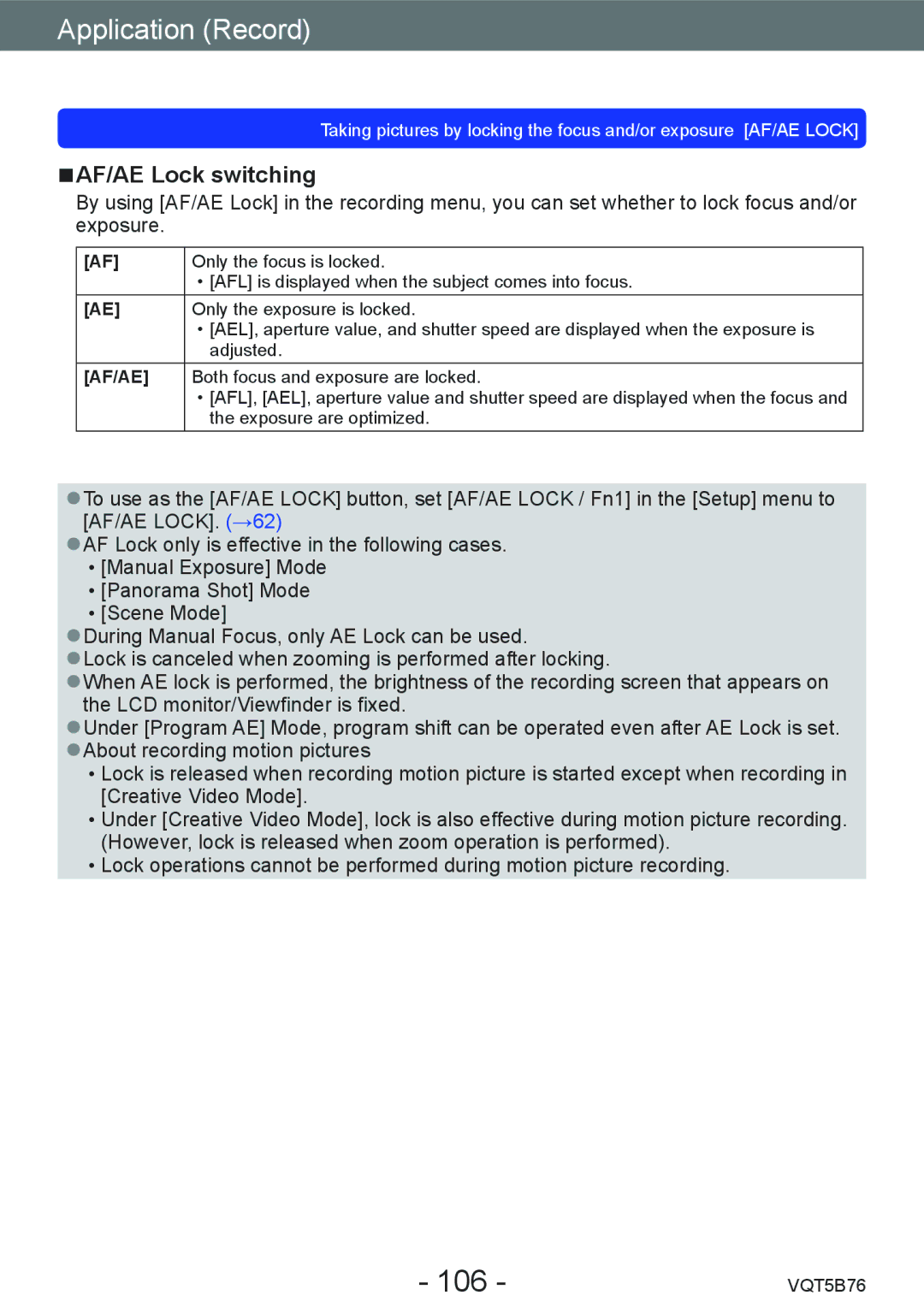Application (Record)
Taking pictures by locking the focus and/or exposure [AF/AE LOCK]
■■AF/AE Lock switching
By using [AF/AE Lock] in the recording menu, you can set whether to lock focus and/or exposure.
[AF] | Only the focus is locked. |
| ••[AFL] is displayed when the subject comes into focus. |
[AE] | Only the exposure is locked. |
••[AEL], aperture value, and shutter speed are displayed when the exposure is adjusted.
[AF/AE] | Both focus and exposure are locked. |
••[AFL], [AEL], aperture value and shutter speed are displayed when the focus and the exposure are optimized.
●●To use as the [AF/AE LOCK] button, set [AF/AE LOCK / Fn1] in the [Setup] menu to [AF/AE LOCK]. (→62)
●●AF Lock only is effective in the following cases. ••[Manual Exposure] Mode
••[Panorama Shot] Mode ••[Scene Mode]
●●During Manual Focus, only AE Lock can be used.
●●Lock is canceled when zooming is performed after locking.
●●When AE lock is performed, the brightness of the recording screen that appears on the LCD monitor/Viewfinder is fixed.
●●Under [Program AE] Mode, program shift can be operated even after AE Lock is set. ●●About recording motion pictures
••Lock is released when recording motion picture is started except when recording in [Creative Video Mode].
••Under [Creative Video Mode], lock is also effective during motion picture recording. (However, lock is released when zoom operation is performed).
••Lock operations cannot be performed during motion picture recording.
- 106 - | VQT5B76 |