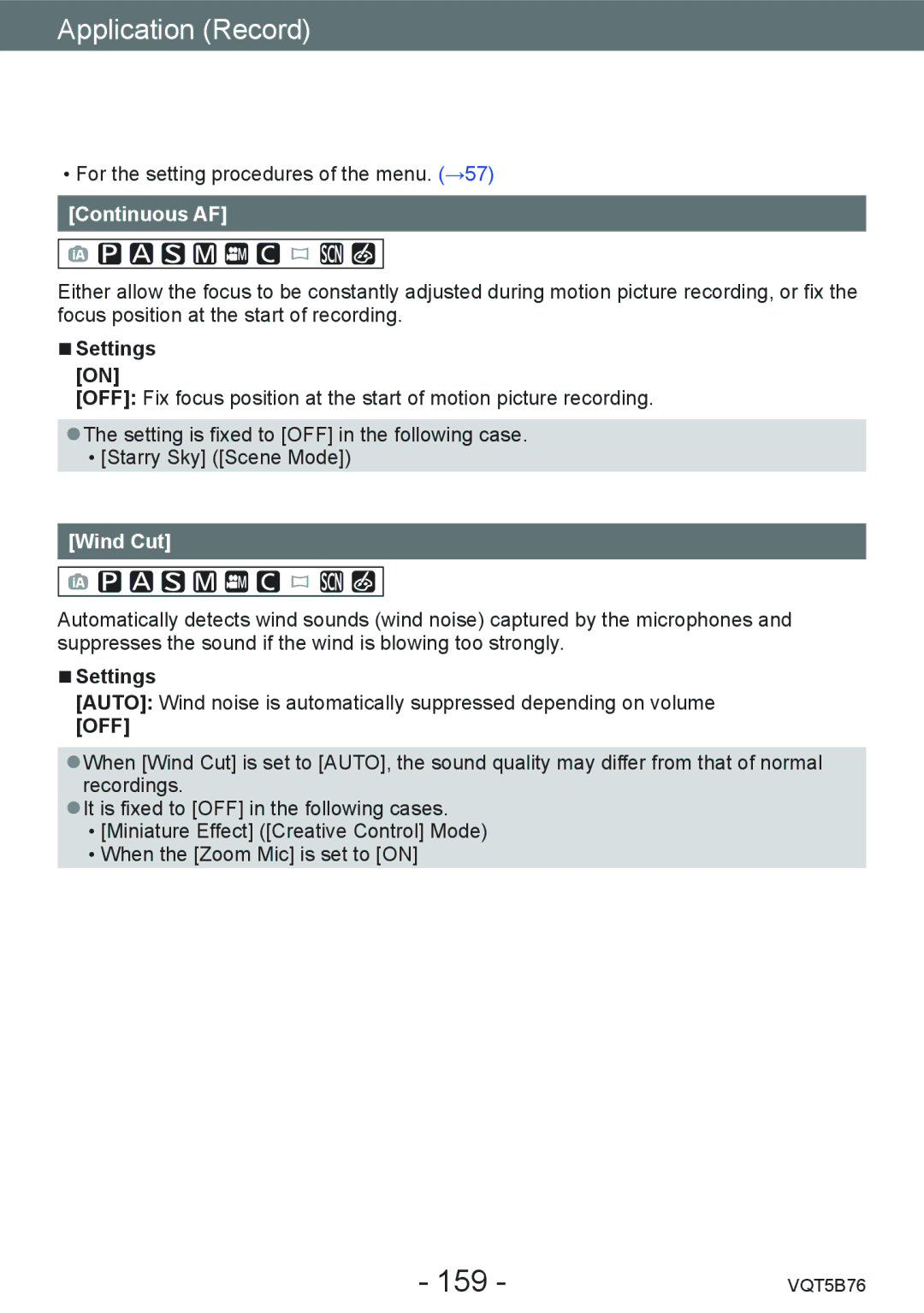Application (Record)
Using the [Motion Picture] menu
••For the setting procedures of the menu. (→57)
[Continuous AF]
Either allow the focus to be constantly adjusted during motion picture recording, or fix the focus position at the start of recording.
■■Settings [ON]
[OFF]: Fix focus position at the start of motion picture recording.
●●The setting is fixed to [OFF] in the following case. ••[Starry Sky] ([Scene Mode])
[Wind Cut]
Automatically detects wind sounds (wind noise) captured by the microphones and suppresses the sound if the wind is blowing too strongly.
■■Settings
[AUTO]: Wind noise is automatically suppressed depending on volume
[OFF]
●●When [Wind Cut] is set to [AUTO], the sound quality may differ from that of normal recordings.
●●It is fixed to [OFF] in the following cases. ••[Miniature Effect] ([Creative Control] Mode) ••When the [Zoom Mic] is set to [ON]
- 159 - | VQT5B76 |