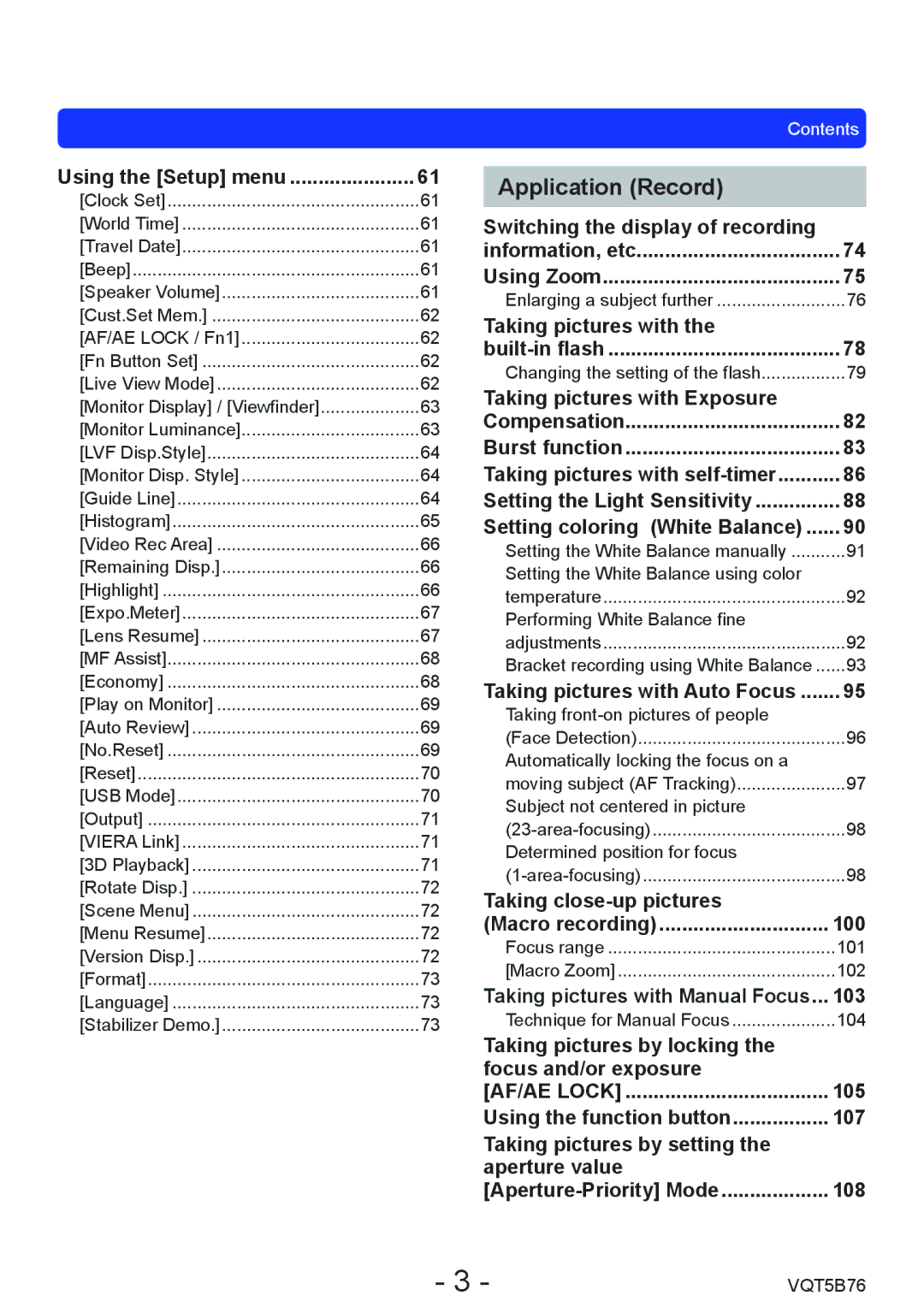Using the [Setup] menu | 61 |
[Clock Set] | 61 |
[World Time] | 61 |
[Travel Date] | 61 |
[Beep] | 61 |
[Speaker Volume] | 61 |
[Cust.Set Mem.] | 62 |
[AF/AE LOCK / Fn1] | 62 |
[Fn Button Set] | 62 |
[Live View Mode] | 62 |
[Monitor Display] / [Viewfinder] | 63 |
[Monitor Luminance] | 63 |
[LVF Disp.Style] | 64 |
[Monitor Disp. Style] | 64 |
[Guide Line] | 64 |
[Histogram] | 65 |
[Video Rec Area] | 66 |
[Remaining Disp.] | 66 |
[Highlight] | 66 |
[Expo.Meter] | 67 |
[Lens Resume] | 67 |
[MF Assist] | 68 |
[Economy] | 68 |
[Play on Monitor] | 69 |
[Auto Review] | 69 |
[No.Reset] | 69 |
[Reset] | 70 |
[USB Mode] | 70 |
[Output] | 71 |
[VIERA Link] | 71 |
[3D Playback] | 71 |
[Rotate Disp.] | 72 |
[Scene Menu] | 72 |
[Menu Resume] | 72 |
[Version Disp.] | 72 |
[Format] | 73 |
[Language] | 73 |
[Stabilizer Demo.] | 73 |
Contents | |
Application (Record) |
|
Switching the display of recording |
|
information, etc | 74 |
Using Zoom | 75 |
Enlarging a subject further | 76 |
Taking pictures with the |
|
78 | |
Changing the setting of the flash | 79 |
Taking pictures with Exposure |
|
Compensation | 82 |
Burst function | 83 |
Taking pictures with | 86 |
Setting the Light Sensitivity | 88 |
Setting coloring (White Balance) | 90 |
Setting the White Balance manually | 91 |
Setting the White Balance using color |
|
temperature | 92 |
Performing White Balance fine |
|
adjustments | 92 |
Bracket recording using White Balance | 93 |
Taking pictures with Auto Focus | 95 |
Taking |
|
(Face Detection) | 96 |
Automatically locking the focus on a |
|
moving subject (AF Tracking) | 97 |
Subject not centered in picture |
|
98 | |
Determined position for focus |
|
98 | |
Taking |
|
(Macro recording) | 100 |
Focus range | 101 |
[Macro Zoom] | 102 |
Taking pictures with Manual Focus... | 103 |
Technique for Manual Focus | 104 |
Taking pictures by locking the |
|
focus and/or exposure |
|
[AF/AE LOCK] | 105 |
Using the function button | 107 |
Taking pictures by setting the |
|
aperture value |
|
108 | |
- 3 - | VQT5B76 |