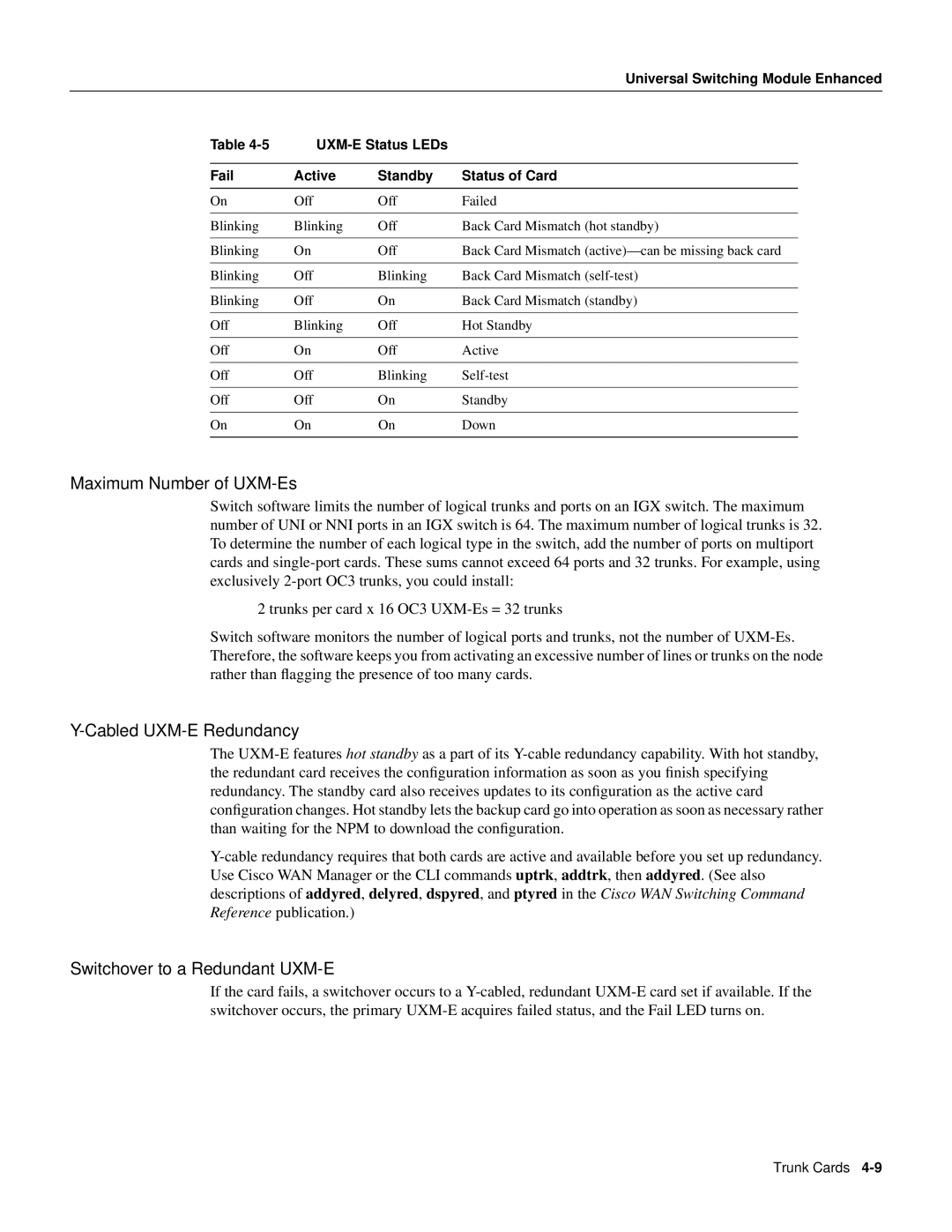| | | | Universal Switching Module Enhanced |
| Table 4-5 | UXM-E Status LEDs | | |
| | | | | |
| Fail | Active | Standby | Status of Card |
| | | | | |
| On | Off | Off | Failed |
| | | | | |
| Blinking | Blinking | Off | Back Card Mismatch (hot standby) |
| | | | | |
| Blinking | On | Off | Back Card Mismatch (active)—can be missing back card |
| | | | | |
| Blinking | Off | Blinking | Back Card Mismatch (self-test) |
| | | | | |
| Blinking | Off | On | Back Card Mismatch (standby) |
| | | | | |
| Off | Blinking | Off | Hot Standby |
| | | | | |
| Off | On | Off | Active |
| | | | | |
| Off | Off | Blinking | Self-test |
| | | | | |
| Off | Off | On | Standby |
| | | | | |
| On | On | On | Down |
| | | | | |
Maximum Number of UXM-Es
Switch software limits the number of logical trunks and ports on an IGX switch. The maximum number of UNI or NNI ports in an IGX switch is 64. The maximum number of logical trunks is 32. To determine the number of each logical type in the switch, add the number of ports on multiport cards and single-port cards. These sums cannot exceed 64 ports and 32 trunks. For example, using exclusively 2-port OC3 trunks, you could install:
2 trunks per card x 16 OC3 UXM-Es = 32 trunks
Switch software monitors the number of logical ports and trunks, not the number of UXM-Es. Therefore, the software keeps you from activating an excessive number of lines or trunks on the node rather than flagging the presence of too many cards.
Y-Cabled UXM-E Redundancy
The UXM-E features hot standby as a part of its Y-cable redundancy capability. With hot standby, the redundant card receives the configuration information as soon as you finish specifying redundancy. The standby card also receives updates to its configuration as the active card configuration changes. Hot standby lets the backup card go into operation as soon as necessary rather than waiting for the NPM to download the configuration.
Y-cable redundancy requires that both cards are active and available before you set up redundancy. Use Cisco WAN Manager or the CLI commands uptrk, addtrk, then addyred. (See also descriptions of addyred, delyred, dspyred, and ptyred in the Cisco WAN Switching Command Reference publication.)
Switchover to a Redundant UXM-E
If the card fails, a switchover occurs to a Y-cabled, redundant UXM-E card set if available. If the switchover occurs, the primary UXM-E acquires failed status, and the Fail LED turns on.