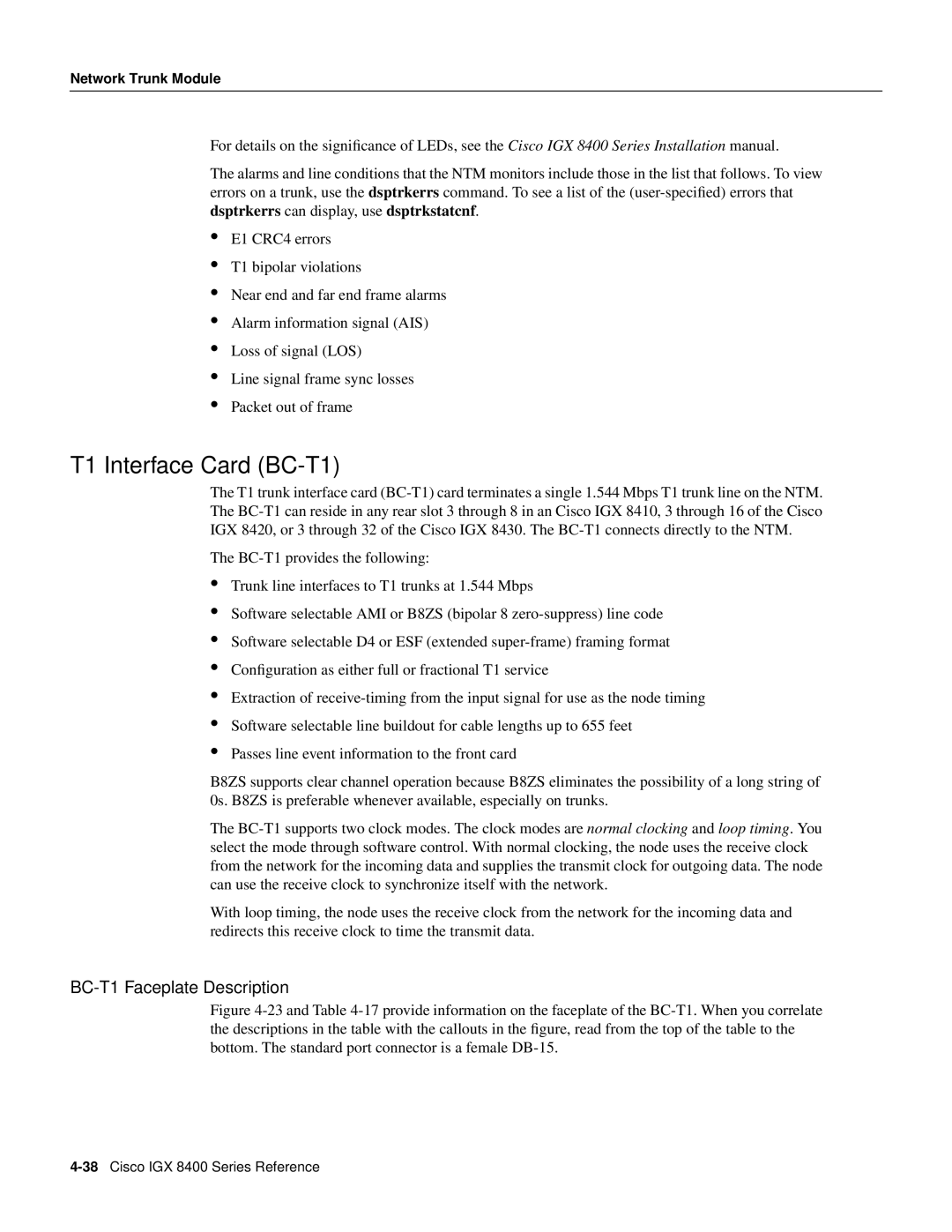Network Trunk Module
For details on the significance of LEDs, see the Cisco IGX 8400 Series Installation manual.
The alarms and line conditions that the NTM monitors include those in the list that follows. To view errors on a trunk, use the dsptrkerrs command. To see a list of the
•
•
•
•
•
•
•
E1 CRC4 errors
T1 bipolar violations
Near end and far end frame alarms
Alarm information signal (AIS)
Loss of signal (LOS)
Line signal frame sync losses
Packet out of frame
T1 Interface Card (BC-T1)
The T1 trunk interface card
The
•
•
•
•
•
•
•
Trunk line interfaces to T1 trunks at 1.544 Mbps
Software selectable AMI or B8ZS (bipolar 8
Software selectable D4 or ESF (extended
Configuration as either full or fractional T1 service
Extraction of
Software selectable line buildout for cable lengths up to 655 feet
Passes line event information to the front card
B8ZS supports clear channel operation because B8ZS eliminates the possibility of a long string of 0s. B8ZS is preferable whenever available, especially on trunks.
The
With loop timing, the node uses the receive clock from the network for the incoming data and redirects this receive clock to time the transmit data.