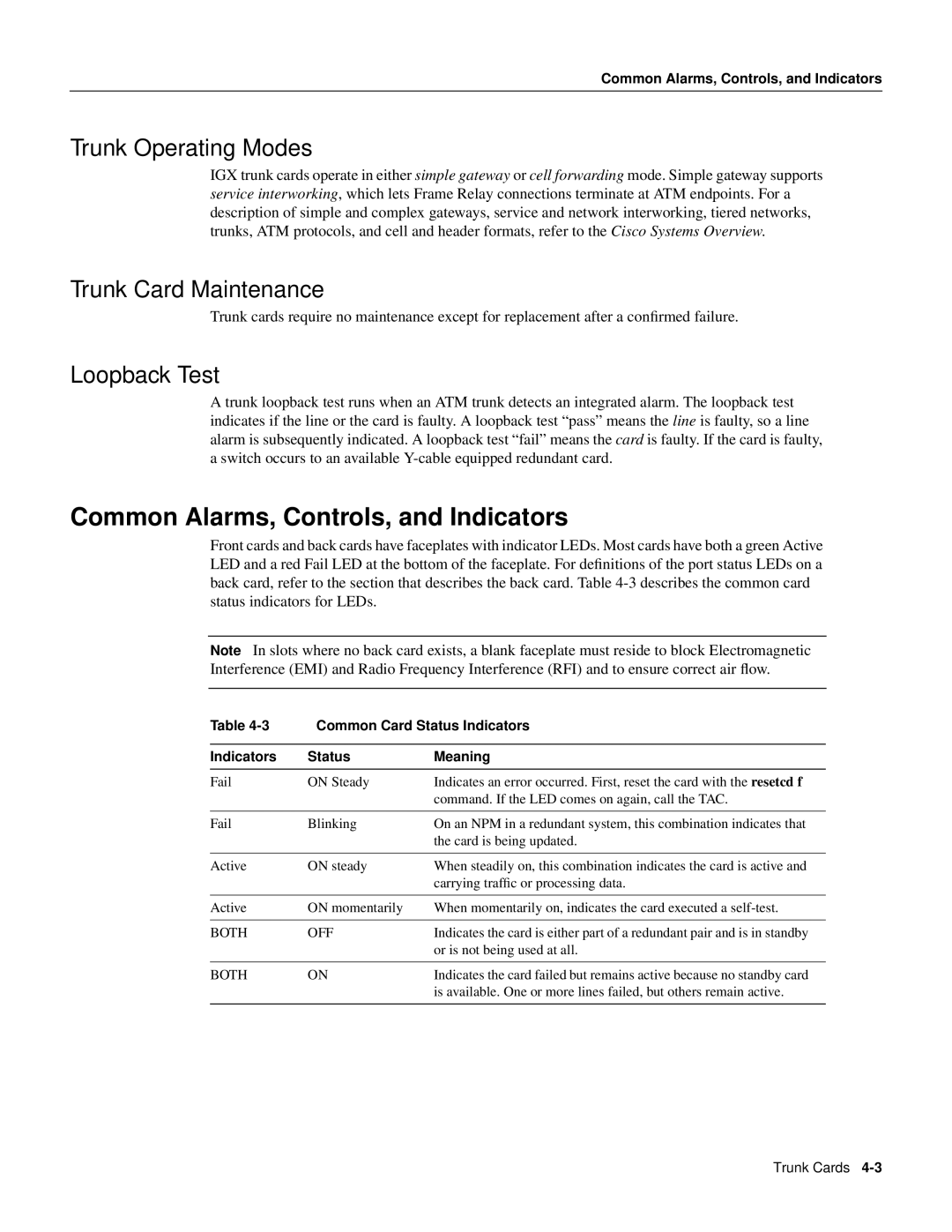Common Alarms, Controls, and Indicators
Trunk Operating Modes
IGX trunk cards operate in either simple gateway or cell forwarding mode. Simple gateway supports service interworking, which lets Frame Relay connections terminate at ATM endpoints. For a description of simple and complex gateways, service and network interworking, tiered networks, trunks, ATM protocols, and cell and header formats, refer to the Cisco Systems Overview.
Trunk Card Maintenance
Trunk cards require no maintenance except for replacement after a confirmed failure.
Loopback Test
A trunk loopback test runs when an ATM trunk detects an integrated alarm. The loopback test indicates if the line or the card is faulty. A loopback test “pass” means the line is faulty, so a line alarm is subsequently indicated. A loopback test “fail” means the card is faulty. If the card is faulty, a switch occurs to an available
Common Alarms, Controls, and Indicators
Front cards and back cards have faceplates with indicator LEDs. Most cards have both a green Active LED and a red Fail LED at the bottom of the faceplate. For definitions of the port status LEDs on a back card, refer to the section that describes the back card. Table
Note In slots where no back card exists, a blank faceplate must reside to block Electromagnetic
Interference (EMI) and Radio Frequency Interference (RFI) and to ensure correct air flow.
Table | Common Card Status Indicators | |
|
|
|
Indicators | Status | Meaning |
|
|
|
Fail | ON Steady | Indicates an error occurred. First, reset the card with the resetcd f |
|
| command. If the LED comes on again, call the TAC. |
|
|
|
Fail | Blinking | On an NPM in a redundant system, this combination indicates that |
|
| the card is being updated. |
|
|
|
Active | ON steady | When steadily on, this combination indicates the card is active and |
|
| carrying traffic or processing data. |
|
|
|
Active | ON momentarily | When momentarily on, indicates the card executed a |
|
|
|
BOTH | OFF | Indicates the card is either part of a redundant pair and is in standby |
|
| or is not being used at all. |
|
|
|
BOTH | ON | Indicates the card failed but remains active because no standby card |
|
| is available. One or more lines failed, but others remain active. |
|
|
|
Trunk Cards