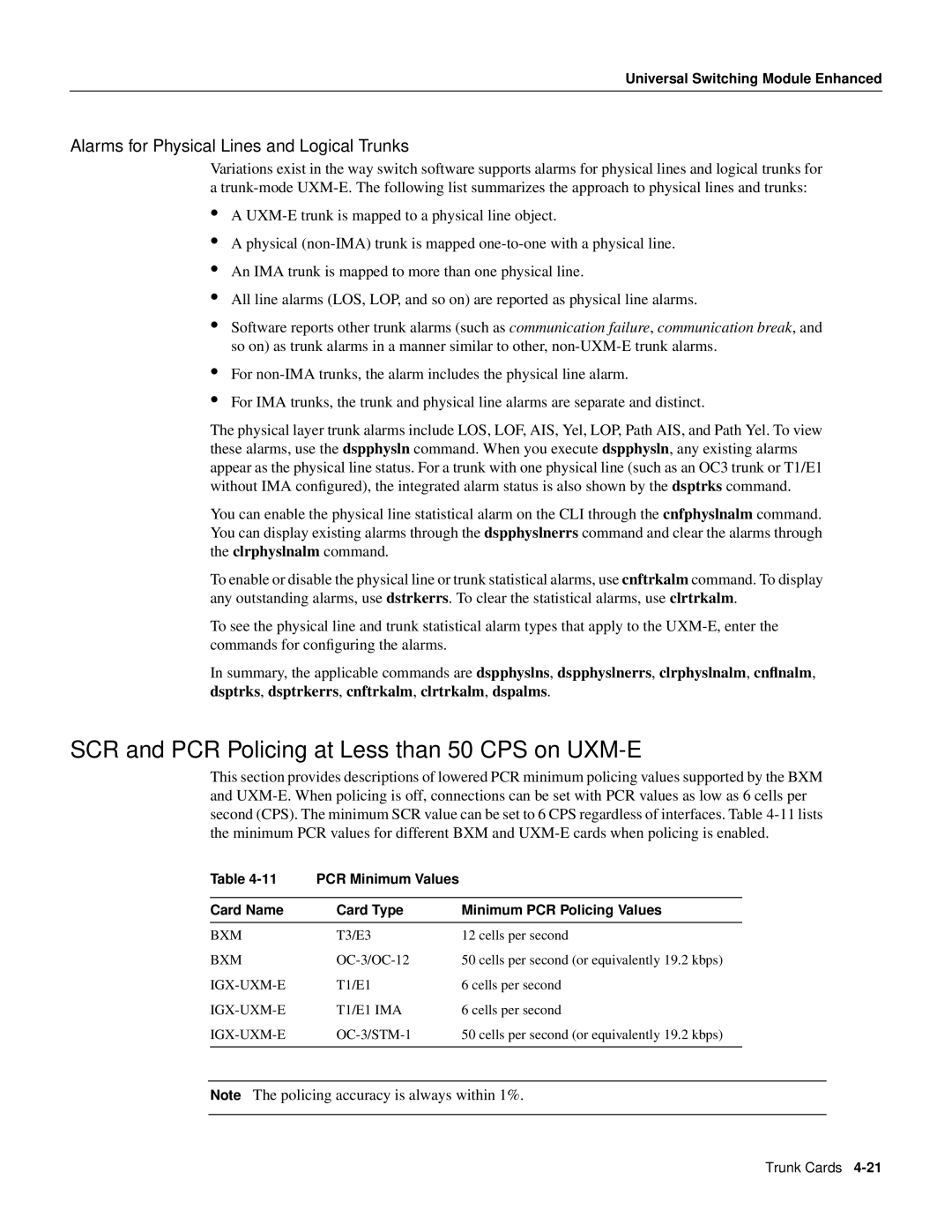Universal Switching Module Enhanced
Alarms for Physical Lines and Logical Trunks
Variations exist in the way switch software supports alarms for physical lines and logical trunks for a
•A
•A physical
•An IMA trunk is mapped to more than one physical line.
•All line alarms (LOS, LOP, and so on) are reported as physical line alarms.
•Software reports other trunk alarms (such as communication failure, communication break, and so on) as trunk alarms in a manner similar to other,
•
•
For
For IMA trunks, the trunk and physical line alarms are separate and distinct.
The physical layer trunk alarms include LOS, LOF, AIS, Yel, LOP, Path AIS, and Path Yel. To view these alarms, use the dspphysln command. When you execute dspphysln, any existing alarms appear as the physical line status. For a trunk with one physical line (such as an OC3 trunk or T1/E1 without IMA configured), the integrated alarm status is also shown by the dsptrks command.
You can enable the physical line statistical alarm on the CLI through the cnfphyslnalm command. You can display existing alarms through the dspphyslnerrs command and clear the alarms through the clrphyslnalm command.
To enable or disable the physical line or trunk statistical alarms, use cnftrkalm command. To display any outstanding alarms, use dstrkerrs. To clear the statistical alarms, use clrtrkalm.
To see the physical line and trunk statistical alarm types that apply to the
In summary, the applicable commands are dspphyslns, dspphyslnerrs, clrphyslnalm, cnflnalm , dsptrks, dsptrkerrs, cnftrkalm, clrtrkalm, dspalms.
SCR and PCR Policing at Less than 50 CPS on UXM-E
This section provides descriptions of lowered PCR minimum policing values supported by the BXM and
Table | PCR Minimum Values |
|
|
|
|
Card Name | Card Type | Minimum PCR Policing Values |
|
|
|
BXM | T3/E3 | 12 cells per second |
BXM | 50 cells per second (or equivalently 19.2 kbps) | |
| T1/E1 | 6 cells per second |
| T1/E1 IMA | 6 cells per second |
50 cells per second (or equivalently 19.2 kbps) | ||
|
|
|
Note The policing accuracy is always within 1%.
Trunk Cards