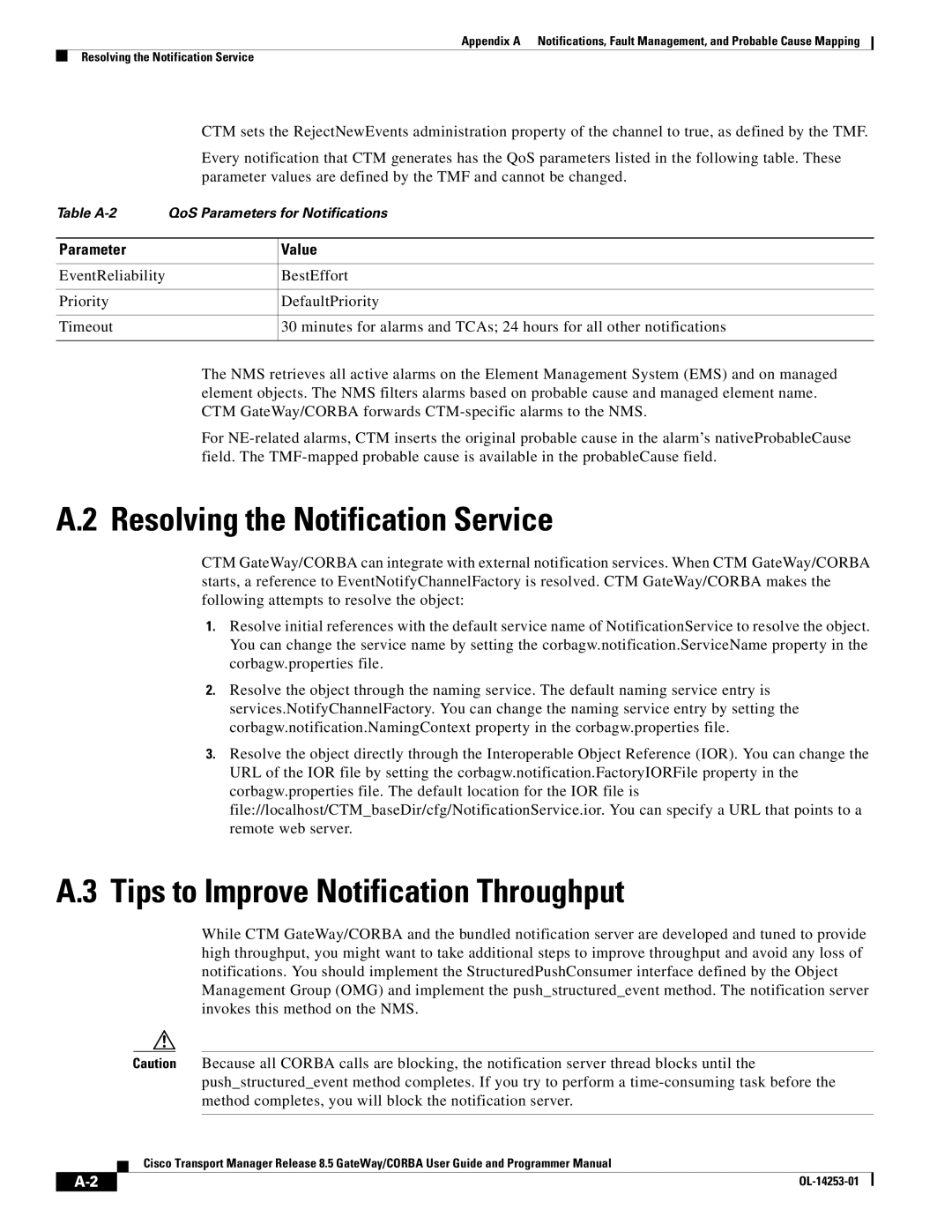Notifications, Fault Management, and Probable Cause Mapping
Resolving the Notification Service
Object Creation
MultiLayerSubnetworkMLVLANT
Object Deletion
MultiLayerSubnetworkL2TopologyT
MultiLayerSubnetworkRollT
Attribute Value Change
State Change Event
True
CommunicationState-CTM supports the following values
EmsInSyncState-CTM supports the following values
HolderState-State change. CTM supports the following values
VcatState-CTM supports the following values
Protection Switch
RollState-CTM supports the following values
Threshold Crossing Alert
Value
Alarm
Backup Status Event
Heartbeat Event
Probable Cause Mapping
TMF-Defined Probable Cause
CTM GateWay/CORBA Mapping-EMS
CTM GateWay/CORBA Mapping-MGX 8880/8850/8830
Stats file transfer error 62417
Upload file error 62410
Stats file error 62416
Snmp throttle error 62418
Front card in program mode 60118
Front card failed, no backup 60109
Front card in update mode 60112
Front card upgraded 60120
Primary card in hold mode 60422
Primary card in program mode 60418
Primary card upgraded 60420
Secondary card held in reset 60504
Redundant card switch over 60661
Secondary card in hold mode 60522
Controller in standby mode 60601
Receiving signal MF OOF 60711
Stats alarm, PES current 15-minute threshold exceeded 61101
Path signal label mismatch 60924
Path signal receiving Locd 60928
Stats alarm, PES 24-hour threshold exceeded 61102
Stats alarm, UAS current 15-minute threshold exceeded 61107
Stats alarm, Pses 24-hour threshold exceeded 61104
Stats alarm, Sefs 24-hour threshold exceeded 61106
Stats alarm, UAS 24-hour threshold exceeded 61108
Stats alarm, Sonet section, total SEFSs 61303
Stats alarm, Sonet section, total ESs 61301
Stats alarm, Sonet section, total SESs 61302
Stats alarm, Sonet section, total CVs 61304
APS alarms, direction mismatch 61513
APS alarms, standby line alarm 61511
APS alarms, standby line loopback 61512
APS alarms, wrong request 61514
Media gateway link state, pending in service 60611
Connection alarm, primary failure 62601
Connection alarm, secondary failure 62602
Media gateway link state, out of service 60612
MTP signaling gateway route restricted 66015
MTP signaling gateway route available 66013
MTP signaling gateway route unavailable 66014
CID state, failed 60241
CTM GateWay/CORBA Mapping-ONS
Excessive pump 2 laser temperature 8605
Unknown alarm 8601
Excessive pump 1 laser temperature 8604
Loss of output power 8606
Case temperature out of range 8716
Power fail low LINE1TX port 8711
Power fail low LINE2RX port 8712
Fiber temperature out of range 8717
Server signal failure 19017
Degraded signal defect 19009
Excessive error defect 19015
Alarm condition detected on an alarm input port 19018
Connection failed frame relay switch and WAN gate 19054
Reset of the router/bridge required 19050
Automatic switchover to backup link, main link fault 19052
Error occurred during initialization 19056
Switch to protection 19087
Automatic switchover to backup link, main link fault 19082
T0 sync switch 19084
Switch to working 19088
External error 25002
MSP command timeout 19115
MSP command overruled 19116
Excessive switching 25003
Signal degrade 25029
Loss of signal 25022
Remote alarm indication 25025
Severely errored frame 25030
High temperature 25065
Software fault or failure 25056
Software fault-data integrity fault 25057
Failure to switch to protection 25071
Manual switch to primary reference 25094
Manual system reset 25092
Manual switch to internal clock 25093
Manual switch to secondary reference 25095
Failure to switch to protection-ring 25156
Diagnostics failure 25153
Medium access control failure 25154
Failure to switch to protection-span 25157
Forced switch back to working-span 25163
Manual switch to protection-span 25161
Forced switch back to working-ring 25162
Forced switch to protection-ring 25164
Signal label mismatch failure-unequipped-VT 25217
Fast start synchronization mode 25211
Alarm indication signal-VT 25214
TCC B to shelf slot 4 Drop 4 communication failure 25196
Automatic path-protection switch caused by LOP 25240
Failure to switch to protection-path 25235
Automatic path-protection switch caused by AIS 25239
Automatic path-protection switch caused by Uneq 25241
Forced switch request on facility or equipment 25269
System reboot 25267
Manual switch request on facility-equipment 25268
Lockout switch request on facility-equipment 25270
Far-end BER threshold passed for signal degrade-span 25302
Far-end BER threshold passed for signal failure-span 25300
Far-end BER threshold passed for signal degrade-ring 25301
APS channel-far-end protection line signal degrade 25303
BER threshold exceeded for signal degrade-path 25337
Inhibit switch to working request on equipment 25335
BER threshold exceeded for signal degrade-line 25336
BER threshold exceeded for signal failure-line 25338
Far-end E1 equipment failure non-service affecting 25373
E1 loopback command sent to far end 25370
E3 loopback due to Feac command 25371
Far-end E1 equipment failure service affecting 25374
BER threshold exceeded for signal failure-high order 25413
Alarms/events suppressed for this object 25411
BER threshold exceeded for signal degrade-high order 25412
BER threshold exceeded for signal degrade-low order 25414
No startup config 25455
Login of user 25446
Error in startup config 25454
Database backup failed 25457
OTUk-signal failure 25490
Equipment low Rx power 25484
Equipment low Tx power 25485
ODUk-signal failure 25491
Authentication failure notification 28004
Redundant power capability lost 25523
Configuration events 28001
Standby database out of sync 25522
Fopaps
Third synchronization reference failure 25042
Powerfail restart 25102
Dccfailure
Fopaps
AIS
Uneq
Far-end LOF 25262
Far-end Idle 25260
Far-end LOS 25261
Far end of fiber is provisioned with different ring ID 25314
TIM high order-trace identifier mismatch failure 25353
Uneq
LMP neighbor discovery failed 25427
Eqpt
Equipment low Rx temperature 25479
Laser temperature degrade 25542
Optical power degrade low 25531
Optical power degrade high 25532
LAN connection polarity reversed 25527
Fiber temperature degrade 25549
Laser auto power reduction 25547
Case temperature degrade 25548
AWG temperature degrade 25551
Alarm indication signal in Tx 25591
Disable inactive user 25584
Disable inactive user 25585
Remote alarm indication in Tx 25592
Automatic power control correction skipped 25620
Incoming overhead signal absent 25617
Optical safety remote interlock on 25618
Plug-in module range settings mismatch 25621
ODUk-3-alarm indication signal 25654
ODUk-1-alarm indication signal 25652
ODUk-2-alarm indication signal 25653
ODUk-4-alarm indication signal 25655
ENV
PLM
High temperature 25065
Dccfailure
Payload bus failure to I/O slot 16 Xcon slot 25135
Fopaps
AIS
ENV
LOS
Securityviolation
AIS
Far-end E3 equipment failure non-service affecting 25378
LOM
AIS
Bersd
FEC mismatch 25529
Loss of frame in Tx 25593
Incoming payload signal absent 25616
VT path trace identifier mismatch 25671
Blsr software version mismatch 25672
Remote authentication fail 25679
Bridge and roll is pending a valid signal 25674
User password change required 25678
Switching matrix module failure-working 25682
High order path-signal degraded 25710
Multiplex section-signal degraded 25708
Multiplex section-excessive errors 25709
High order path-excessive errors 25711
Automatic power control correction skipped 25749
Idle signal condition 25747
Idle signal condition in TX 25748
Port add power fail low 25750
Electrical power level is unacceptable 14704
Bert enabled 25763
Temperature out of range 14703
Input signal level out of range 14705
Access to TSP card failed 9501
Cannot access multiple line card 9055
Cannot access backplane Idprom 9057
Access to Idprom failed 9502
Power supply unit failed 12701
Chassis power supply 0 missing 12606
Chassis power supply 1 missing 12607
Loss of signal event 10102
Access to card failed 10801
Access to Escon card failed 10701
Access to Idprom failed 10702
Access to Idprom failed 10802
Access to card failed 11701
Access to 2.5G card failed 11601
Access to Idprom failed 11602
Access to Idprom failed 11702
Waveport 0 opt switch failed 9203
Access to LRC failed 9201
Access to Idprom failed 9202
Waveport 1 opt switch failed 9204
HEC degrade threshold exceeded 9979
Trunk laser failure detected 9504
HEC failure threshold exceeded 9978
Access to card failed 11101
Loss of signal event in Cisco OPT-MON-MIB 10302
Trunk laser shut down by laser safety control 10307
Access to Idprom failed 11102
Optical Monitoring Alarms-ONS 15530 and ONS
Rx laser temp exceeds high alarm threshold 14546
Rx ambient temp below low alarm threshold 14535
Tx ambient temp below low alarm threshold 14536
Tx laser temp exceeds high alarm threshold 14547
CTM GateWay/CORBA Mapping-ONS 15600 Sonet
Far-end BER threshold passed for signal degrade-ring 17025
BER threshold exceeded for signal degrade-line 17023
BER threshold exceeded for signal degrade-path 17024
Far-end BER threshold passed for signal degrade-span 17026
Holdover synchronization mode 17060
Free running synchronization mode 17058
Stratum 3E fast start synchronization mode 17059
Equipment fails to boot 17064
100
101
102
103
104
105
106
107
108
109
110
111
112
Control bus failure-I/O-TSC a 17575
Control bus failure-I/O-TSC B 17576
113
114
115
116
Isis adjacency failure 17753
Database backup failed 17751
Database restore failed 17752
Equipment high laser bias 17754
118
CTM GateWay/CORBA Mapping-ONS 15600 SDH
119
120
121
122
123
124
125
126
127
128
129
130
131
132
133
Eqpt problem on carrier or PIM 17724
Eqpt problem on PIM or PPM 17725
134
135
136
137
138
139
140
141
142
143
144
145
146
147
148