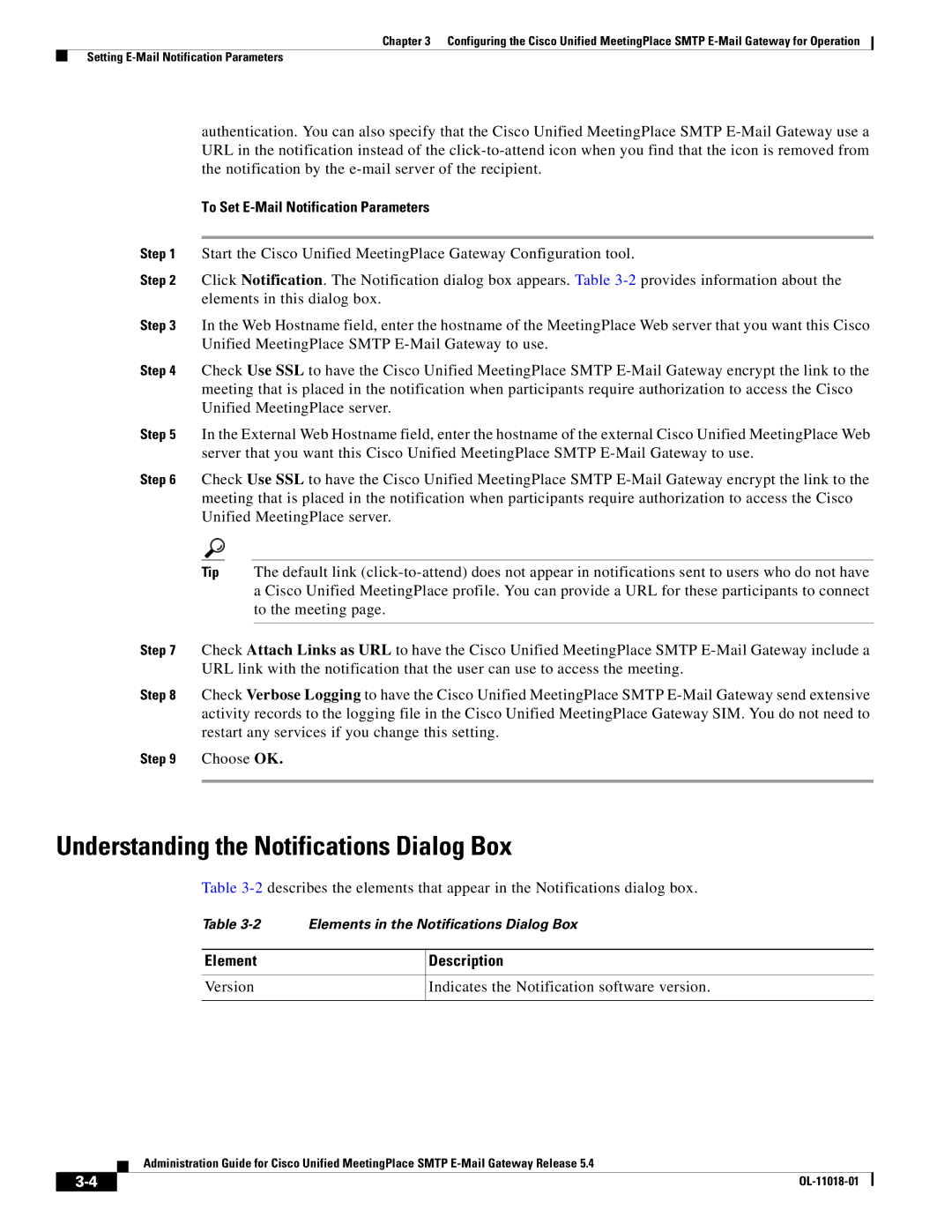Chapter 3 Configuring the Cisco Unified MeetingPlace SMTP
Setting
authentication. You can also specify that the Cisco Unified MeetingPlace SMTP
To Set E-Mail Notification Parameters
Step 1 Start the Cisco Unified MeetingPlace Gateway Configuration tool.
Step 2 Click Notification. The Notification dialog box appears. Table
Step 3 In the Web Hostname field, enter the hostname of the MeetingPlace Web server that you want this Cisco Unified MeetingPlace SMTP
Step 4 Check Use SSL to have the Cisco Unified MeetingPlace SMTP
Step 5 In the External Web Hostname field, enter the hostname of the external Cisco Unified MeetingPlace Web server that you want this Cisco Unified MeetingPlace SMTP
Step 6 Check Use SSL to have the Cisco Unified MeetingPlace SMTP
Tip The default link
Step 7 Check Attach Links as URL to have the Cisco Unified MeetingPlace SMTP
Step 8 Check Verbose Logging to have the Cisco Unified MeetingPlace SMTP
Step 9 Choose OK.
Understanding the Notifications Dialog Box
Table
Table
Element
Version
Description
Indicates the Notification software version.
Administration Guide for Cisco Unified MeetingPlace SMTP
|
| |
|