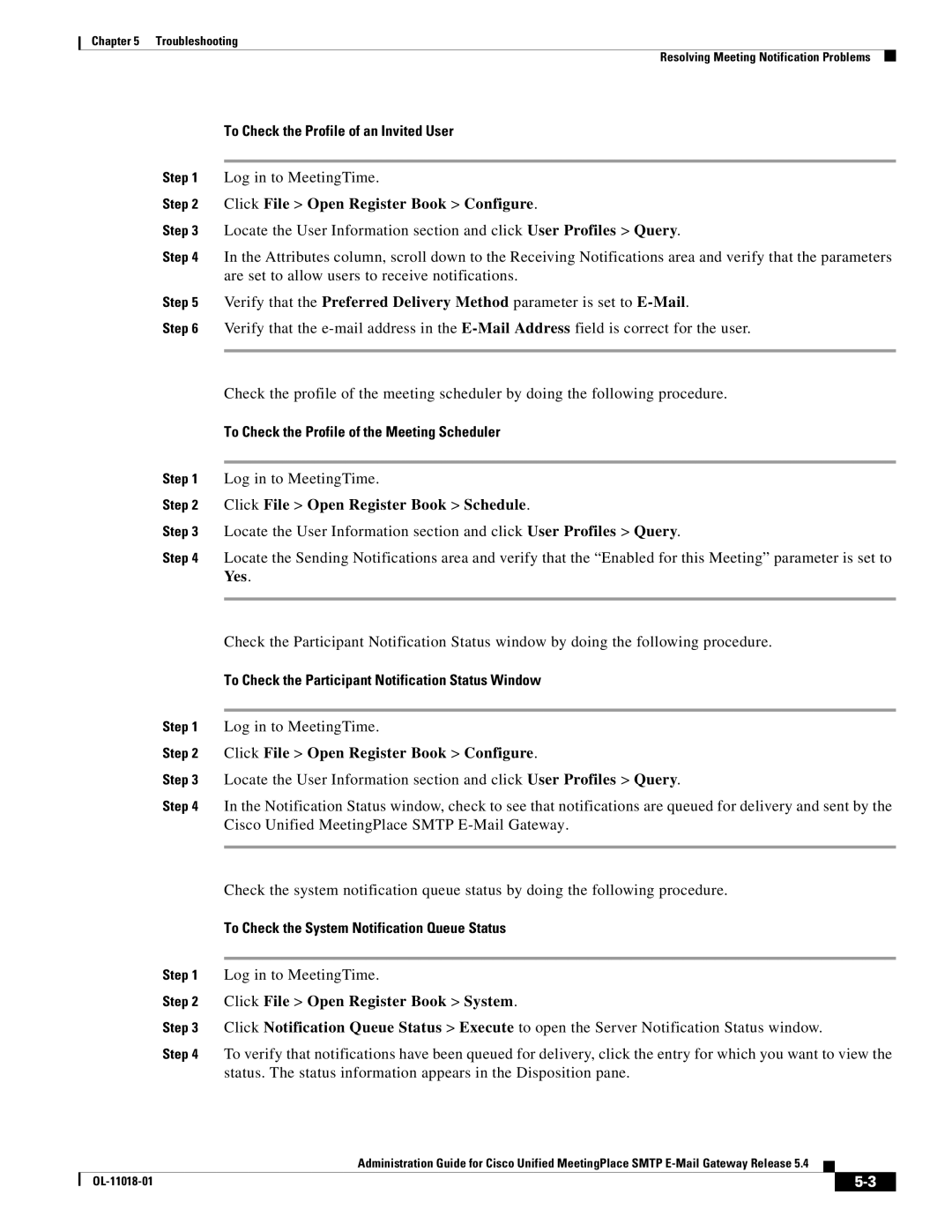Chapter 5 Troubleshooting
Resolving Meeting Notification Problems
To Check the Profile of an Invited User
Step 1 Log in to MeetingTime.
Step 2 Click File > Open Register Book > Configure.
Step 3 Locate the User Information section and click User Profiles > Query.
Step 4 In the Attributes column, scroll down to the Receiving Notifications area and verify that the parameters are set to allow users to receive notifications.
Step 5 Verify that the Preferred Delivery Method parameter is set to
Step 6 Verify that the
Check the profile of the meeting scheduler by doing the following procedure.
To Check the Profile of the Meeting Scheduler
Step 1 Log in to MeetingTime.
Step 2 Click File > Open Register Book > Schedule.
Step 3 Locate the User Information section and click User Profiles > Query.
Step 4 Locate the Sending Notifications area and verify that the “Enabled for this Meeting” parameter is set to Yes.
Check the Participant Notification Status window by doing the following procedure.
To Check the Participant Notification Status Window
Step 1 Log in to MeetingTime.
Step 2 Click File > Open Register Book > Configure.
Step 3 Locate the User Information section and click User Profiles > Query.
Step 4 In the Notification Status window, check to see that notifications are queued for delivery and sent by the Cisco Unified MeetingPlace SMTP
Check the system notification queue status by doing the following procedure.
To Check the System Notification Queue Status
Step 1 Log in to MeetingTime.
Step 2 Click File > Open Register Book > System.
Step 3 Click Notification Queue Status > Execute to open the Server Notification Status window.
Step 4 To verify that notifications have been queued for delivery, click the entry for which you want to view the status. The status information appears in the Disposition pane.
Administration Guide for Cisco Unified MeetingPlace SMTP
|
| ||
|
|