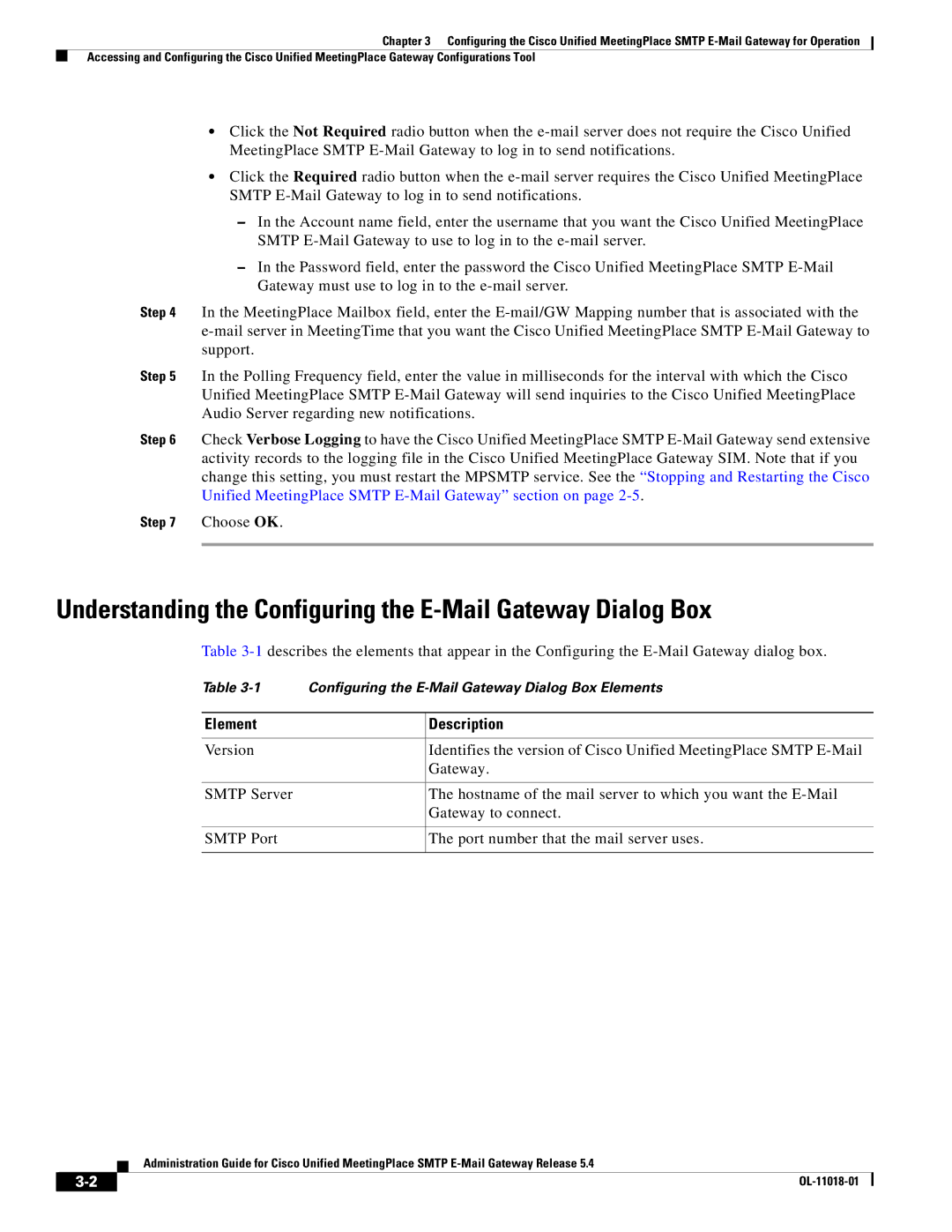Chapter 3 Configuring the Cisco Unified MeetingPlace SMTP
Accessing and Configuring the Cisco Unified MeetingPlace Gateway Configurations Tool
•Click the Not Required radio button when the
•Click the Required radio button when the
–In the Account name field, enter the username that you want the Cisco Unified MeetingPlace SMTP
–In the Password field, enter the password the Cisco Unified MeetingPlace SMTP
Step 4 In the MeetingPlace Mailbox field, enter the
Step 5 In the Polling Frequency field, enter the value in milliseconds for the interval with which the Cisco Unified MeetingPlace SMTP
Step 6 Check Verbose Logging to have the Cisco Unified MeetingPlace SMTP
Step 7 Choose OK.
Understanding the Configuring the E-Mail Gateway Dialog Box
Table
Table | Configuring the | |
|
|
|
Element |
| Description |
|
|
|
Version |
| Identifies the version of Cisco Unified MeetingPlace SMTP |
|
| Gateway. |
|
|
|
SMTP Server |
| The hostname of the mail server to which you want the |
|
| Gateway to connect. |
|
|
|
SMTP Port |
| The port number that the mail server uses. |
|
|
|
Administration Guide for Cisco Unified MeetingPlace SMTP
|
| |
|