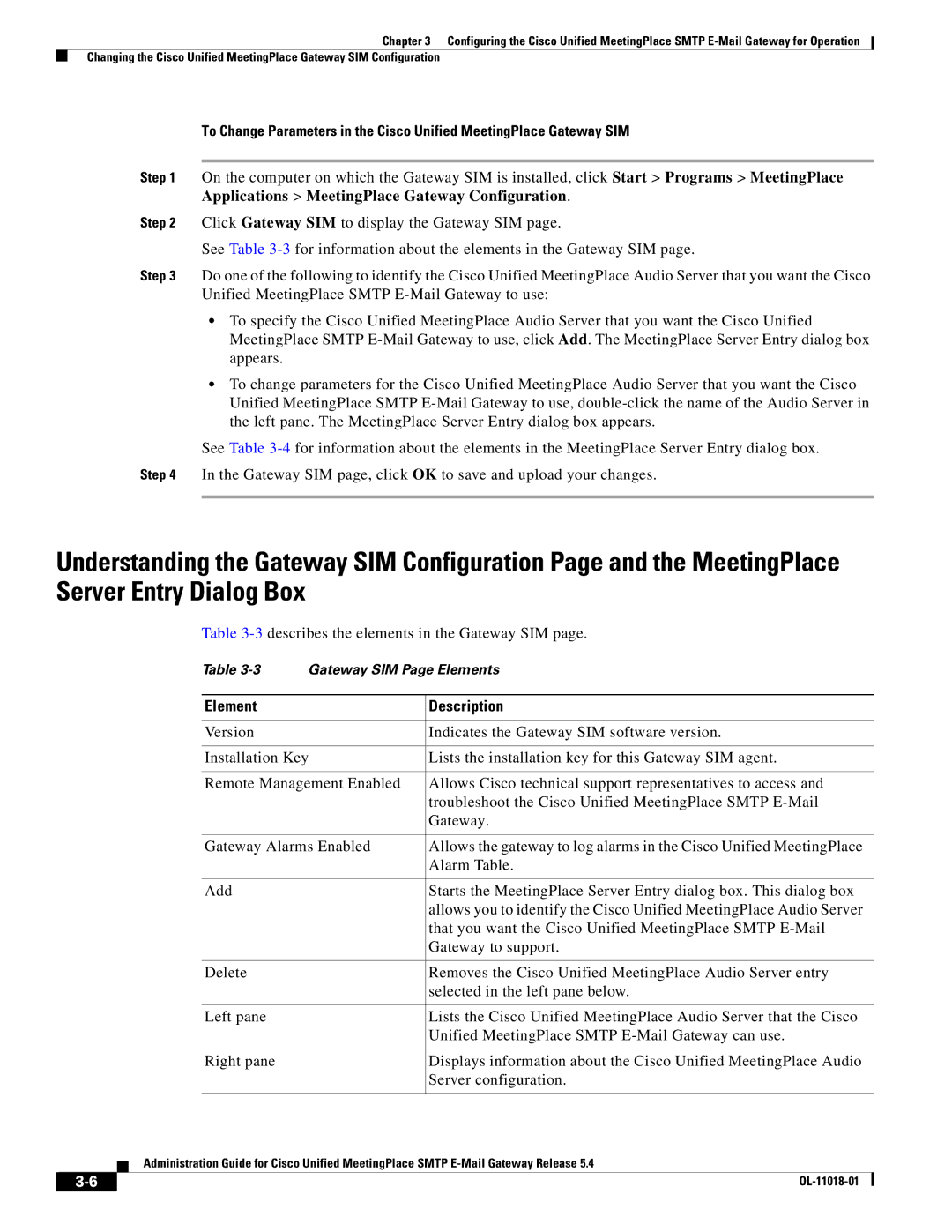Chapter 3 Configuring the Cisco Unified MeetingPlace SMTP
Changing the Cisco Unified MeetingPlace Gateway SIM Configuration
To Change Parameters in the Cisco Unified MeetingPlace Gateway SIM
Step 1 On the computer on which the Gateway SIM is installed, click Start > Programs > MeetingPlace Applications > MeetingPlace Gateway Configuration.
Step 2 Click Gateway SIM to display the Gateway SIM page.
See Table
Step 3 Do one of the following to identify the Cisco Unified MeetingPlace Audio Server that you want the Cisco Unified MeetingPlace SMTP
•To specify the Cisco Unified MeetingPlace Audio Server that you want the Cisco Unified MeetingPlace SMTP
•To change parameters for the Cisco Unified MeetingPlace Audio Server that you want the Cisco Unified MeetingPlace SMTP
See Table
Step 4 In the Gateway SIM page, click OK to save and upload your changes.
Understanding the Gateway SIM Configuration Page and the MeetingPlace Server Entry Dialog Box
Table 3-3 describes the elements in the Gateway SIM page.
Table
|
|
|
| Element | Description | |
|
|
|
|
|
| |
|
|
|
| Version | Indicates the Gateway SIM software version. | |
|
|
|
|
|
| |
|
|
|
| Installation Key | Lists the installation key for this Gateway SIM agent. | |
|
|
|
|
|
| |
|
|
|
| Remote Management Enabled | Allows Cisco technical support representatives to access and | |
|
|
|
|
| troubleshoot the Cisco Unified MeetingPlace SMTP | |
|
|
|
|
| Gateway. | |
|
|
|
|
|
| |
|
|
|
| Gateway Alarms Enabled | Allows the gateway to log alarms in the Cisco Unified MeetingPlace | |
|
|
|
|
| Alarm Table. | |
|
|
|
|
|
| |
|
|
|
| Add | Starts the MeetingPlace Server Entry dialog box. This dialog box | |
|
|
|
|
| allows you to identify the Cisco Unified MeetingPlace Audio Server | |
|
|
|
|
| that you want the Cisco Unified MeetingPlace SMTP | |
|
|
|
|
| Gateway to support. | |
|
|
|
|
|
| |
|
|
|
| Delete | Removes the Cisco Unified MeetingPlace Audio Server entry | |
|
|
|
|
| selected in the left pane below. | |
|
|
|
|
|
| |
|
|
|
| Left pane | Lists the Cisco Unified MeetingPlace Audio Server that the Cisco | |
|
|
|
|
| Unified MeetingPlace SMTP | |
|
|
|
|
|
| |
|
|
|
| Right pane | Displays information about the Cisco Unified MeetingPlace Audio | |
|
|
|
|
| Server configuration. | |
|
|
|
|
|
| |
|
|
| Administration Guide for Cisco Unified MeetingPlace SMTP | |||
|
|
| ||||
|
|
|
|
|
|
|
|
|
|
|
|
| |
|
|
|
|
| ||