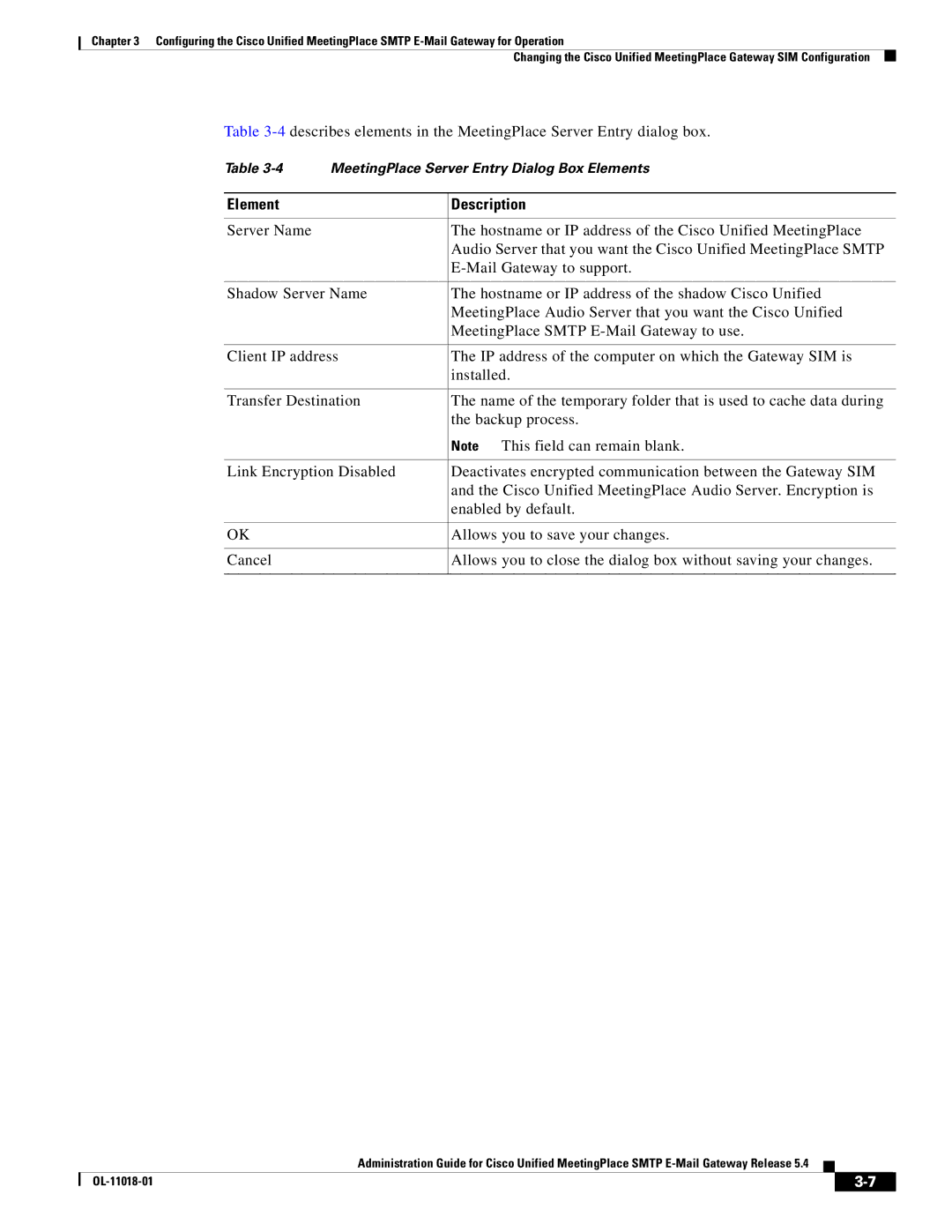Chapter 3 Configuring the Cisco Unified MeetingPlace SMTP
Changing the Cisco Unified MeetingPlace Gateway SIM Configuration
Table
Table 3-4 MeetingPlace Server Entry Dialog Box Elements
Element | Description |
|
|
Server Name | The hostname or IP address of the Cisco Unified MeetingPlace |
| Audio Server that you want the Cisco Unified MeetingPlace SMTP |
| |
|
|
Shadow Server Name | The hostname or IP address of the shadow Cisco Unified |
| MeetingPlace Audio Server that you want the Cisco Unified |
| MeetingPlace SMTP |
|
|
Client IP address | The IP address of the computer on which the Gateway SIM is |
| installed. |
|
|
Transfer Destination | The name of the temporary folder that is used to cache data during |
| the backup process. |
| Note This field can remain blank. |
|
|
Link Encryption Disabled | Deactivates encrypted communication between the Gateway SIM |
| and the Cisco Unified MeetingPlace Audio Server. Encryption is |
| enabled by default. |
|
|
OK | Allows you to save your changes. |
|
|
Cancel | Allows you to close the dialog box without saving your changes. |
|
|
Administration Guide for Cisco Unified MeetingPlace SMTP
|
| ||
|
|