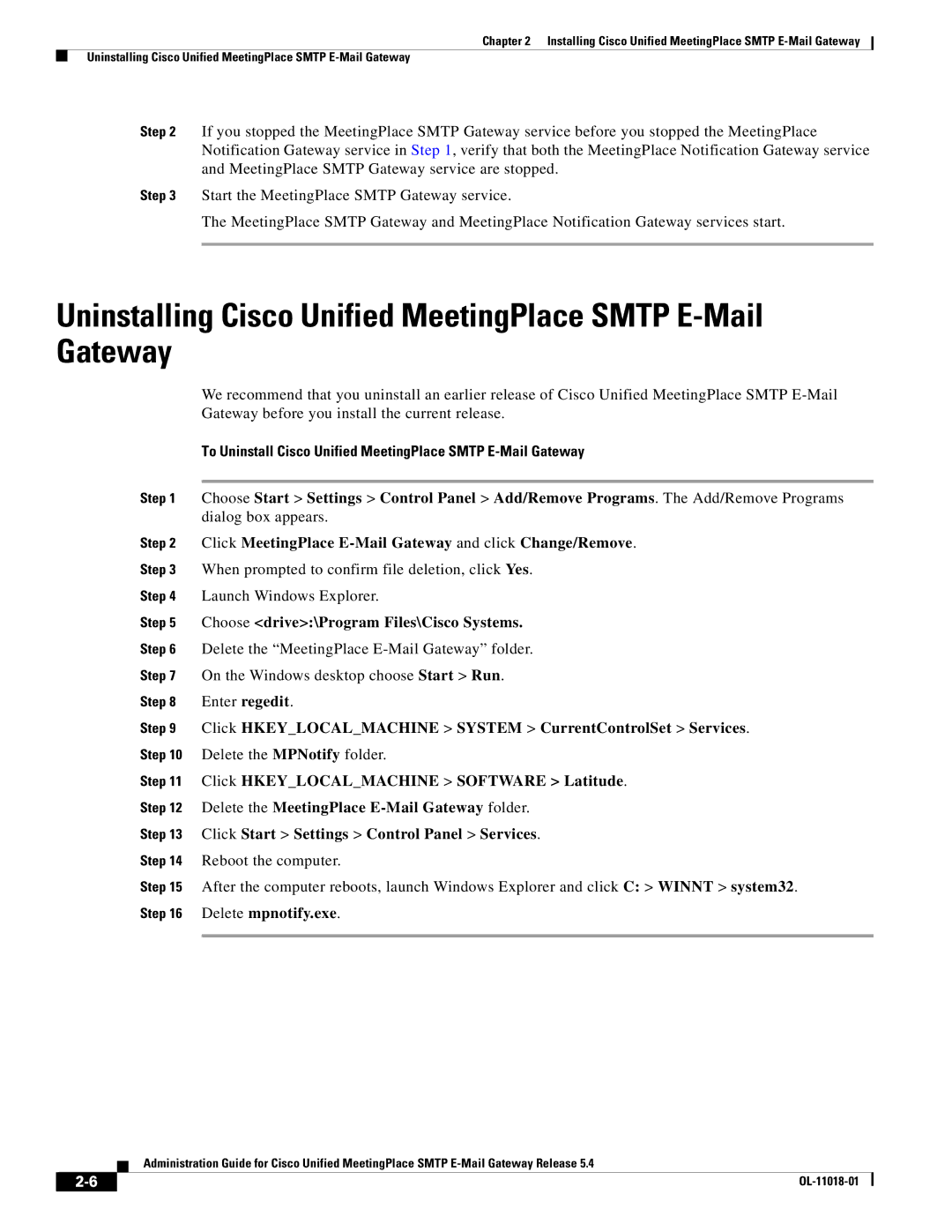Chapter 2 Installing Cisco Unified MeetingPlace SMTP
Uninstalling Cisco Unified MeetingPlace SMTP
Step 2 If you stopped the MeetingPlace SMTP Gateway service before you stopped the MeetingPlace Notification Gateway service in Step 1, verify that both the MeetingPlace Notification Gateway service and MeetingPlace SMTP Gateway service are stopped.
Step 3 Start the MeetingPlace SMTP Gateway service.
The MeetingPlace SMTP Gateway and MeetingPlace Notification Gateway services start.
Uninstalling Cisco Unified MeetingPlace SMTP E-Mail Gateway
We recommend that you uninstall an earlier release of Cisco Unified MeetingPlace SMTP
To Uninstall Cisco Unified MeetingPlace SMTP E-Mail Gateway
Step 1 Choose Start > Settings > Control Panel > Add/Remove Programs. The Add/Remove Programs dialog box appears.
Step 2 Click MeetingPlace
Step 3 When prompted to confirm file deletion, click Yes.
Step 4 Launch Windows Explorer.
Step 5 Choose <drive>:\Program Files\Cisco Systems.
Step 6 Delete the “MeetingPlace
Step 7 On the Windows desktop choose Start > Run.
Step 8 Enter regedit.
Step 9 Click HKEY_LOCAL_MACHINE > SYSTEM > CurrentControlSet > Services.
Step 10 Delete the MPNotify folder.
Step 11 Click HKEY_LOCAL_MACHINE > SOFTWARE > Latitude.
Step 12 Delete the MeetingPlace
Step 13 Click Start > Settings > Control Panel > Services.
Step 14 Reboot the computer.
Step 15 After the computer reboots, launch Windows Explorer and click C: > WINNT > system32. Step 16 Delete mpnotify.exe.
Administration Guide for Cisco Unified MeetingPlace SMTP
|
| |
|