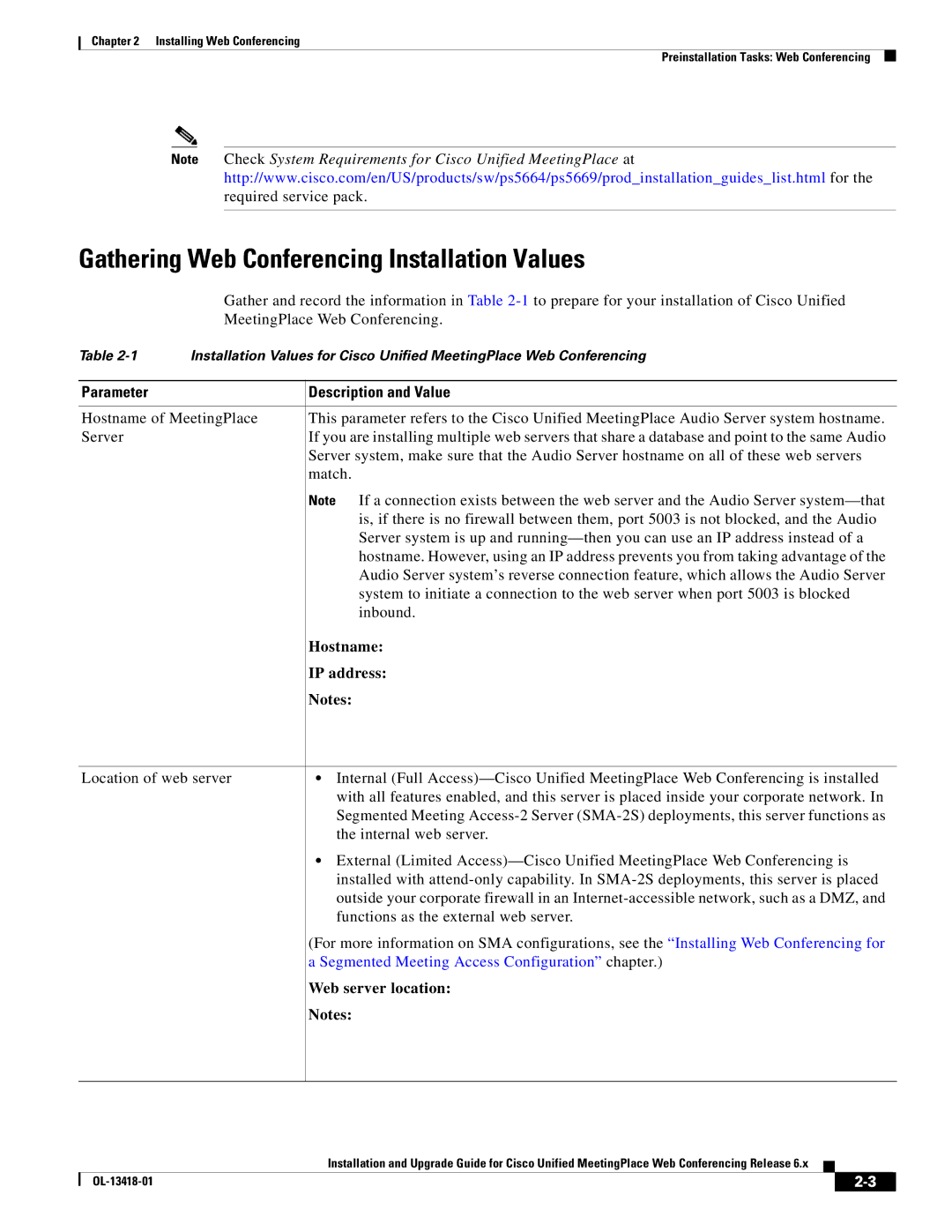Chapter 2 Installing Web Conferencing
Preinstallation Tasks: Web Conferencing
Note Check System Requirements for Cisco Unified MeetingPlace at http://www.cisco.com/en/US/products/sw/ps5664/ps5669/prod_installation_guides_list.html for the required service pack.
Gathering Web Conferencing Installation Values
Gather and record the information in Table
Table | Installation Values for Cisco Unified MeetingPlace Web Conferencing | |
|
|
|
Parameter |
| Description and Value |
|
| |
Hostname of MeetingPlace | This parameter refers to the Cisco Unified MeetingPlace Audio Server system hostname. | |
Server |
| If you are installing multiple web servers that share a database and point to the same Audio |
|
| Server system, make sure that the Audio Server hostname on all of these web servers |
|
| match. |
|
| Note If a connection exists between the web server and the Audio Server |
|
| is, if there is no firewall between them, port 5003 is not blocked, and the Audio |
|
| Server system is up and |
|
| hostname. However, using an IP address prevents you from taking advantage of the |
|
| Audio Server system’s reverse connection feature, which allows the Audio Server |
|
| system to initiate a connection to the web server when port 5003 is blocked |
|
| inbound. |
|
| Hostname: |
|
| IP address: |
|
| Notes: |
Location of web server | • Internal (Full |
| with all features enabled, and this server is placed inside your corporate network. In |
| Segmented Meeting |
| the internal web server. |
| • External (Limited |
| installed with |
| outside your corporate firewall in an |
| functions as the external web server. |
| (For more information on SMA configurations, see the “Installing Web Conferencing for |
| a Segmented Meeting Access Configuration” chapter.) |
| Web server location: |
| Notes: |
Installation and Upgrade Guide for Cisco Unified MeetingPlace Web Conferencing Release 6.x
|
| ||
|
|